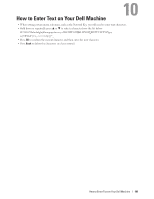Dell E310dw Dell Printer Users Guide - Page 195
Environmental Information Notice - ink
 |
View all Dell E310dw manuals
Add to My Manuals
Save this manual to your list of manuals |
Page 195 highlights
Environmental Information Notice 11 At Dell, we aim to make "being environmentally conscious" easier, more efficient and more cost effective for our customers. We thank you for choosing Dell printers, and here are some useful environmental information regarding this printer before you begin using: 1. Choice to print on various print media ranging from recycled, virgin paper to light weight paper in the range of 60-163 g/m2 certified under environmental stewardship initiatives. 2. Choice to print on 60 g/m2 paper which contains less raw material per print, helping you contribute to saving significant environment resources. 3. Designed to be energy efficient with power saving modes, your new Dell printer is Energy Star qualified so you consume less power during printing and standby modes. Efficient power management in your Dell printer helps you conserve energy resources and gain cost savings for your power usage. 4. If supported, use duplex printing function to print on both sides of paper so you can help reduce the consumption of raw materials used to manufacture paper. Information on setting the supported duplex printing function as default can be found on the printer User's Guide found on the Software and Documentation disc. For the latest User's Guide, check our website at support.dell.com. For detail information on environmental performance of product, visit Dell Regulatory Environment Data Sheet website at www.dell.com/regulatory_compliance. For detail information on paper types and toner/ink cartridge yields for this printer, check your local country Dell website for the printer information at dell.com. Environmental Information Notice 195