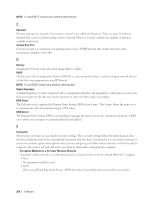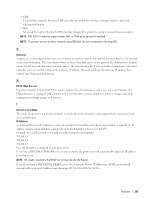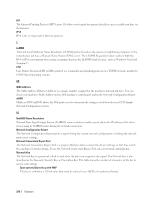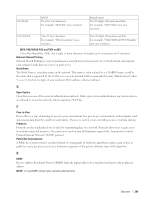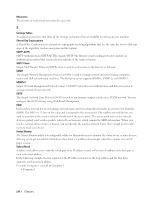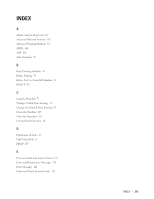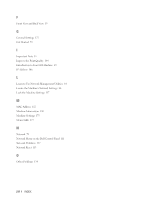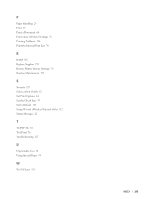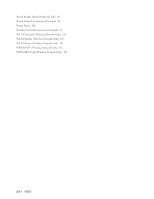Dell E310dw Dell Printer Users Guide - Page 211
T, V, W, The Web Services protocol enables Windows Vista
 |
View all Dell E310dw manuals
Add to My Manuals
Save this manual to your list of manuals |
Page 211 highlights
IP Address: 192.168.1.2 Subnet Mask: 255.255.255.0 • Computer 2 IP Address: 192.168.1.3 Subnet Mask: 255.255.255.0 NOTE: 0 denotes that there is no limit to communication at this part of the address. T TCP/IP Transmission Control Protocol/Internet Protocol (TCP/IP) is the most popular set of protocols used for communication, such as Internet and email. This protocol can be used in almost all operating systems, including Windows®, Windows Server®, OS X and Linux®. TKIP Temporal Key Integrity Protocol (TKIP) is one of the encryption methods adopted by WPA™ to be used in a wireless network. TKIP provides per-packet key mixing, a message integrity check and rekeying mechanism. V Vertical Pairing Vertical Pairing is a technology for Windows®that allows your Vertical Pairing-supported wireless machine to connect to your Infrastructure network using the PIN Method of Wi-Fi Protected Setup™ and the Web Services feature. It also enables printer driver installation from the printer icon in the Add a device screen. W Web Based Management A standard Web Browser can be used to manage your machine using the Hyper Text Transfer Protocol (HTTP). You can perform the function listed or get the following information from a machine on your network using a web browser: • Machine status information • Change network settings, such as TCP/IP information • Configure Store Print Log to Network • Software version information of the machine and print server • Change network and machine configuration details NOTE: To use Web Based Management, you must use the TCP/IP protocol on your network and have a valid IP address programmed into the print server and your computer. Web Services The Web Services protocol enables Windows Vista®, Windows®7, or Windows®8 users to install the drivers used for printing by right-clicking on the machine icon in the Network folder. Web Services also lets you check the current status of the machine from your computer. WEP Wired Equivalent Privacy (WEP) is one of the encryption methods used in a wireless network. When using WEP, Glossary 211