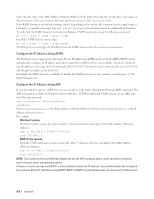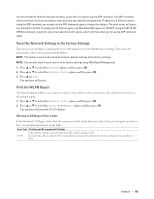Dell E310dw Dell Printer Users Guide - Page 113
WPS w/PIN Code (Wireless Network Only), Set to Default, Wired Enable (Wired Network Only)
 |
View all Dell E310dw manuals
Add to My Manuals
Save this manual to your list of manuals |
Page 113 highlights
WPS w/PIN Code (Wireless Network Only) If your wireless LAN access point/router supports WPS (PIN method), you can configure your Dell machine without a computer. NOTE: WPS refers to Wi-Fi Protected Setup™. WLAN Status (Wireless Network Only) Status This field displays the current wireless network status. Signal This field displays the current wireless network signal strength. Channel This field displays the current wireless network channel. Speed This field displays the current wireless network speed. SSID This field displays the current wireless network SSID. The display shows up to 32 characters of the SSID name. Comm.Mode This field displays the current wireless network communication mode. Set to Default Select the Set to Default option to reset each wired or wireless setting to the factory default. Wired Enable (Wired Network Only) Set the Wired Enable option to On when you want to use a wired network connection. WLAN Enable (Wireless Network Only) Set the WLAN Enable option to On when you want to use a wireless network connection. Wi-Fi Direct This type of connection is a Wi-Fi standard that allows devices to connect with each other without a wireless access point, using secured method. Network Reset Select the Network Reset option to reset the print server to its default factory settings. Network 113