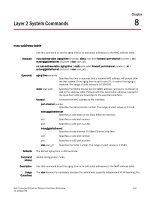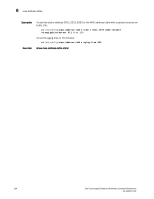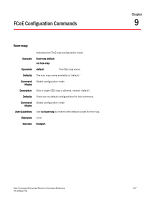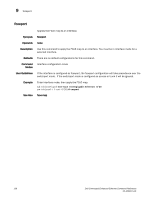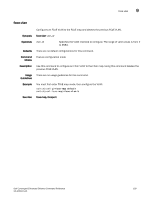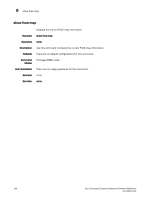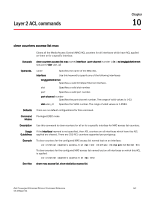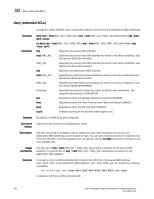Dell PowerEdge M520 Dell Converged Enhanced Ethernet Command Reference - Page 154
fcoeport, Synopsis, Operands, Description, Defaults, Command, Modes, User Guidelines, Example
 |
View all Dell PowerEdge M520 manuals
Add to My Manuals
Save this manual to your list of manuals |
Page 154 highlights
9 fcoeport fcoeport Applies the FCoE map to an interface. Synopsis fcoeport Operands none Description Use this command to apply the FCoE map to an interface. You must be in interface mode for a selected interface. Defaults There are no default configurations for this command. Command Interface configuration mode Modes User Guidelines If the interface is configured as fcoeport, the fcoeport configuration will take precedence over the switchport mode. If the switchport mode is configured as access or trunk it will be ignored. Example Enter interface mode, then apply the FCoE map. switch(config)#interface extengigabitethernet 0/20 switch(conf-if-ext-0/20)#fcoeport See Also fcoe-map 138 Dell Converged Enhanced Ethernet Command Reference 53-1002115-01