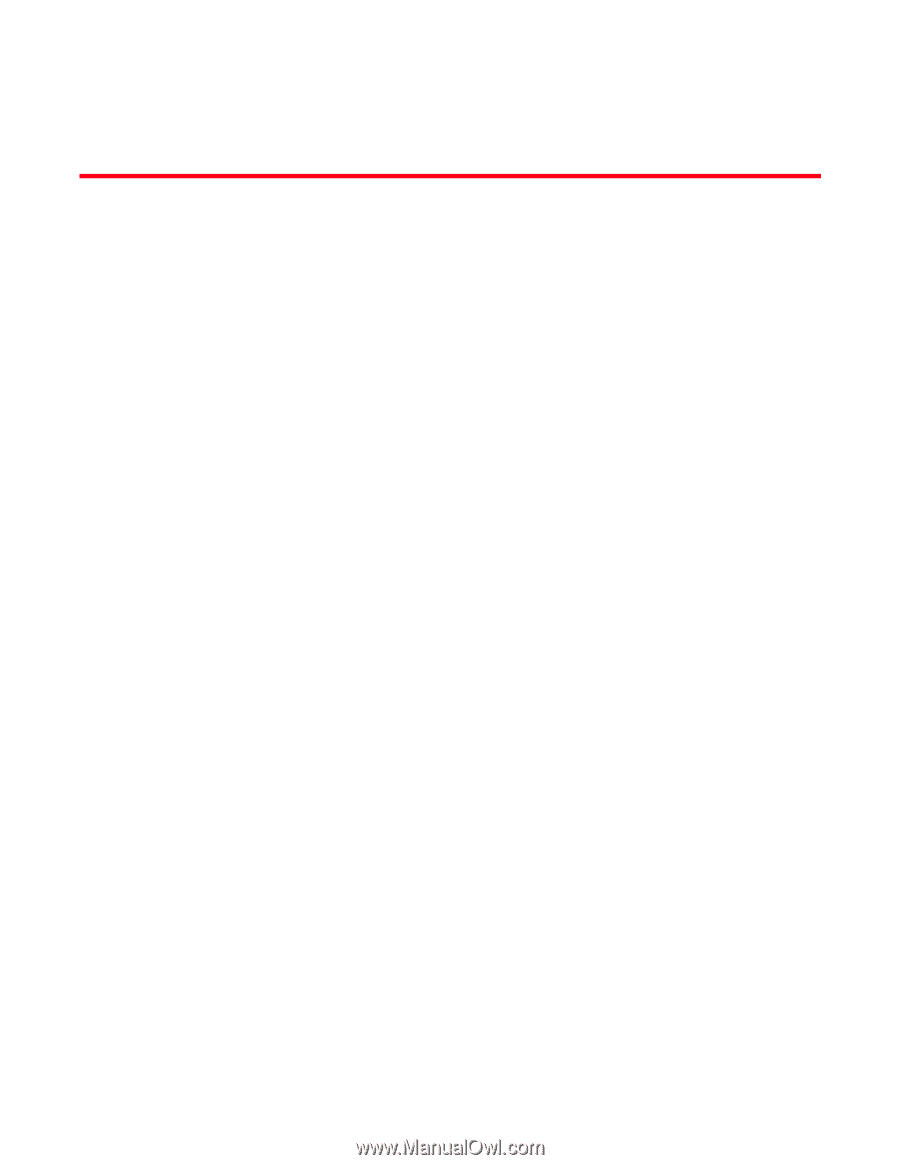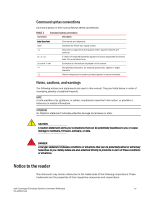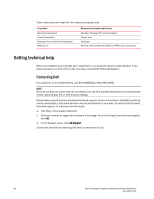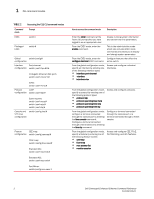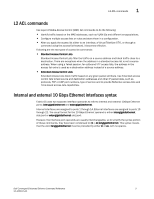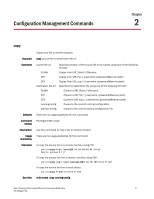Dell PowerEdge M520 Dell Converged Enhanced Ethernet Command Reference - Page 17
CLI Basics, In this Accessing the Dell CEE Switch, CLI command modes
 |
View all Dell PowerEdge M520 manuals
Add to My Manuals
Save this manual to your list of manuals |
Page 17 highlights
CLI Basics Chapter 1 In this chapter •Accessing the Dell CEE Switch 1 •CLI command modes 1 •L2 ACL commands 3 •Internal and external 10 Gbps Ethernet interfaces syntax 3 Accessing the Dell CEE Switch After you log on to the switch, you can access the commands through a serial terminal port or a Telnet session. When you Telnet into the switch, you are prompted to enter a login name and password. When you log on to a switch supporting CEE, all of the 10 Gbps ports are disabled and must be enabled. Refer to the Fibre Channel over Ethernet Administrator's Guide for information regarding feature configuration and management procedures. Following is an example of logging in to a switch supporting FCoE and CEE. telnet 10.32.152.21 switch login: userid Password:xxxxxx switch cmsh - cmsh takes you to the CEE Dell M8428-k CLI prompt. switch> CLI command modes Following are the main command modes for the Dell FCoE hardware: • EXEC • Privileged EXEC • Global configuration • Interface configuration • Feature configuration • Protocol configuration • Console and VTY (line) configuration Table 2 lists the main command modes, how to access each mode, the prompt you see in that mode, and how to exit that mode. The prompts listed use the default name switch. Dell Converged Enhanced Ethernet Command Reference 1 53-1002115-01