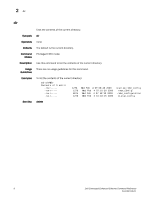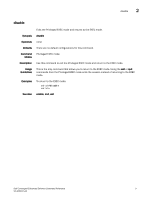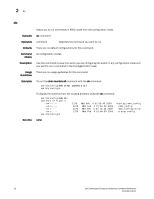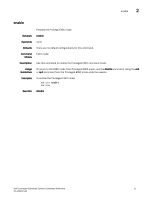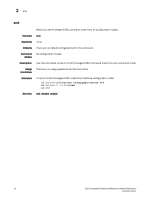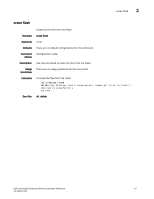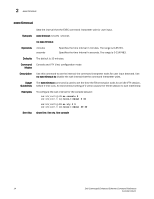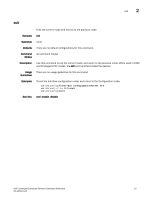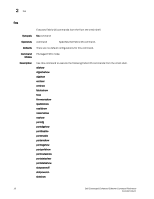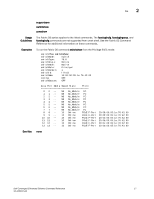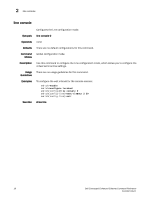Dell PowerEdge M520 Dell Converged Enhanced Ethernet Command Reference - Page 29
Synopsis, erase flash, Operands, Defaults, Command, Modes, Description, Usage, Guidelines, Examples
 |
View all Dell PowerEdge M520 manuals
Add to My Manuals
Save this manual to your list of manuals |
Page 29 highlights
erase flash 2 erase flash Erases all the files from the Flash. Synopsis erase flash Operands none Defaults There are no default configurations for this command. Command Configuration mode Modes Description Use this command to erase the files from the Flash. Usage There are no usage guidelines for this command. Guidelines Examples To erase the files from the Flash: switch#erase flash %% Warning: Erasing flash filesystem will remove all files in flash://. Continue to erase?(y/n):y switch# See Also dir, delete Dell Converged Enhanced Ethernet Command Reference 13 53-1002115-01

Dell Converged Enhanced Ethernet Command Reference
13
53-1002115-01
erase flash
2
erase flash
Erases all the files from the Flash.
Synopsis
erase flash
Operands
none
Defaults
There are no default configurations for this command.
Command
Modes
Configuration mode
Description
Use this command to erase the files from the Flash.
Usage
Guidelines
There are no usage guidelines for this command.
Examples
To erase the files from the Flash:
switch#
erase flash
%% Warning: Erasing flash filesystem will remove all files in flash://.
Continue to erase?(y/n):y
switch#
See Also
dir
,
delete