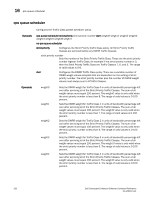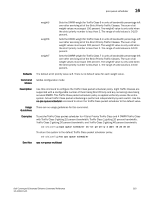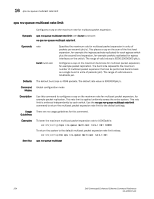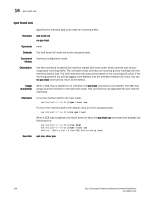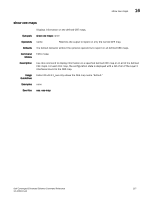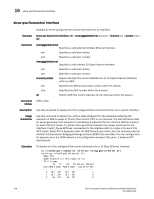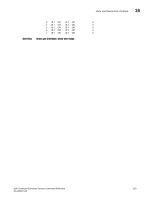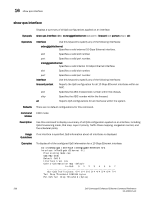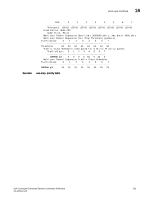Dell PowerEdge M520 Dell Converged Enhanced Ethernet Command Reference - Page 273
show cee maps, Synopsis, Operands, Defaults, Command, Modes, Description, Usage, Guidelines, Examples
 |
View all Dell PowerEdge M520 manuals
Add to My Manuals
Save this manual to your list of manuals |
Page 273 highlights
16 show cee maps show cee maps Synopsis Operands Displays information on the defined CEE maps. show cee maps name name Restricts the output to report on only the named CEE map. Defaults The default behavior without the optional operand is to report on all defined CEE maps. Command EXEC mode Modes Description Use this command to display information on a specified defined CEE map or on all of the defined CEE maps. For each CEE map, the configuration state is displayed with a list of all of the Layer 2 interfaces bound to the CEE map. Usage Fabric OS v6.3.1_cee only allows the CEE map name "default." Guidelines Examples none See Also cee, cee-map Dell Converged Enhanced Ethernet Command Reference 257 53-1002115-01

Dell Converged Enhanced Ethernet Command Reference
257
53-1002115-01
show cee maps
16
show cee maps
Displays information on the defined CEE maps.
Synopsis
show cee maps
name
Operands
name
Restricts the output to report on only the named CEE map.
Defaults
The default behavior without the optional operand is to report on all defined CEE maps.
Command
Modes
EXEC mode
Description
Use this command to display information on a specified defined CEE map or on all of the defined
CEE maps. For each CEE map, the configuration state is displayed with a list of all of the Layer 2
interfaces bound to the CEE map.
Usage
Guidelines
Fabric OS v6.3.1_cee only allows the CEE map name “default.”
Examples
none
See Also
cee
,
cee-map