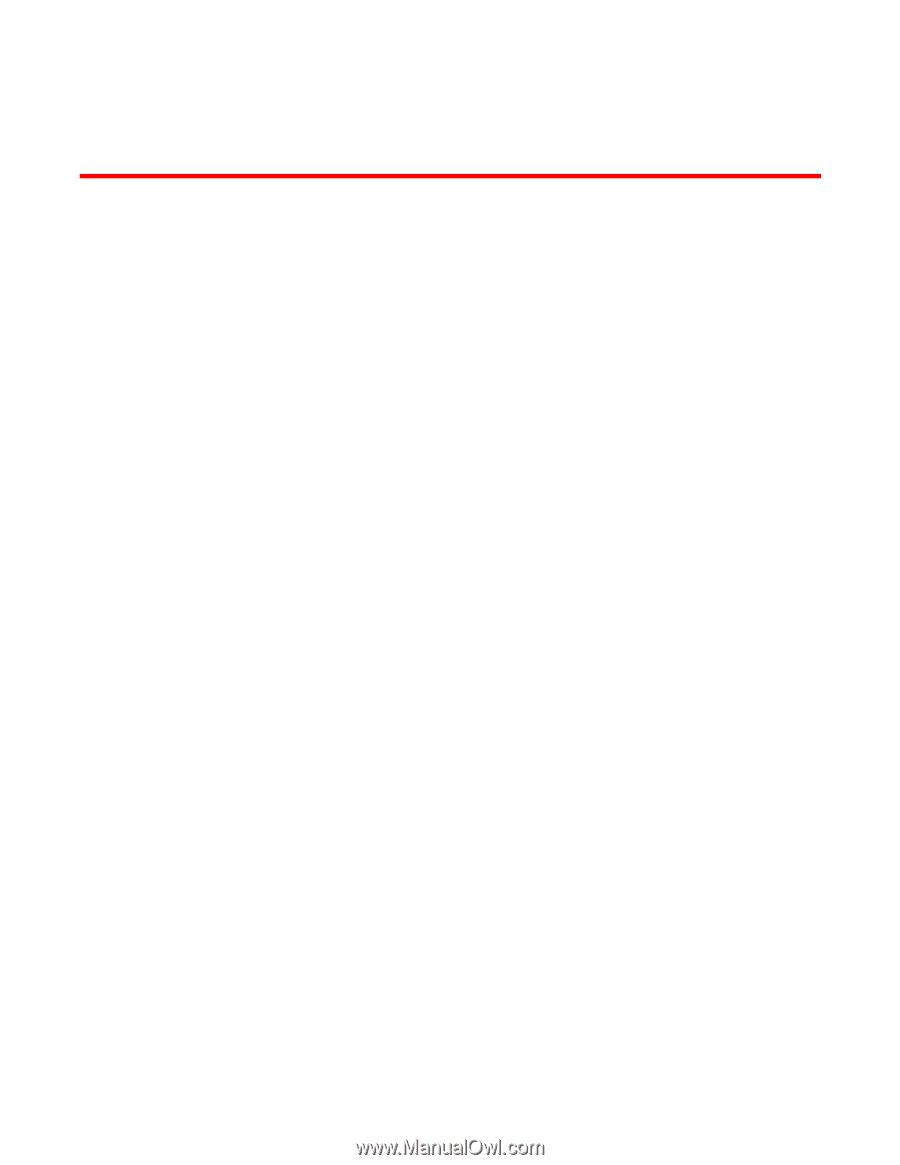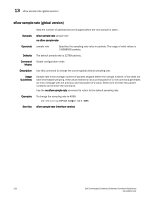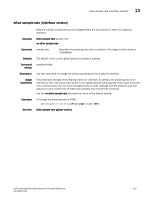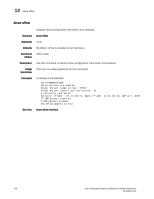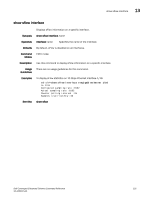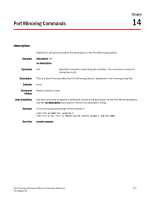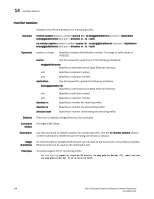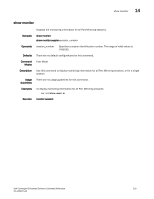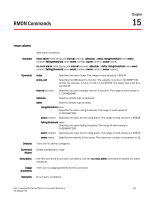Dell PowerEdge M520 Dell Converged Enhanced Ethernet Command Reference - Page 243
Port Mirroring Commands
 |
View all Dell PowerEdge M520 manuals
Add to My Manuals
Save this manual to your list of manuals |
Page 243 highlights
Chapter Port Mirroring Commands 14 description Synopsis Operands Specifies a string that contains the description of the Port Mirroring session. description line no description line Specifies characters describing the interface. The maximum number of characters is 64. Description This is a label that describes the Port Mirroring session, displayed in the running-config file. Defaults none Command Monitor session mode Modes User Guidelines Use this command to specify a string that contains the description of the Port Mirroring session. Use the no description command to remove the description string. Example To set the string describing monitor session 1: sw0(config)#monitor session 1 sw0(config-mon-sess-1)#description server group 1 switch-cmsh See Also monitor session Dell Converged Enhanced Ethernet Command Reference 227 53-1002115-01