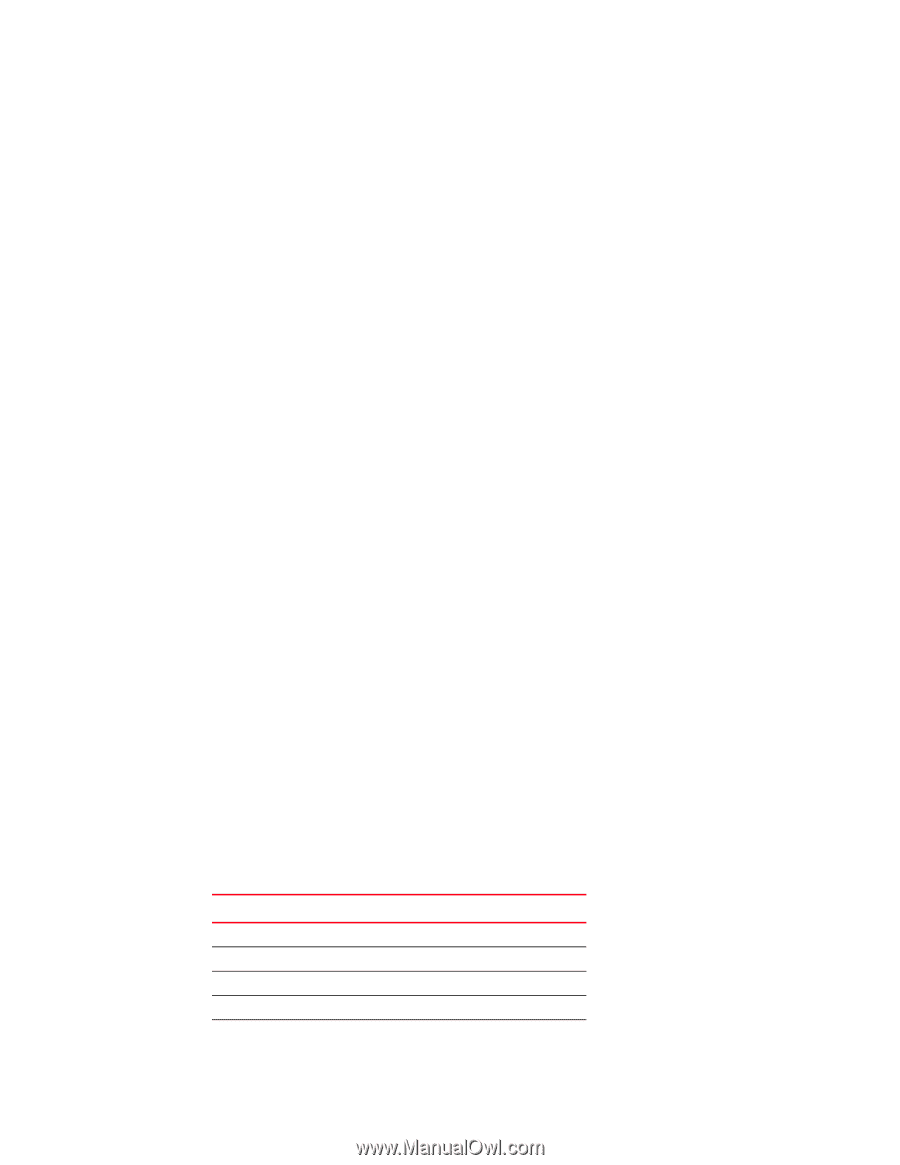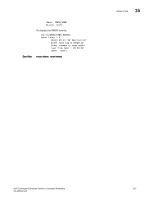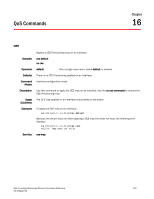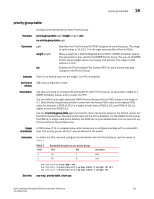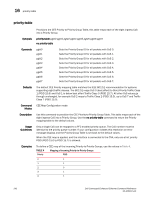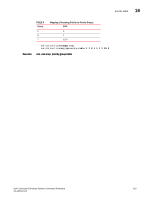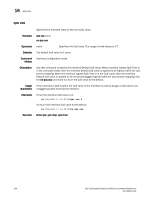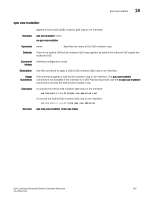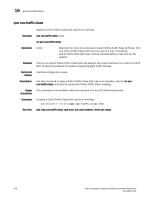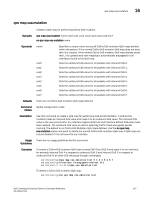Dell PowerEdge M520 Dell Converged Enhanced Ethernet Command Reference - Page 258
priority-table, Synopsis, Operands, Defaults, Command, Modes, Description, Usage, Guidelines, Examples
 |
View all Dell PowerEdge M520 manuals
Add to My Manuals
Save this manual to your list of manuals |
Page 258 highlights
16 priority-table priority-table Synopsis Operands Provisions the CEE Priority-to-Priority Group Table, this table maps each of the eight ingress CoS into a Priority Group. priority-table pgid0 pgid1 pgid2 pgid3 pgid4 pgid5 pgid6 pgid7 no priority-table pgid0 pgid1 pgid2 pgid3 pgid4 pgid5 pgid6 pgid7 Sets the Priority Group ID for all packets with CoS 0. Sets the Priority Group ID for all packets with CoS 1. Sets the Priority Group ID for all packets with CoS 2. Sets the Priority Group ID for all packets with CoS 3. Sets the Priority Group ID for all packets with CoS 4. Sets the Priority Group ID for all packets with CoS 5. Sets the Priority Group ID for all packets with CoS 6. Sets the Priority Group ID for all packets with CoS 7. Defaults The default CEE Priority mapping table matches the IEEE 802.1Q recommendation for systems supporting eight traffic classes. The 802.1Q maps CoS 0 (best effort) to Strict Priority Traffic Class 1 (PGID 15.6) and CoS 1 to below best effort Traffic Class 0 (PGID 15.7). All other CoS values go through unchanged, for example CoS 2 maps to Traffic Class 2 (PGID 15.5), up to CoS 7 and Traffic Class 7 (PGID 15.0). Command CEE Map Configuration mode Modes Description Use this command to provision the CEE Priority-to-Priority Group Table. This table maps each of the eight ingress CoS into a Priority Group. Use the no priority-table command to return the Priority mapping table to the default values. Usage Guidelines Only a single CoS can be mapped to a PFC-enabled priority queue. The CoS number must be identical to the priority queue number. If your configuration violates this restriction an error message displays and the Priority Group Table is set back to the default values. When the CEE map is applied, and the interface is connected to the CNA, only one strict priority PGID (PGID 15.0 to PGID 15.7) is allowed. Examples To define a CEE map of the incoming Priority-to-Priority Groups, use the values in Table 4. TABLE 4 Mapping of incoming Priority-to-Priority Groups Priority PGID 0 1 1 1 2 0 3 1 4 1 242 Dell Converged Enhanced Ethernet Command Reference 53-1002115-01