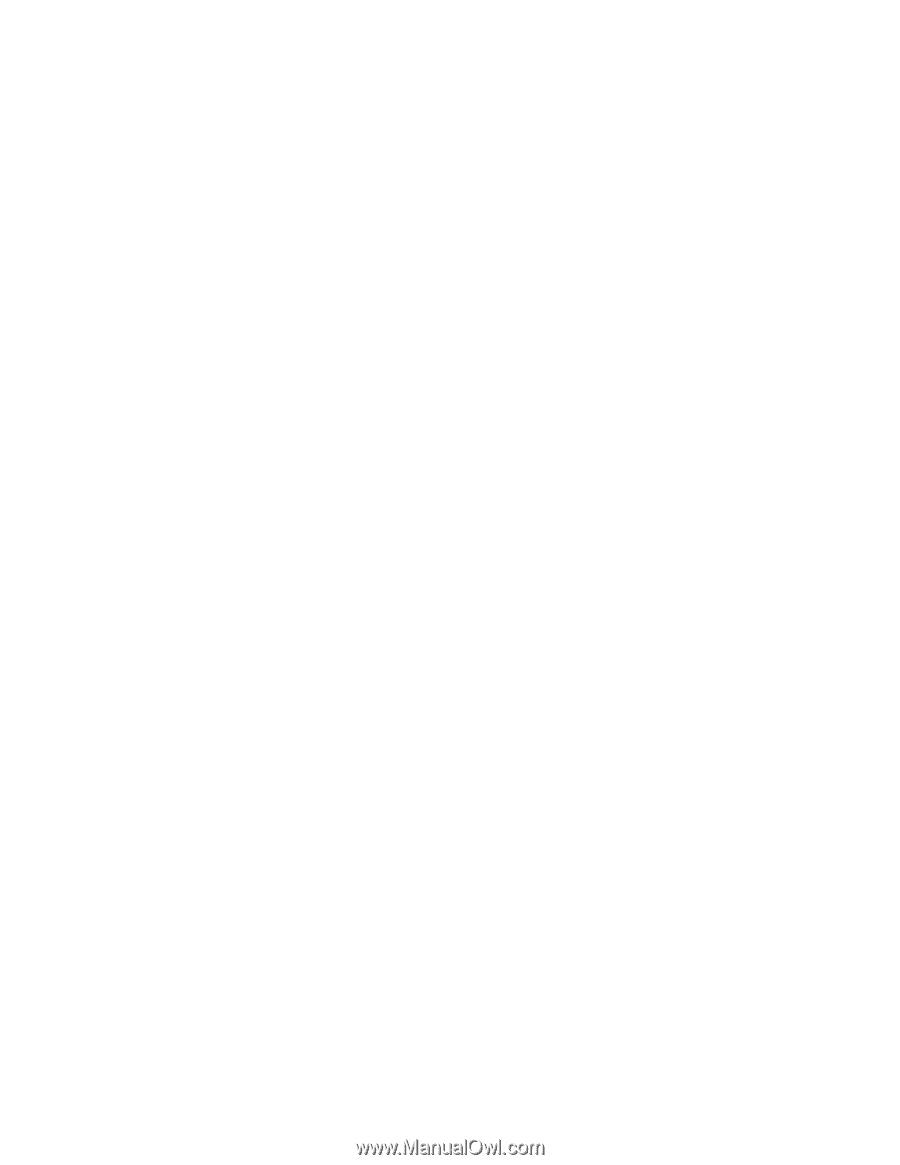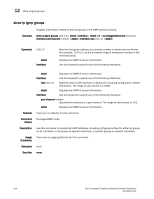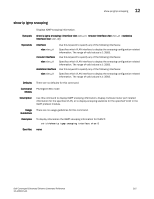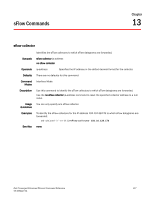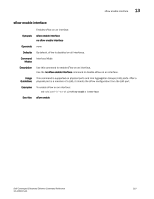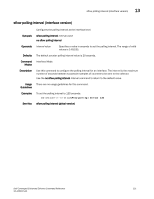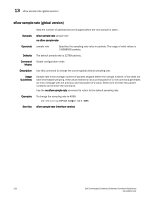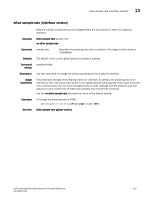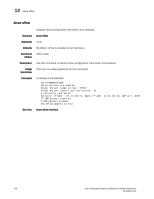Dell PowerEdge M520 Dell Converged Enhanced Ethernet Command Reference - Page 235
Interface Mode, Use this command to enable sFlow on an interface.
 |
View all Dell PowerEdge M520 manuals
Add to My Manuals
Save this manual to your list of manuals |
Page 235 highlights
sflow enable interface 13 sflow enable interface Enables sFlow on an interface. Synopsis sflow enable interface no sflow enable interface Operands none Defaults By default, sFlow is disabled on all interfaces. Command Interface Mode Modes Description Use this command to enable sFlow on an interface. Use the no sflow enable interface command to disable sFlow on an interface. Usage This command is supported on physical ports and Link Aggregation Groups (LAG) ports. After a Guidelines physical port is a member of a LAG, it inherits the sFlow configuration from the LAG port. Examples To enable sFlow on an interface: switch(conf-if-te-0/1)#sflow enable interface See Also sflow enable Dell Converged Enhanced Ethernet Command Reference 219 53-1002115-01