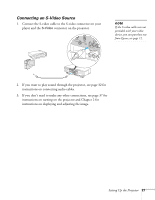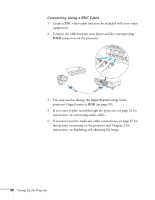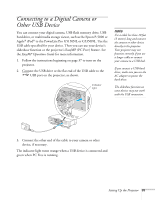Epson PowerLite Pro G5350 User's Guide - Page 32
Playing Sound Through the Projector
 |
View all Epson PowerLite Pro G5350 manuals
Add to My Manuals
Save this manual to your list of manuals |
Page 32 highlights
Playing Sound Through the Projector You can play sound through the projector's speaker system or attach an external speaker system. To play sound through the projector, follow these steps: 1. Locate the appropriate cable and connect it to the Audio jack on the projector. ■ If you have equipment connected to the Computer1, Computer2, or BNC ports, use a stereo mini-jack cable. Connect the cable to the Audio port beneath the Computer2 port. 32 Setting Up the Projector
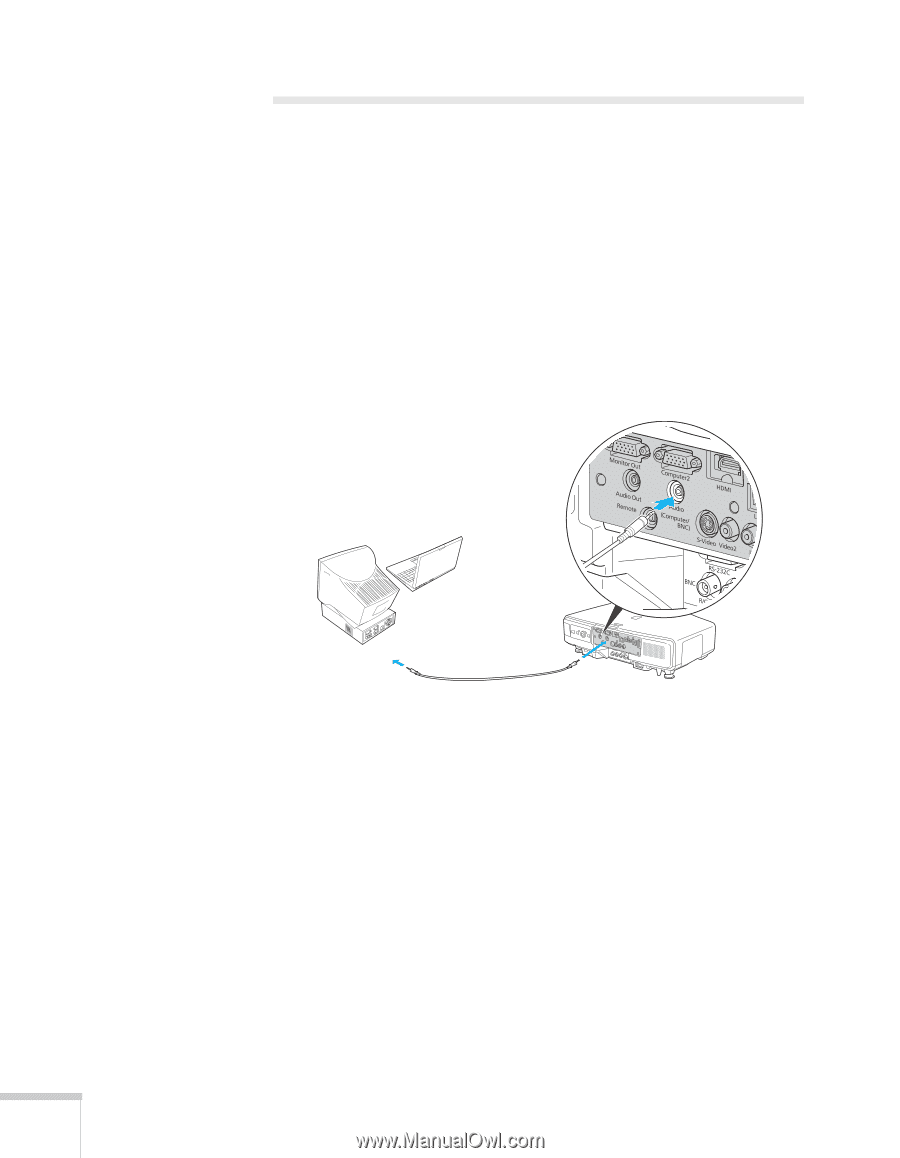
32
Setting Up the Projector
Playing Sound Through the Projector
You can play sound through the projector’s speaker system or attach
an external speaker system.
To play sound through the projector, follow these steps:
1.
Locate the appropriate cable and connect it to the
Audio
jack on
the projector.
■
If you have equipment connected to the
Computer1
,
Computer2
, or
BNC
ports, use a stereo mini-jack cable.
Connect the cable to the
Audio
port beneath the Computer2
port.