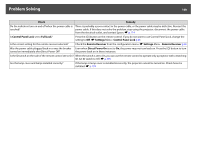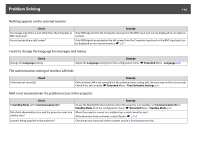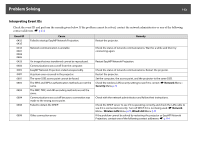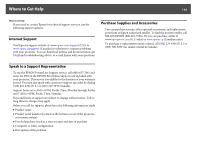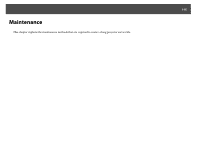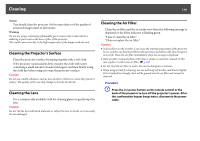Epson PowerLite Pro Z8255NL User Manual - Page 111
The battery that saves your clock settings is running low. is displayed., Mail Notification, Network
 |
View all Epson PowerLite Pro Z8255NL manuals
Add to My Manuals
Save this manual to your list of manuals |
Page 111 highlights
Problem Solving 111 Check Is Mail Notification function set correctly in the configuration menu? Remedy Mail notification of problems is sent according to the settings on the Mail Notification menu in the configuration menu. Check if it is set correctly. s Network Menu - Mail Notification Menu p.84 "The battery that saves your clock settings is running low." is displayed. Cause Remedy The internal power supply that saves your clock settings is Contact your local dealer or Epson. s p.114 running low.
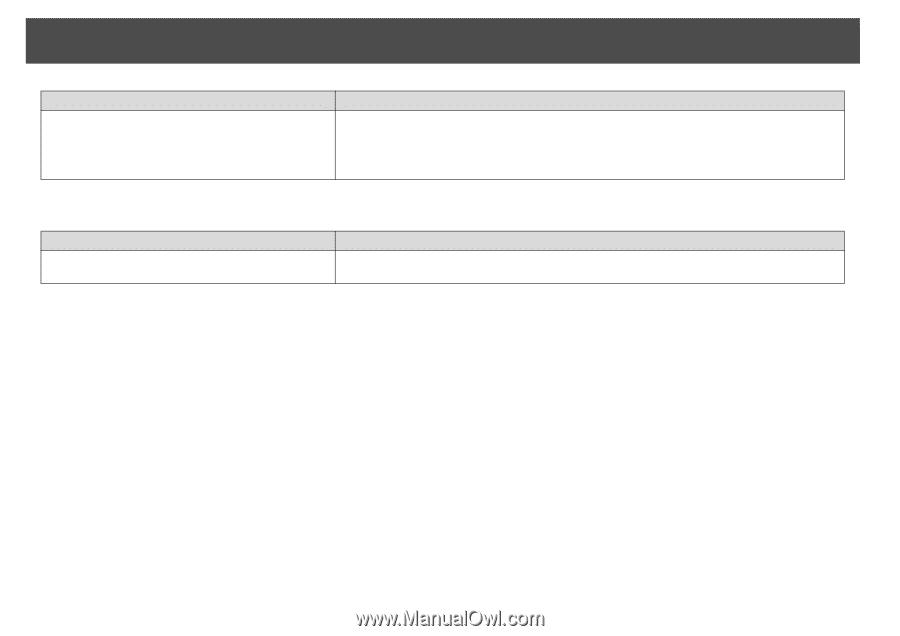
Problem Solving
111
"The battery that saves your clock settings is running low." is displayed.
Is
Mail Notification
function set correctly in the
configuration menu?
Mail notification of problems is sent according to the settings on the
Mail Notification
menu in the
configuration menu. Check if it is set correctly.
s
Network
Menu -
Mail Notification
Menu
p.84
Cause
Remedy
The internal power supply that saves your clock settings is
running low.
Contact your local dealer or Epson.
s
p.114
Check
Remedy