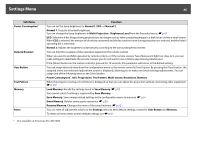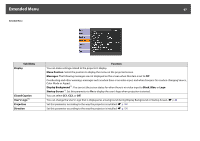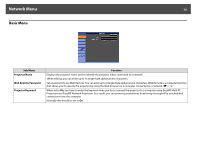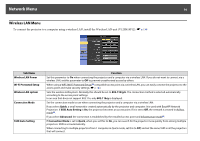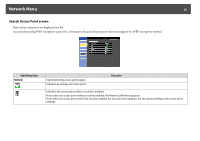Epson PowerLite Pro Z8255NL User Manual - Page 71
Notes on Operating the Network Menu
 |
View all Epson PowerLite Pro Z8255NL manuals
Add to My Manuals
Save this manual to your list of manuals |
Page 71 highlights
Network Menu 71 Notes on Operating the Network Menu Selecting from the top menu and sub menus, and changing of selected items are the same as operations in the configuration menu. When done, make sure you go to the Setup complete, and select Yes, No, or Cancel. When you select Yes or No, you return to the configuration menu. Yes: No: Cancel: Saves the settings and exits the Network menu. Exits to the Network menu without saving the settings. Continues displaying the Network menu. q If the settings contain an invalid value, the settings may not take effect, even after you select Yes.
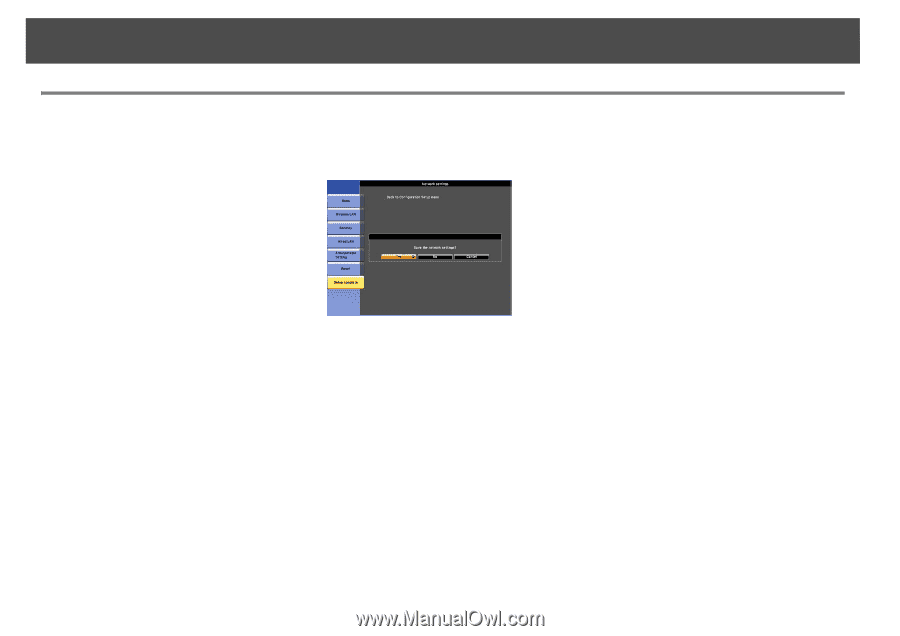
Network Menu
71
Notes on Operating the Network Menu
Selecting from the top menu and sub menus, and changing of selected items are the same as operations in the configuration menu.
When done, make sure you go to the
Setup complete
, and select
Yes
,
No
, or
Cancel
. When you select
Yes
or
No
, you return to the configuration menu.
q
If the settings contain an invalid value, the settings may not take effect, even after you select
Yes
.
Yes
:
Saves the settings and exits the
Network
menu.
No
:
Exits to the
Network
menu without saving the
settings.
Cancel
:
Continues displaying the
Network
menu.