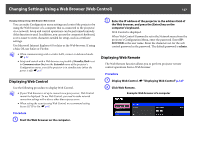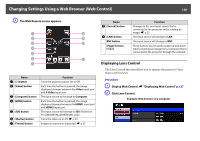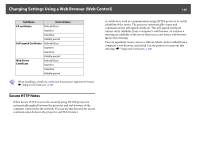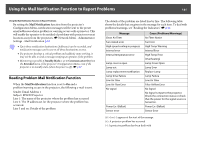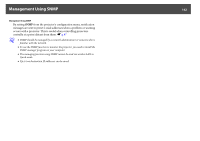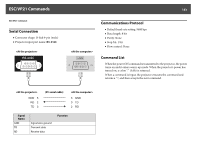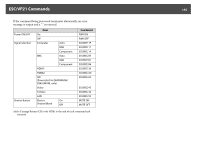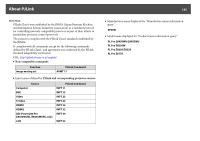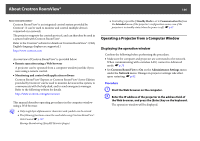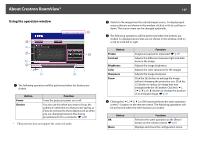Epson PowerLite Pro Z8255NL User Manual - Page 132
Management Using SNMP, messages are sent to preset e-mail addresses when a problem or warning
 |
View all Epson PowerLite Pro Z8255NL manuals
Add to My Manuals
Save this manual to your list of manuals |
Page 132 highlights
Management Using SNMP 132 Management Using SNMP By setting SNMP from the projector's configuration menu, notification messages are sent to preset e-mail addresses when a problem or warning occurs with a projector. This is useful when controlling projectors centrally at a point distant from them. s p.87 q • SNMP should be managed by a network administrator or someone who is familiar with the network. • To use the SNMP function to monitor the projector, you need to install the SNMP manager program on your computer. • The managing function using SNMP cannot be used via wireless LAN in Quick mode. • Up to two destination IP addresses can be saved.

Management Using SNMP
132
Management Using SNMP
By setting
SNMP
from the projector's configuration menu, notification
messages are sent to preset e-mail addresses when a problem or warning
occurs with a projector. This is useful when controlling projectors
centrally at a point distant from them.
s
p.87
q
•
SNMP should be managed by a network administrator or someone who is
familiar with the network.
•
To use the SNMP function to monitor the projector, you need to install the
SNMP manager program on your computer.
•
The managing function using SNMP cannot be used via wireless LAN in
Quick mode.
•
Up to two destination IP addresses can be saved.