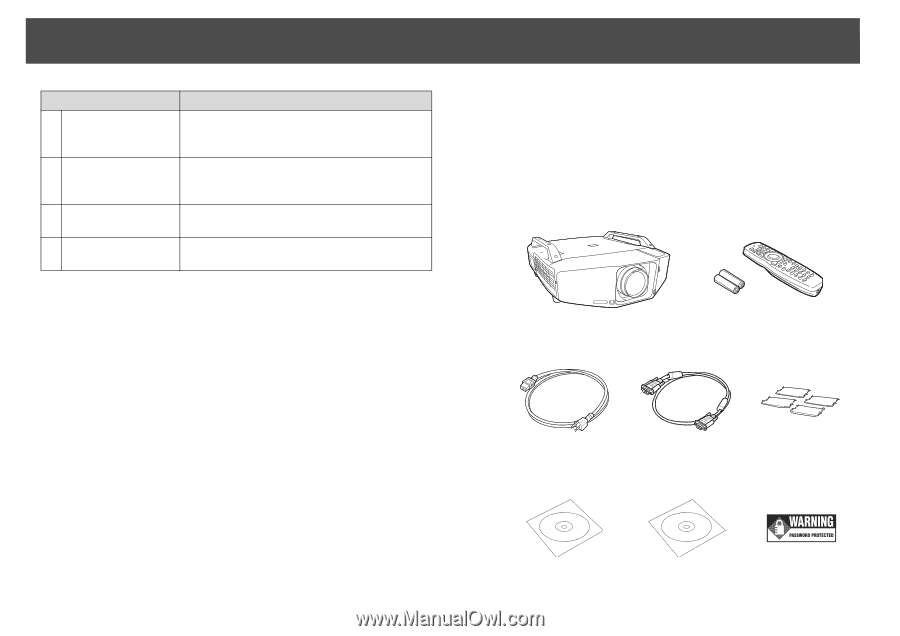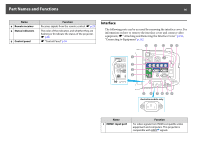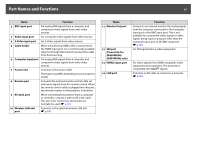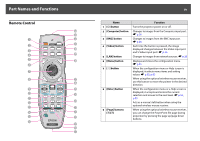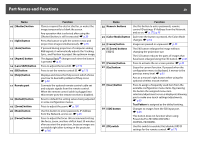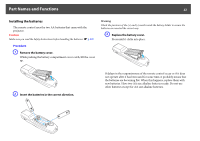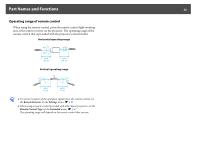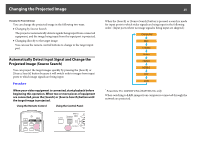Epson PowerLite Pro Z8255NL User Manual - Page 21
Unpacking the projector, HDMI 1/2] button, Search] button, Indicators, Remote control - pdf
 |
View all Epson PowerLite Pro Z8255NL manuals
Add to My Manuals
Save this manual to your list of manuals |
Page 21 highlights
Part Names and Functions 21 Name 31 [HDMI 1/2] button 32 [Search] button 33 Indicators 34 Remote control light-emitting area Function Each time the button is pressed, the image displayed changes between the HDMI1 input port and HDMI2 input port. s p.26 Changes to the next input source that is connected to the projector and is sending an image. s p.25 A light is emitted when outputting remote control signals. Outputs remote control signals. Unpacking the projector After unpacking the projector, make sure you have all the parts shown below: Save all packaging in case you need to ship the projector. Always use the original packaging (or the equivalent) when you need to send the projector to another location. Before you move the projector, see the moving and transportation instructions. Projector (lens not included) Remote control and 2 AA batteries Power cord VGA cable foot covers PDF manuals and registration CD Projector software CD Password Protected sticker