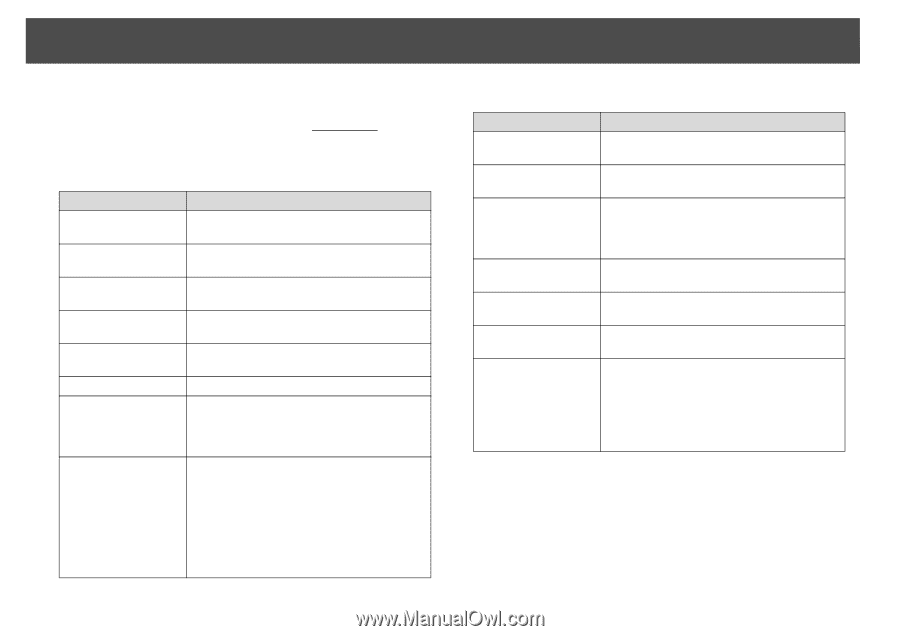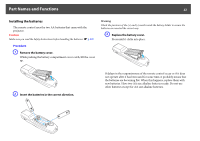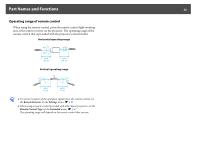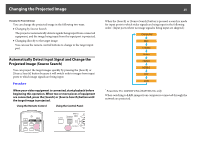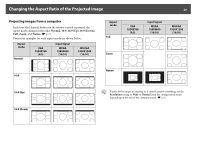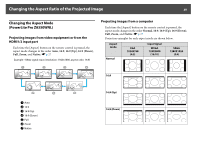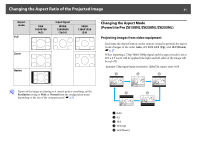Epson PowerLite Pro Z8255NL User Manual - Page 27
Changing the Aspect Ratio of the Projected Image, Aspect mode, Explanation, Normal, 9 Down, Native
 |
View all Epson PowerLite Pro Z8255NL manuals
Add to My Manuals
Save this manual to your list of manuals |
Page 27 highlights
Changing the Aspect Ratio of the Projected Image 27 Changing the Aspect Ratio of the Projected Image You can select the aspect mode according to the type of input signal, ratio of height and width, and resolution to switch the Aspect Ratiog of the projected image. The aspect modes are listed below. The aspect modes that can be set depend on the type of image that is being projected. PowerLite Pro Z8350WNL/Z8450WUNL/Z8455WUNL Aspect mode Normal Auto 16:9 16:9 (Up) 16:9 (Down) Full Zoom Native Explanation Projects to the full projection size while retaining the aspect ratio of the input image. Projects in an appropriate aspect ratio based on information from the signal being input. Projects to the full projection size at an aspect ratio of 16:9. Projects to the full projection size at an aspect ratio of 16:9 on the top of the screen. Projects to the full projection size at an aspect ratio of 16:9 on the bottom of the screen. Projects at full size. Projects the input image enlarged to the full lateral direction size as the aspect ratio remains. Parts that extend beyond the projection size are not projected. Projects at the resolution of the input image size to the center of the screen. This is ideal for projecting clear images. If the image resolution exceeds the panel resolution of this projector (PowerLite Pro Z8350WNL: 1280x800, PowerLite Pro Z8450WUNL/Z8455WUNL: 1920x1200), the edges of the image are not projected. PowerLite Pro Z8150NL/Z8250NL/Z8255NL Aspect mode Normal Auto 4:3 16:9 16:9 (Up) 16:9 (Down) Native Explanation Projects to the full projection size while retaining the aspect ratio of the input image. Projects in an appropriate aspect ratio based on information from the signal being input. Projects to the full projection size at an aspect ratio of 4:3. This is suitable for images at an aspect ratio of 5:4 (for example 1280x1024) at full projection size. Projects at an aspect ratio of 16:9. This is suitable for projecting to the full screen size of 16:9. Projects to the full projection size at an aspect ratio of 16:9 on the top of the screen. Projects to the full projection size at an aspect ratio of 16:9 on the bottom of the screen. Projects at the resolution of the input image size to the center of the screen. This is ideal for projecting clear images. If the image resolution exceeds the panel resolution of this projector (1024x768), the edges of the image are not projected.