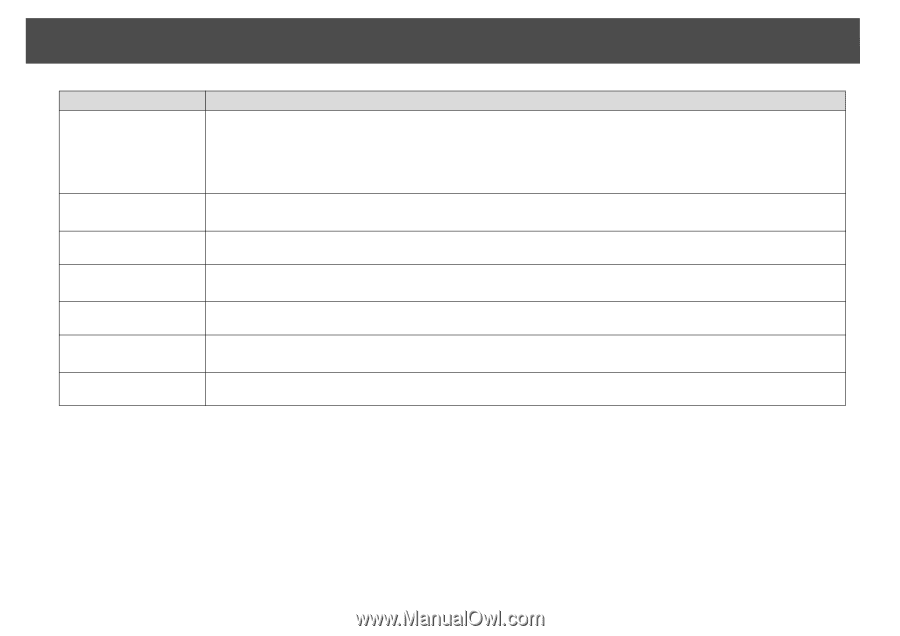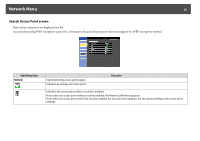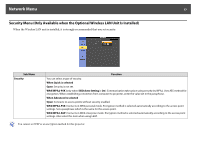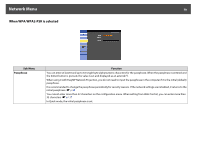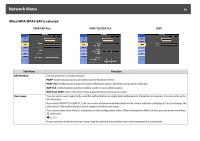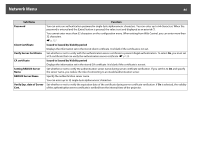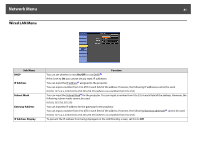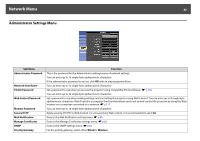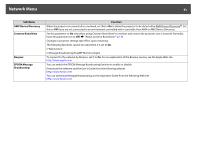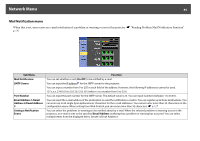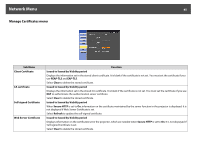Epson PowerLite Pro Z8255NL User Manual - Page 80
Verify Exp. date of Server, Setting RADIUS Server
 |
View all Epson PowerLite Pro Z8255NL manuals
Add to My Manuals
Save this manual to your list of manuals |
Page 80 highlights
Network Menu 80 Sub Menu Password Client Certificate Verify Server Certificate CA certificate Setting RADIUS Server Name RADIUS Server Name Verify Exp. date of Server Cert. Function You can enter an authentication password in single-byte alphanumeric characters. You can enter up to 64 characters. When the password is entered and the [Enter] button is pressed, the value is set and displayed as an asterisk (*). You cannot enter more than 32 characters on the configuration menu. When setting from Web Control, you can enter more than 32 characters. s p.127 Issued to/Issued by/Validity period Displays the information set in the stored client certificate. It is blank if the certificate is not set. Set whether or not to verify with the authentication server certificate to prevent illegal authentication. To select On, you must set a CA certificate that can verify the authentication server certificate. s p.129 Issued to/Issued by/Validity period Displays the information set in the stored CA certificate. It is blank if the certificate is not set. Set whether or not to verify the authentication server name during server certificate verification. If you set this to On and specify the server name, you reduce the risk of connecting to an invalid authentication server. Specify the authentication server name. You can enter up to 32 single-byte alphanumeric characters. Set whether or not to verify the expiration date of the certificate during server certificate verification. If On is selected, the validity of the authentication server certificate is verified from the internal time of the projector.