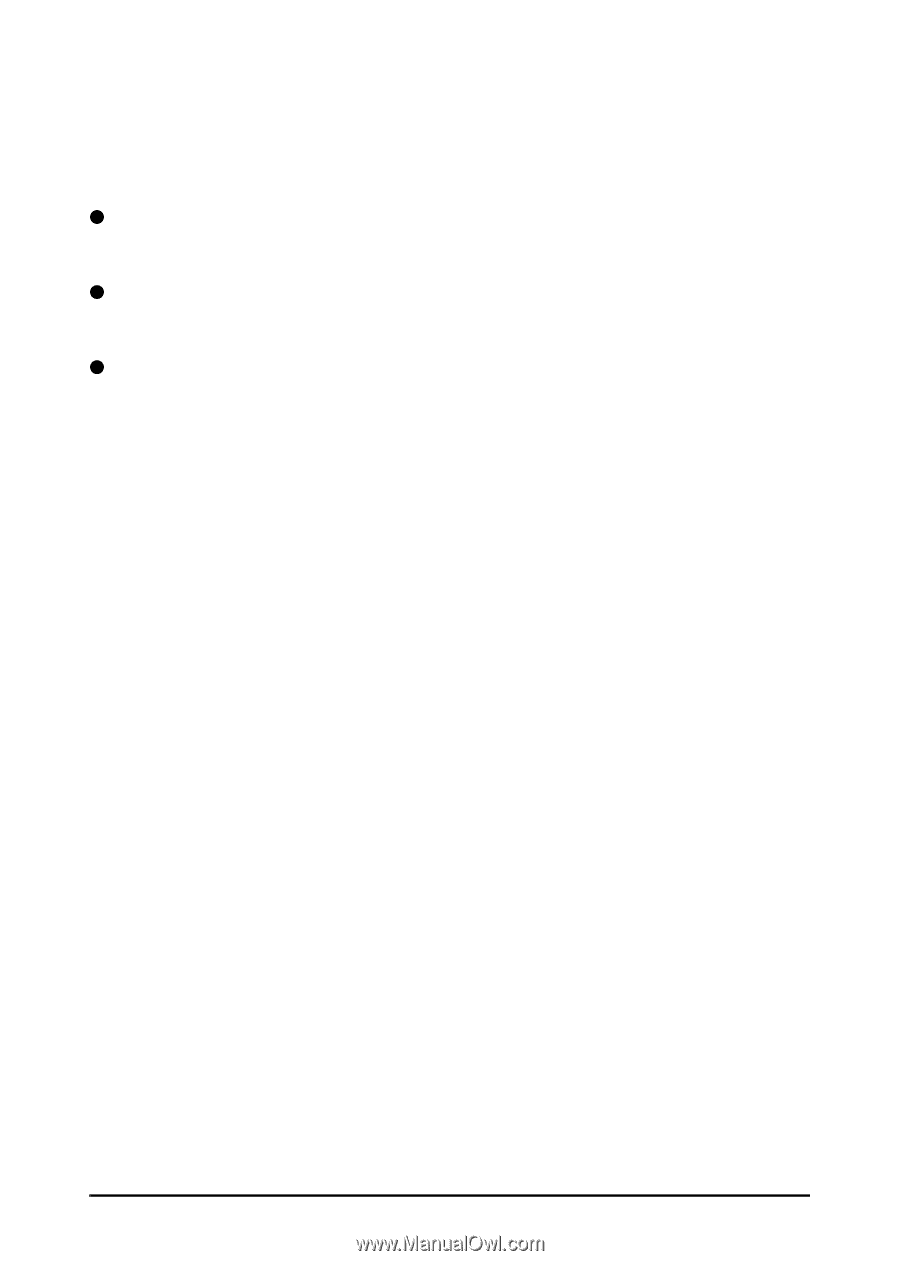HP 170X HP Jetdirect Print Server 170X Installation and Configuration - Page 102
Administration, Configuration, Centronics, Preferred Parallel Mode, C-102 Incompatible Peripherals - print server drivers
 |
UPC - 882780300699
View all HP 170X manuals
Add to My Manuals
Save this manual to your list of manuals |
Page 102 highlights
Due to the variety of both HP and non-HP printers that support parallel-port connections, the use of HP Jetdirect print servers for network connectivity and access to printer features is not assured. To enhance the chances of success, note the following: O The printer software and driver must be usable over a network. O The HP Jetdirect print server must be able to print a Jetdirect Configuration Page when connected to the printer. O While the print server will automatically attempt to sense and configure the appropriate parallel communication mode to use with the printer, printing may not be successful. You can try to force Centronics mode communications, which is often successful with some HP printers . To set this mode, access the print server's embedded Web server configuration tool. On the Administration > Configuration page, select Centronics in the list of Preferred Parallel Mode configuration options. C-102 Incompatible Peripherals ENWW