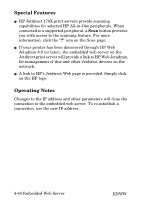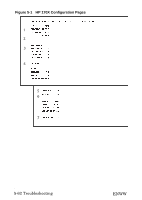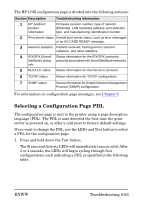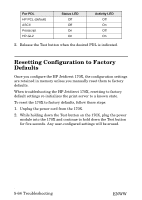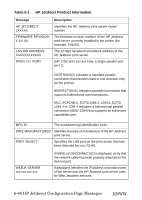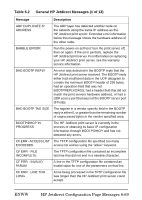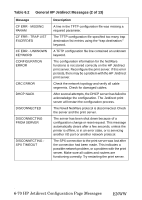HP 170X HP Jetdirect Print Server 170X Installation and Configuration - Page 65
Troubleshooting Steps, Verify the printer works properly, Verify the 170X hardware works properly - driver
 |
UPC - 882780300699
View all HP 170X manuals
Add to My Manuals
Save this manual to your list of manuals |
Page 65 highlights
Troubleshooting Steps Follow these overall steps to diagnose and resolve the problem: O Verify the printer works properly. O Verify the 170X hardware works properly. O Verify that you can print to the printer when it's attached directly to a PC. Verify the printer works properly Q Print a printer self-test page (see your printer documentation) to make sure the printer works properly. Q See your printer documentation to interpret the printer self-test page, and to diagnose and correct printer problems. Verify the 170X hardware works properly Q Attach the printer to the 170X and attach the 170X to the LAN. Q Press the 170X Test button to print a configuration page. Q If a configuration page is printed, the 170X is connected properly. Review the page for status and error messages. Verify that you can print to the printer when it's attached directly to a PC Q Attach the printer to a PC locally using a parallel cable that you know works properly. Q Print a file to the printer attached directly to your PC. Q If the file still does not print, you may have a printer driver or parallel cable problem. ENWW Troubleshooting 5-65