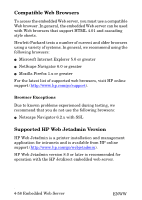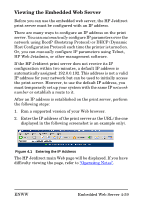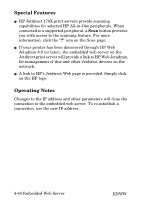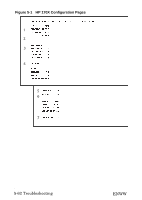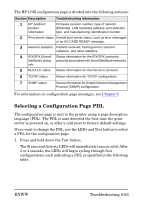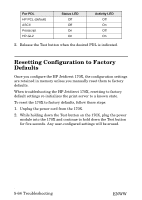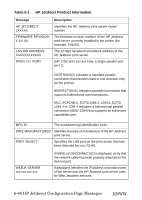HP 170X HP Jetdirect Print Server 170X Installation and Configuration - Page 63
Selecting a Configuration PDL, Troubleshooting 5-63 - jetdirect reset factory
 |
UPC - 882780300699
View all HP 170X manuals
Add to My Manuals
Save this manual to your list of manuals |
Page 63 highlights
The HP 170X configuration page is divided into the following sections: Section Description Troubleshooting Information 1 HP Jetdirect product information Firmware revision number, type of network (Ethernet), LAN hardware address, port selection type, and manufacturing identification number. 2 Print server status Overall print server status, such as error messages or an I/O CARD READY message. 3 Network statistics Packets received, framing errors, transmit collisions, and other statistics. 4 IPX/SPX (Novell Status information for the IPX/SPX protocols, NetWare) status primarily associated with Novell NetWare networks. info 5 DLC/LLC status Status information for the DLC/LLC protocol. 6 TCP/IP status Status information for TCP/IP configuration. 7 SNMP status Status information for Simple Network Management Protocol (SNMP) configuration. For information on configuration page messages, see Chapter 6. Selecting a Configuration Page PDL The configuration page is sent to the printer using a page description language (PDL). The PDL is auto-detected the first time the print server is powered on, or after a cold reset to factory-default settings. If you want to change the PDL, use the LEDs and Test button to select a PDL for the configuration page: 1. Press and hold down the Test button. The Status and Activity LEDs will immediately turn on solid. After 3 or 4 seconds, the LEDs will begin cycling through four configurations, each indicating a PDL as specified in the following table. . ENWW Troubleshooting 5-63