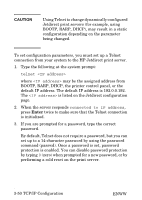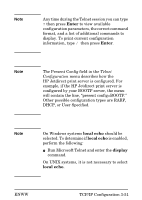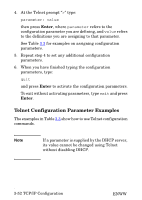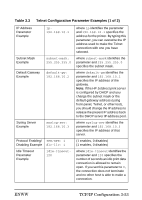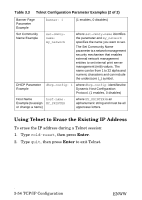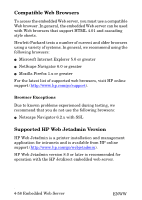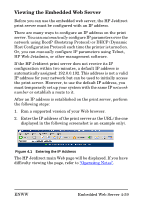HP 170X HP Jetdirect Print Server 170X Installation and Configuration - Page 54
Using Telnet to Erase the Existing IP Address, Enter - reset print server
 |
UPC - 882780300699
View all HP 170X manuals
Add to My Manuals
Save this manual to your list of manuals |
Page 54 highlights
Table 3.3 Telnet Configuration Parameter Examples (2 of 2) Banner Page Parameter Example banner: 1 (1 enables, 0 disables) Set Community Name Example set-cmntyname: my_network where set-cmnty-name identifies the parameter and my_network specifies the name you want to set. The Set Community Name parameter is a network management security mechanism that enables external network management entities to set internal print server management (mib) values. The name can be from 1 to 32 alpha and numeric characters and can include the underscore (_) symbol. DHCP Parameter Example dhcp-config: 1 where dhcp-config: identifies the Dynamic Host Configuration Protocol. (1 enables, 0 disables) Host Name host-name: Example (to assign MY_PRINTER or change a name) where MY_PRINTER is an alphanumeric string and must be all uppercase letters. Using Telnet to Erase the Existing IP Address To erase the IP address during a Telnet session: 1. Type cold-reset, then press Enter. 2. Type quit, then press Enter to exit Telnet. 3-54 TCP/IP Configuration ENWW