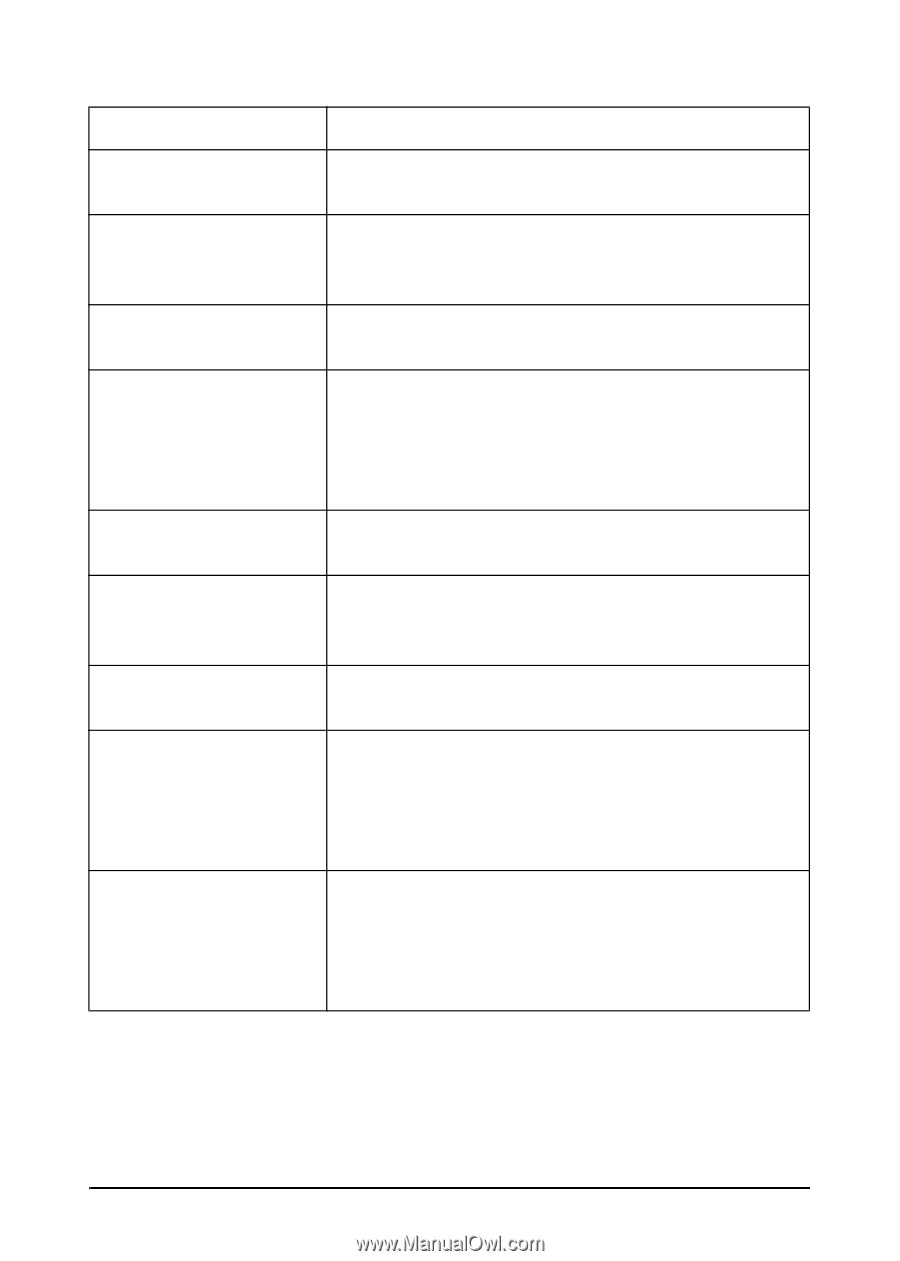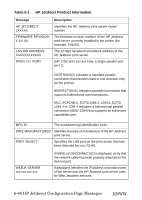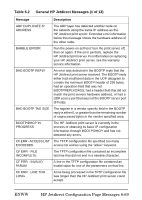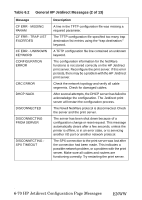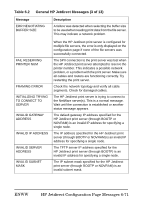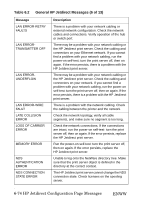HP 170X HP Jetdirect Print Server 170X Installation and Configuration - Page 70
HP Jetdirect Configuration Messages, Table 6.2, General HP Jetdirect Messages 2 of 13 - jetdirect dhcp
 |
UPC - 882780300699
View all HP 170X manuals
Add to My Manuals
Save this manual to your list of manuals |
Page 70 highlights
Table 6.2 General HP Jetdirect Messages (2 of 13) Message CF ERR - MISSING PARAM CF ERR - TRAP LIST EXCEEDED CF ERR - UNKNOWN KEYWORD CONFIGURATION ERROR CRC ERROR DHCP NACK DISCONNECTED DISCONNECTING FROM SERVER DISCONNECTING SPX TIMEOUT Description A line in the TFTP configuration file was missing a required parameter. The TFTP configuration file specified too many trap destination list entries using the "trap-destination:" keyword. A TFTP configuration file line contained an unknown keyword. The configuration information for the NetWare functions is not stored correctly on the HP Jetdirect print server. Reconfigure the print server. If this error persists, there may be a problem with the HP Jetdirect print server. Check the network topology and verify all cable segments. Check for damaged cables. After several attempts, the DHCP server has failed to acknowledge the configuration. The Jetdirect print server will restart the configuration process. The Novell NetWare protocol is disconnected. Check the server and the print server. The server has been shut down because of a configuration change or reset request. This message automatically clears after a few seconds, unless the printer is offline, is in an error state, or is servicing another I/O port or another network protocol. The SPX connection to the print server was lost after the connection had been made. This indicates a possible network problem, or a problem with the print server. Make sure all cables and routers are functioning correctly. Try restarting the print server. 6-70 HP Jetdirect Configuration Page Messages ENWW