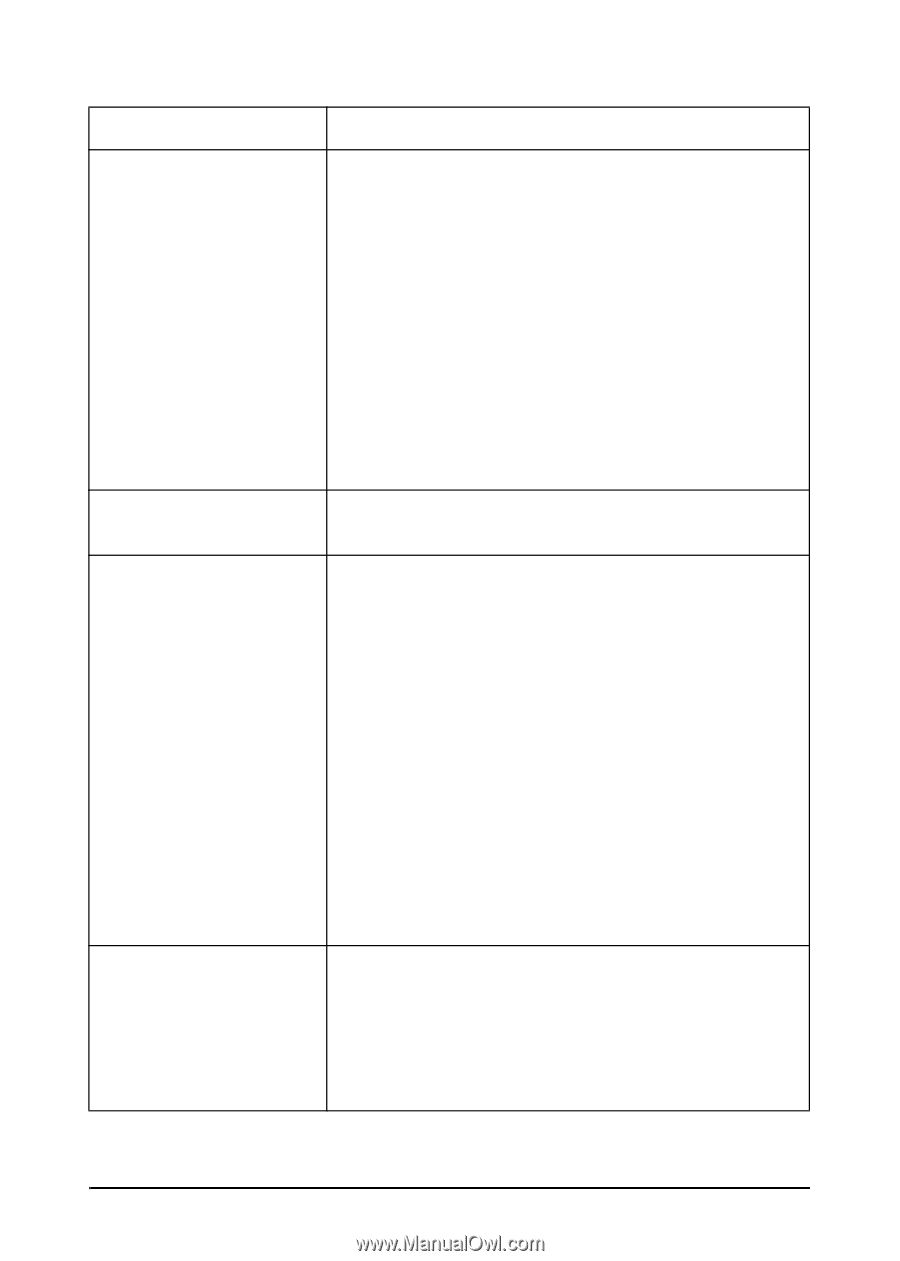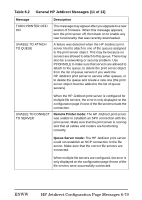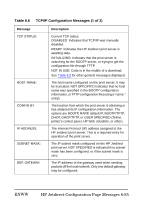HP 170X HP Jetdirect Print Server 170X Installation and Configuration - Page 80
HP Jetdirect Configuration Messages, Table 6.2, General HP Jetdirect Messages 12 of 13 - jetdirect unable to sense net number
 |
UPC - 882780300699
View all HP 170X manuals
Add to My Manuals
Save this manual to your list of manuals |
Page 80 highlights
Table 6.2 General HP Jetdirect Messages (12 of 13) Message UNABLE TO FIND SERVER Description The HP Jetdirect print server was unable to find the NetWare print server (Remote Printer mode) or file server (Queue Server mode). (There was no response to service queries for advertising print servers or file servers that matched the configured print server or file server name.) UNABLE TO GET NDS SRVR ADDR UNABLE TO LOGIN Make sure that the print server or file server is running and that the print server or file server name configured on the HP Jetdirect print server matches the actual name used by the print server or file server. Also make sure that all cables and routers are functioning correctly. The NDS server address cannot be located or accessed. A failure was detected when the HP Jetdirect print server tried to log onto the file server. This could be caused by the print server object not existing on the file server, or because of a security check that prevents the print server from logging in. Make sure the file server name and print server object name are correct. Use PCONSOLE to erase the password for the print server object. Create a new print server object. UNABLE TO SENSE NET NUMBER When the HP Jetdirect print server is configured for multiple file servers, the error is only displayed on the configuration page if none of the file servers made the connection. The HP Jetdirect print server has been trying for over 3 minutes to determine the NetWare protocol used on the network. Make sure that any file servers and routers are operating correctly. Make sure that the settings for NetWare frame type and source routing are correct. 6-80 HP Jetdirect Configuration Page Messages ENWW