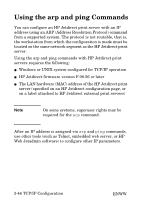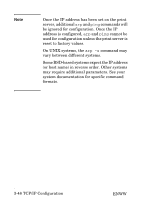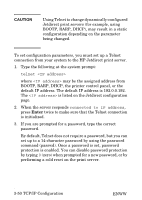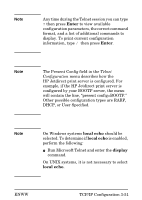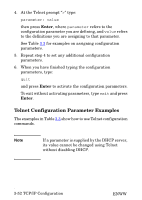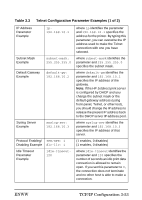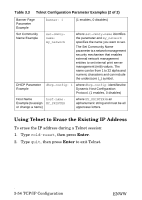HP 170X HP Jetdirect Print Server 170X Installation and Configuration - Page 51
DHCP, or User Specified., TCP/IP Configuration 3-51 - jetdirect config
 |
UPC - 882780300699
View all HP 170X manuals
Add to My Manuals
Save this manual to your list of manuals |
Page 51 highlights
Note Any time during the Telnet session you can type ? then press Enter to view available configuration parameters, the correct command format, and a list of additional commands to display. To print current configuration information, type / then press Enter. Note The Present Config field in the Telnet Configuration menu describes how the HP Jetdirect print server is configured. For example, if the HP Jetdirect print server is configured by your BOOTP server, the menu will contain the line, "present config=BOOTP." Other possible configuration types are RARP, DHCP, or User Specified. Note On Windows systems local echo should be selected. To determine if local echo is enabled, perform the following: O Run Microsoft Telnet and enter the display command. On UNIX systems, it is not necessary to select local echo. ENWW TCP/IP Configuration 3-51