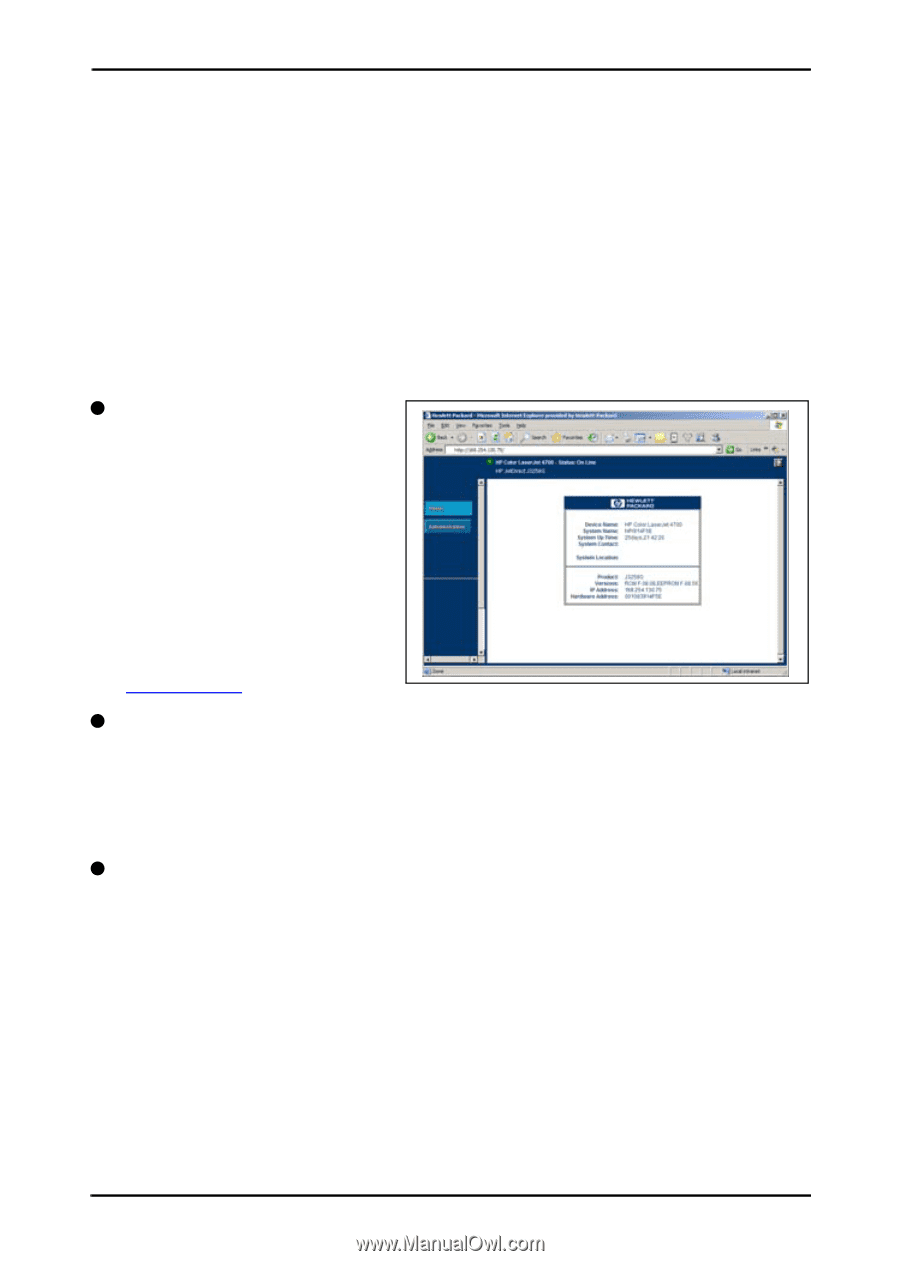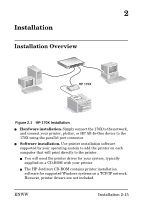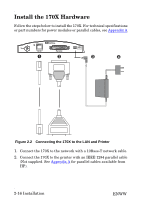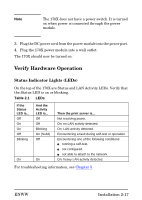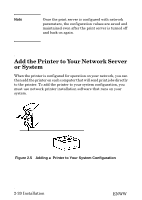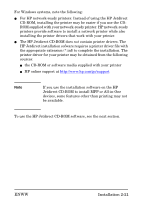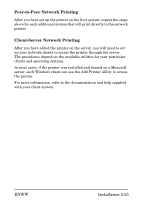HP 170X HP Jetdirect Print Server 170X Installation and Configuration - Page 19
If Required, Con the 170X with Your Network Settings, Configuration Tools - manual
 |
UPC - 882780300699
View all HP 170X manuals
Add to My Manuals
Save this manual to your list of manuals |
Page 19 highlights
If Required, Configure the 170X with Your Network Settings If your network requires that you configure network settings on the print server before you add the printer to your network systems, you can do so now using available configuration tools. However, in most cases, you can skip this section. Configuration Tools O For TCP/IP networks, use a Web browser to access the embedded Web server on the HP Jetdirect print server. The Web pages on the print server allow you to configure network parameters. For more information, see Chapter 4 O For TCP/IP networks, use an advanced configuration method. For example, you can set up a BootP or DHCP server that will automatically configure the print server when it is powered on. Or, you can use your system command prompt to manually configure the print server remotely (for example, through Telnet commands). O Use HP printer management software (such as HP Web Jetadmin) or other network utilities available on your system to configure network parameters. ENWW Installation 2-19