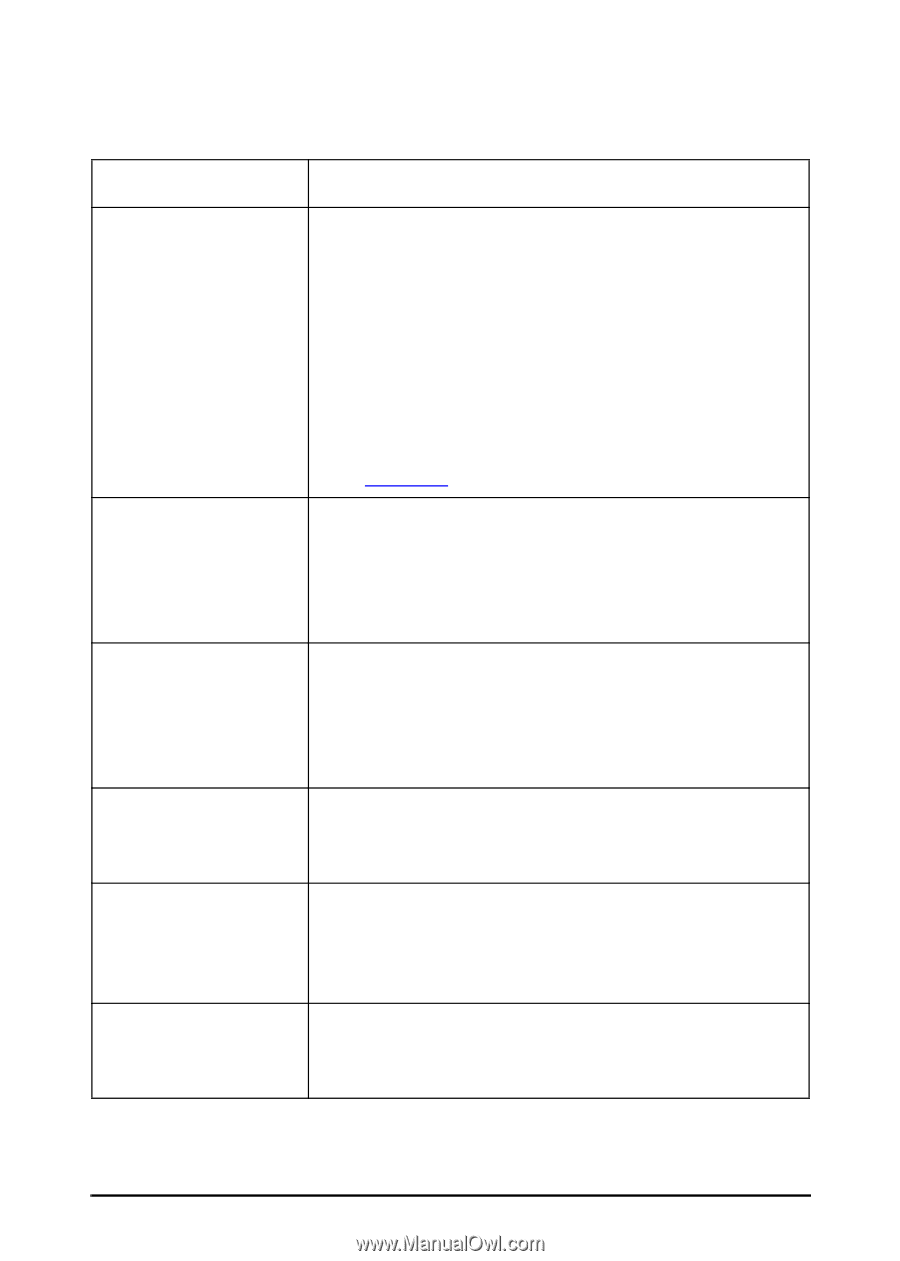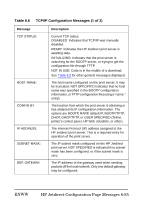HP 170X HP Jetdirect Print Server 170X Installation and Configuration - Page 85
HP Jetdirect Configuration Messages 6-85, Table 6.6, TCP/IP Configuration Messages 1 of 2 - jetdirect manual default ip address
 |
UPC - 882780300699
View all HP 170X manuals
Add to My Manuals
Save this manual to your list of manuals |
Page 85 highlights
Table 6.6 TCP/IP Configuration Messages (1 of 2) Message TCP STATUS: HOST NAME: CONFIG BY IP ADDRESS: SUBNET MASK: DEF. GATEWAY: Description Current TCP status. DISABLED: Indicates that TCP/IP was manually disabled. READY: Indicates the HP Jetdirect print server is awaiting data. INITIALIZING: Indicates that the print server is searching for the BOOTP server, or trying to get the configuration file through TFTP. NOT IN USE: Code is in the middle of a download. See Table 6.2 for other general messages displayed. The host name configured on the print server. It may be truncated. NOT SPECIFIED indicates that no host name was specified in the BOOTP configuration information, or TFTP configuration file (using a "name:" entry). The location from which the print server is obtaining or has obtained its IP configuration information. The options are BOOTP, RARP, default IP, BOOTP/TFTP, DHCP, DHCP/TFTP, or USER SPECIFIED (Telnet, printer's control panel, HP Web Jetadmin, or other). The Internet Protocol (IP) address assigned to the HP Jetdirect print server. This is a required entry for operation of the print server. The IP subnet mask configured on the HP Jetdirect print server. NOT SPECIFIED is indicated if no subnet mask has been configured, or if the subnet mask is zero. The IP address of the gateway used when sending packets off the local network. Only one default gateway may be configured. ENWW HP Jetdirect Configuration Page Messages 6-85