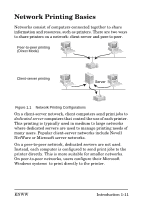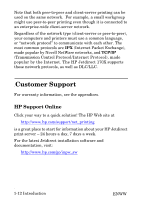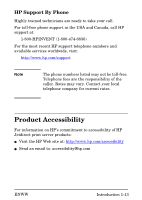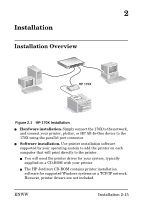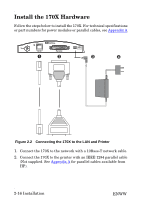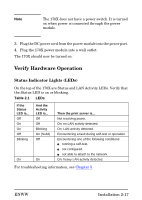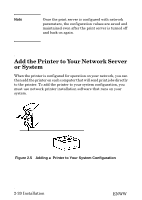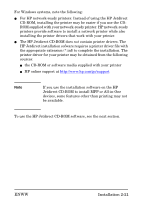HP 170X HP Jetdirect Print Server 170X Installation and Configuration - Page 16
Install the 170X Hardware
 |
UPC - 882780300699
View all HP 170X manuals
Add to My Manuals
Save this manual to your list of manuals |
Page 16 highlights
Install the 170X Hardware Follow the steps below to install the 170X. For technical specifications or part numbers for power modules or parallel cables, see Appendix A. 10 1 2 3 4 Figure 2.2 Connecting the 170X to the LAN and Printer 1. Connect the 170X to the network with a 10Base-T network cable. 2. Connect the 170X to the printer with an IEEE 1284 parallel cable (Not supplied. See Appendix A for parallel cables available from HP). 2-16 Installation ENWW
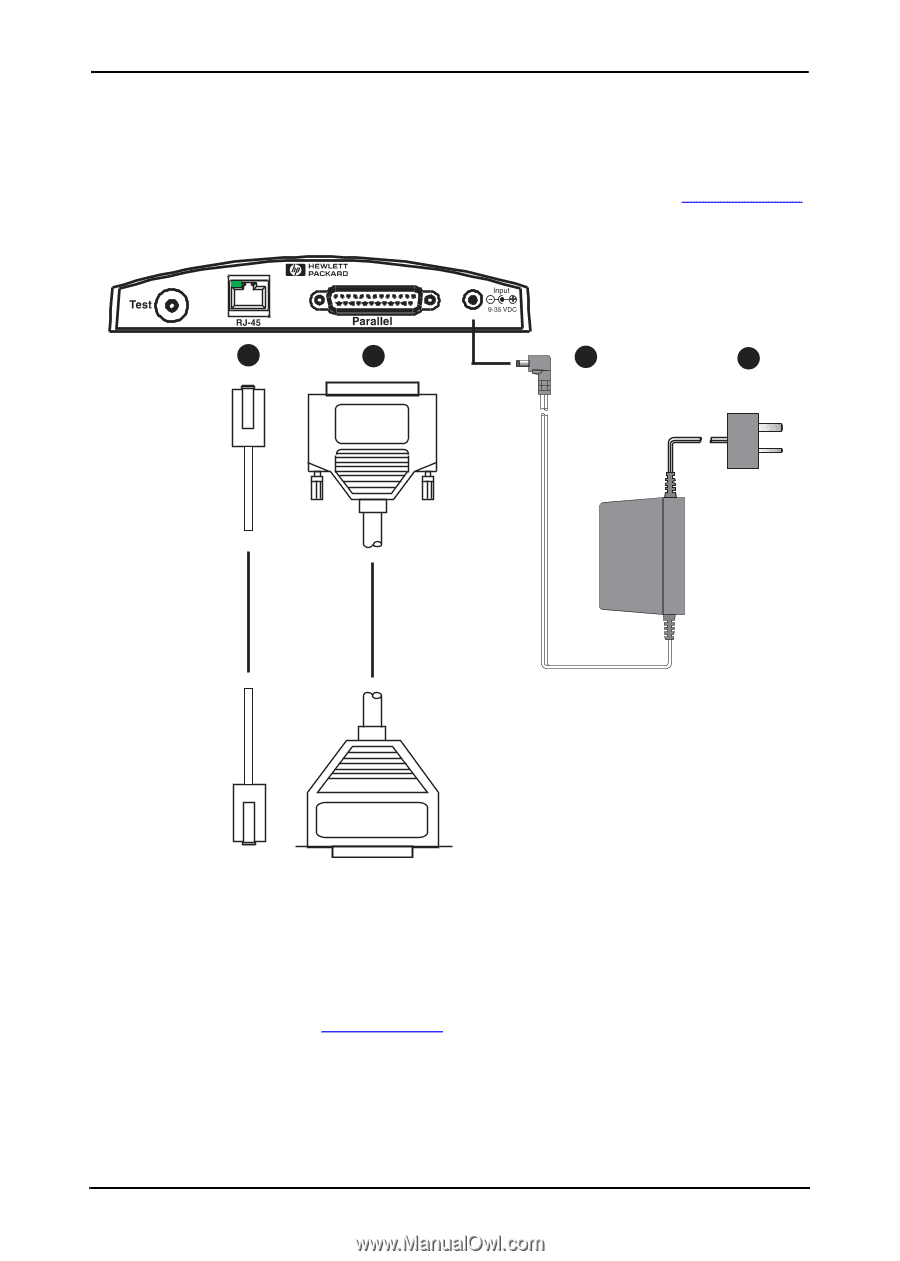
2-16 Installation
ENWW
Install the 170X Hardware
Follow the steps below to install the 170X. For technical specifications
or part numbers for power modules or parallel cables, see
Appendix A
.
Figure 2.2
Connecting the 170X to the LAN and Printer
1.
Connect the 170X to the network with a 10Base-T network cable.
2.
Connect the 170X to the printer with an IEEE 1284 parallel cable
(Not supplied. See
Appendix A
for parallel cables available from
HP).
1
2
10
10
3
4