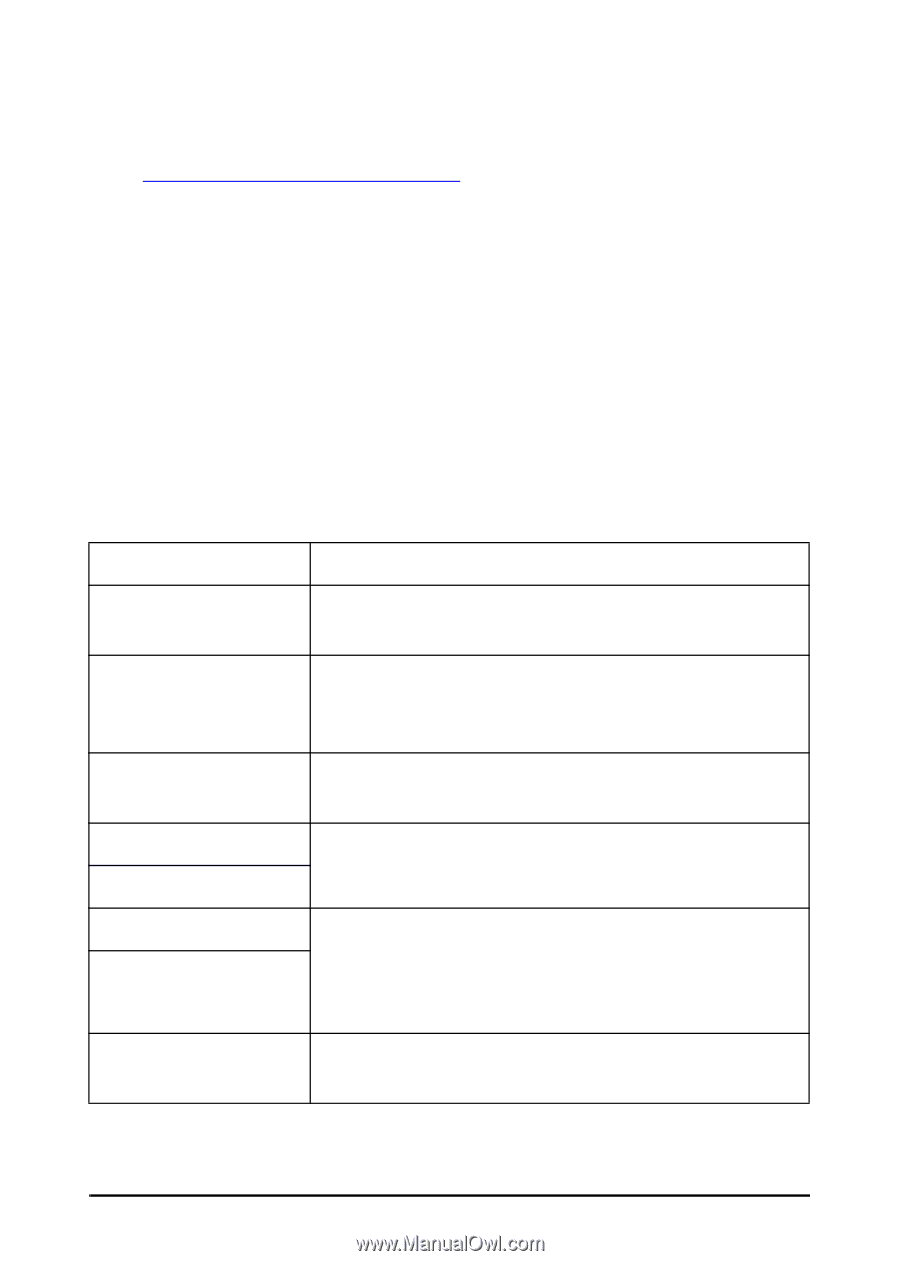HP 170X HP Jetdirect Print Server 170X Installation and Configuration - Page 106
Ending the FTP Session, Commands, D-106 FTP Printing
 |
UPC - 882780300699
View all HP 170X manuals
Add to My Manuals
Save this manual to your list of manuals |
Page 106 highlights
If login is successful, a message "230" will be displayed on the client system. In addition, the available HP Jetdirect ports for printing will be displayed. For an example of a successful login, see "Example of an FTP Session." Ending the FTP Session To end an FTP session, type quit or bye. Commands The following table summarizes commands available to the user during an FTP printing session. Table D.1 User Commands for HP Jetdirect FTP Server Command Description user specifies a user. Any user will be accepted and can print to the selected port. cd selects a port number for printing. For HP Jetdirect single-port print servers, only port1 is available. cd / / specifies the root directory of the HP Jetdirect FTP server. quit bye quit or bye terminates the FTP session with the HP Jetdirect print server. dir dir or ls displays the contents of the current directory. If this command is typed in the root ls directory, a list of available ports for printing is displayed. pwd Displays the current directory or the current Jetdirect printing port. D-106 FTP Printing ENWW