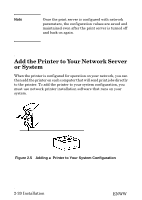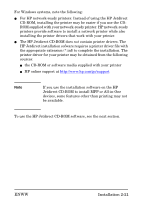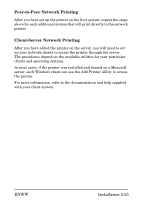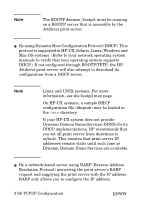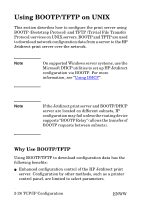HP 170X HP Jetdirect Print Server 170X Installation and Configuration - Page 23
Peer-to-Peer Network Printing, Installation 2-23
 |
UPC - 882780300699
View all HP 170X manuals
Add to My Manuals
Save this manual to your list of manuals |
Page 23 highlights
Peer-to-Peer Network Printing After you have set up the printer on the first system, repeat the steps above for each additional system that will print directly to the network printer. Client-Server Network Printing After you have added the printer on the server, you will need to set up your network clients to access the printer through the server. The procedures depend on the available utilities for your particular clients and operating systems. In most cases, if the printer was installed and shared on a Microsoft server, each Windows client can use the Add Printer utility to access the printer. For more information, refer to the documentation and help supplied with your client system. ENWW Installation 2-23

Installation 2-23
ENWW
Peer-to-Peer Network Printing
After you have set up the printer on the first system, repeat the steps
above for each additional system that will print directly to the network
printer.
Client-Server Network Printing
After you have added the printer on the server, you will need to set
up your network clients to access the printer through the server.
The procedures depend on the available utilities for your particular
clients and operating systems.
In most cases, if the printer was installed and shared on a Microsoft
server, each Windows client can use the Add Printer utility to access
the printer.
For more information, refer to the documentation and help supplied
with your client system.