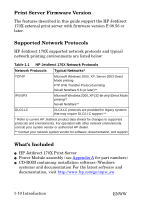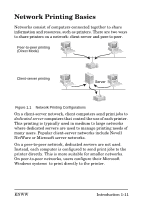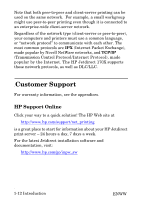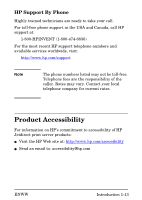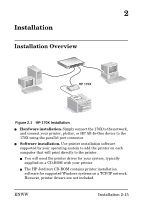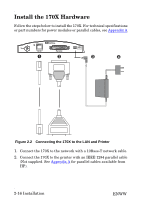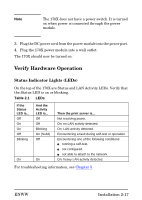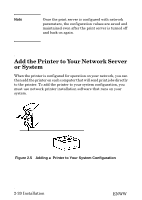HP 170X HP Jetdirect Print Server 170X Installation and Configuration - Page 15
Installation, Installation Overview - jetdirect driver
 |
UPC - 882780300699
View all HP 170X manuals
Add to My Manuals
Save this manual to your list of manuals |
Page 15 highlights
2 Installation Installation Overview Figure 2.1 HP 170X Installation O Hardware installation. Simply connect the 170X to the network, and connect your printer, plotter, or HP All-In-One device to the 170X using the parallel port connector. O Software installation. Use printer installation software supported by your operating system to add the printer on each computer that will print directly to the printer. Q You will need the printer driver for your system, typically supplied on a CD-ROM with your printer. Q The HP Jetdirect CD-ROM contains printer installation software for supported Windows systems on a TCP/IP network. However, printer drivers are not included. ENWW Installation 2-15

Installation 2-15
ENWW
2
Installation
Installation Overview
Figure 2.1
HP 170X Installation
Hardware installation.
Simply connect the 170X to the network,
and connect your printer, plotter, or HP All-In-One device to the
170X using the parallel port connector.
Software installation.
Use printer installation software
supported by your operating system to add the printer on each
computer that will print directly to the printer.
You will need the printer driver for your system, typically
supplied on a CD-ROM with your printer.
The HP Jetdirect CD-ROM contains printer installation
software for supported Windows systems on a TCP/IP network.
However, printer drivers are not included.