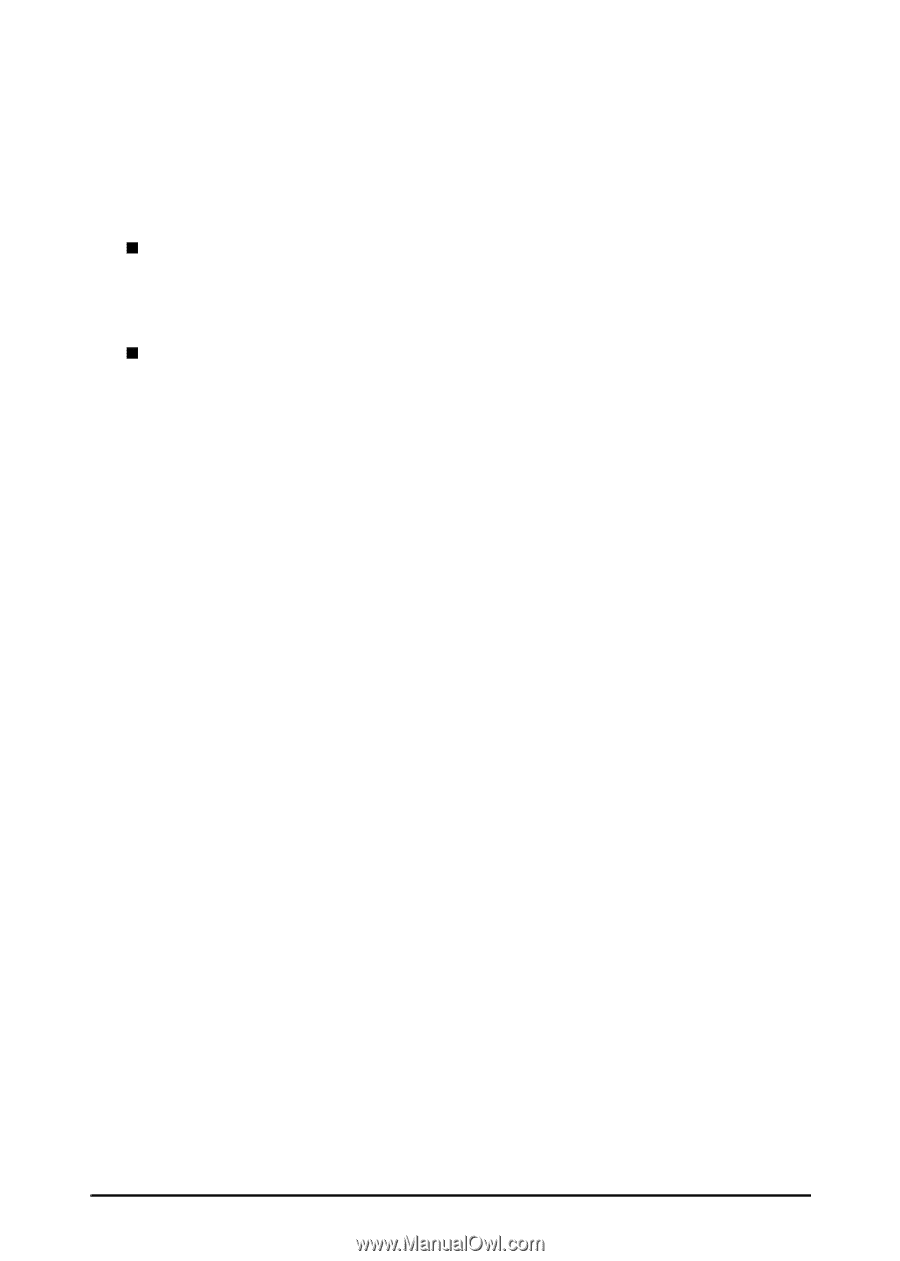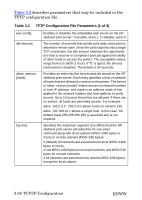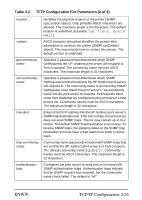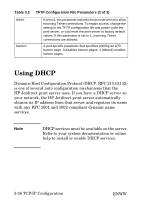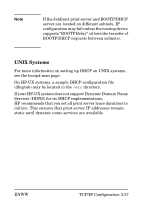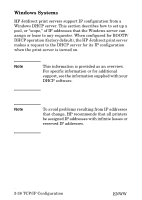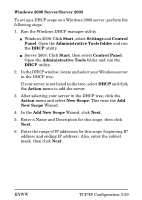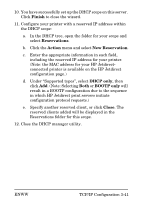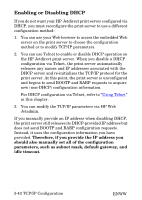HP 170X HP Jetdirect Print Server 170X Installation and Configuration - Page 39
Administrative Tools folder, Windows 2000 Server/Server 2003 - managment
 |
UPC - 882780300699
View all HP 170X manuals
Add to My Manuals
Save this manual to your list of manuals |
Page 39 highlights
Windows 2000 Server/Server 2003 To set up a DHCP scope on a Windows 2000 server, perform the following steps: 1. Run the Windows DHCP manager utility. Q Windows 2000: Click Start, select Settings and Control Panel. Open the Administrative Tools folder and run the DHCP utility. Q Server 2003: Click Start, then select Control Panel. Open the Administrative Tools folder and run the DHCP utility. 2. In the DHCP window, locate and select your Windows server in the DHCP tree. If your server is not listed in the tree, select DHCP and click the Action menu to add the server. 3. After selecting your server in the DHCP tree, click the Action menu and select New Scope. This runs the Add New Scope Wizard. 4. In the Add New Scope Wizard, click Next. 5. Enter a Name and Description for this scope, then click Next. 6. Enter the range of IP addresses for this scope (beginning IP address and ending IP address). Also, enter the subnet mask. then click Next. ENWW TCP/IP Configuration 3-39