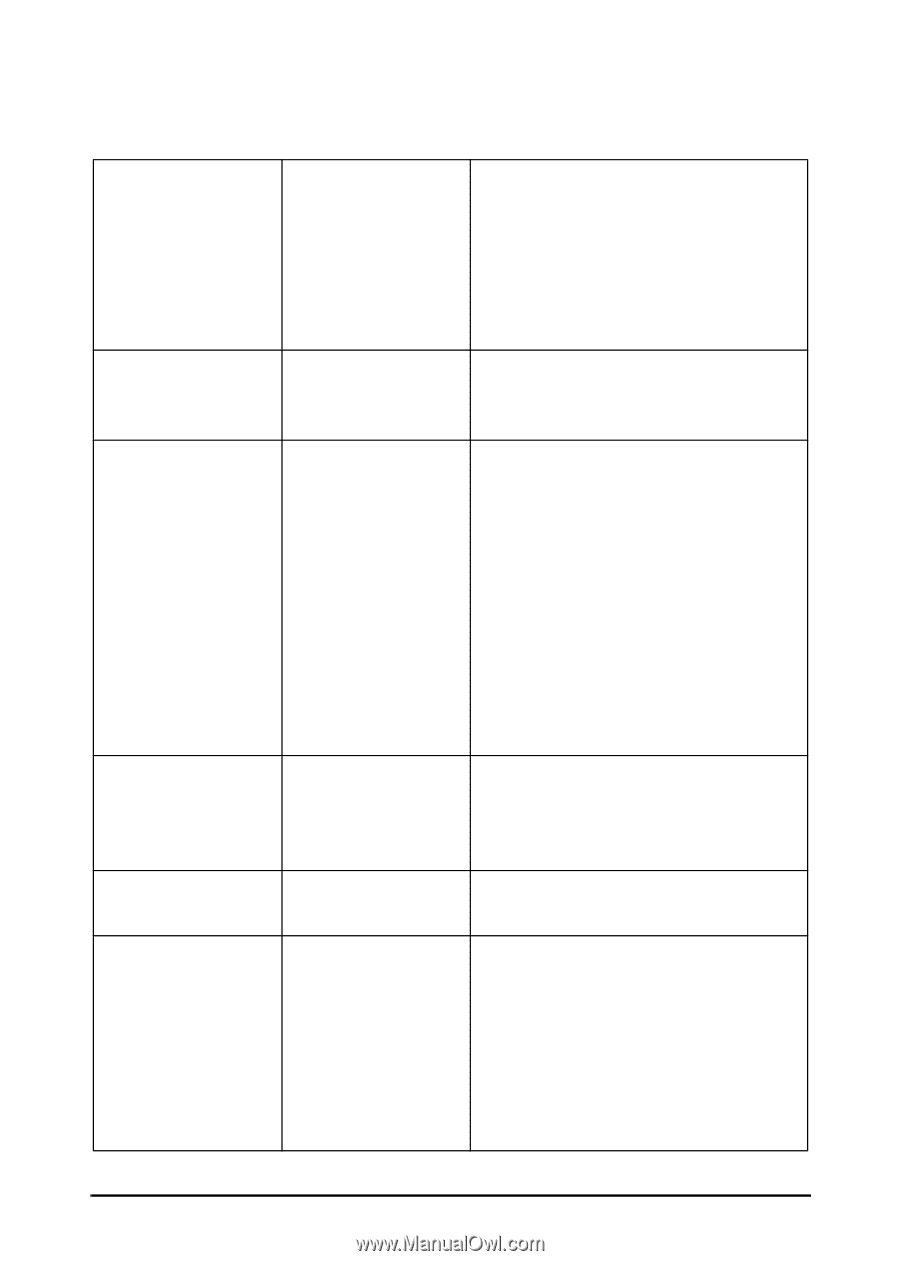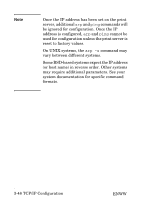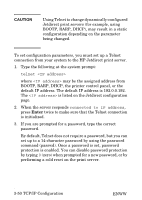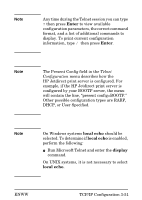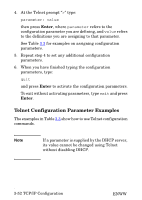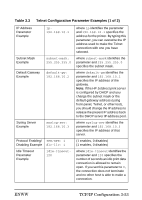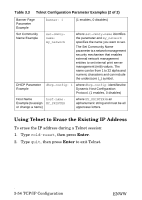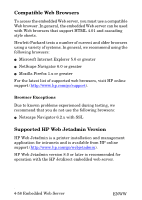HP 170X HP Jetdirect Print Server 170X Installation and Configuration - Page 53
TCP/IP Configuration 3-53, Table 3.3, Telnet Configuration Parameter Examples 1 of 2 - jetdirect default ip address
 |
UPC - 882780300699
View all HP 170X manuals
Add to My Manuals
Save this manual to your list of manuals |
Page 53 highlights
Table 3.3 Telnet Configuration Parameter Examples (1 of 2) IP Address Parameter Example ip: 192.168.10.1 Subnet Mask Example subnet-mask: 255.255.255.0 Default Gateway Example default-gw: 192.168.10.2 Syslog Server Example syslog-svr: 192.168.10.3 Protocol Enabling/ IPX/SPX: 1 Disabling Example dlc-llc: 1 Idle Timeout Parameter Example idle-timeout: 120 where ip identifies the parameter and 192.168.10.1 specifies the address for the printer. By typing this parameter, you can overwrite the IP address used to make the Telnet connection with one you have selected. where subnet-mask identifies the parameter and 255.255.255.0 specifies the subnet mask. where default-gw identifies the parameter and 192.168.10.2 specifies the IP address of the gateway. Note: If the HP Jetdirect print server is configured by DHCP and you change the subnet mask or the default gateway address (using front-panel, Telnet, or other tool), you should change the IP address to release the present IP address back to the DHCP server IP address pool. where syslog-svr identifies the parameter and 192.168.10.3 specifies the IP address of that server. (1 enables, 0 disables) (1 enables, 0 disables) where idle-timeout identifies the parameter and 120 specifies the number of seconds an idle print data connection is allowed to remain open. If you set this parameter to 0, the connection does not terminate and no other host is able to make a connection. ENWW TCP/IP Configuration 3-53