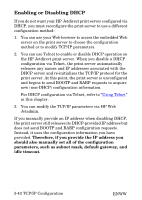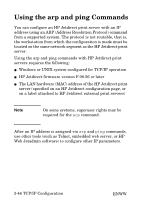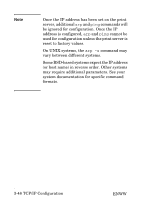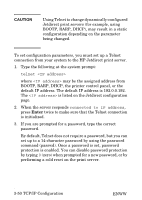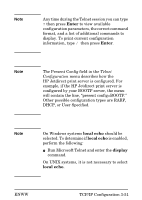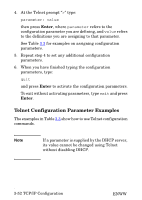HP 170X HP Jetdirect Print Server 170X Installation and Configuration - Page 47
TCP/IP Configuration 3-47, In Windows - jetdirect configure ip address
 |
UPC - 882780300699
View all HP 170X manuals
Add to My Manuals
Save this manual to your list of manuals |
Page 47 highlights
To configure a Jetdirect print server, use the following commands. Depending on the system, the LAN hardware address requires a specific format. O From a system command prompt (Windows): arp -s ping O From a UNIX command prompt: arp -s ping where is the desired IP address to be assigned to the print server. The arp command writes the entries to the arp cache on the workstation, and the ping command configures the IP address on the print server. For example: O In Windows arp -s 192.168.10.1 00-b0-60-a2-31-98 ping 192.168.10.1 O In UNIX arp-s 192.168.10.1 00:b0:60:a2:31:98 ping 192.168.10.1 ENWW TCP/IP Configuration 3-47

TCP/IP Configuration 3-47
ENWW
To configure a Jetdirect print server, use the following
commands. Depending on the system, the LAN hardware
address requires a specific format.
From a system command prompt (Windows):
arp -s
<IP address> <LAN hardware address>
ping
<IP address>
From a UNIX command prompt:
arp -s
<IP address> <LAN hardware address>
ping
<IP address>
where <IP address> is the desired IP address to be assigned to
the print server. The
arp
command writes the entries to the arp
cache on the workstation, and the
ping
command configures
the IP address on the print server.
For example:
In Windows
arp -s 192.168.10.1 00-b0-60-a2-31-98
ping 192.168.10.1
In UNIX
arp-s 192.168.10.1 00:b0:60:a2:31:98
ping 192.168.10.1