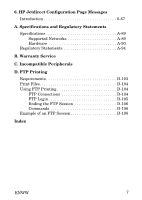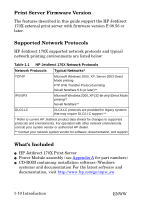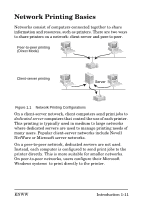HP 170X HP Jetdirect Print Server 170X Installation and Configuration - Page 6
TCP/IP Configuration, Embedded Web Server, Troubleshooting - compatibility
 |
UPC - 882780300699
View all HP 170X manuals
Add to My Manuals
Save this manual to your list of manuals |
Page 6 highlights
3. TCP/IP Configuration Introduction 3-25 Using BOOTP/TFTP on UNIX 3-28 Why Use BOOTP/TFTP 3-28 Systems That Use Network Information Service (NIS) 3-29 Configuring the BOOTP Server 3-29 Using DHCP 3-36 UNIX Systems 3-37 Windows Systems 3-38 Enabling or Disabling DHCP 3-42 Using RARP 3-44 Using the arp and ping Commands 3-46 Using Telnet 3-49 Telnet Configuration Parameter Examples . . . . 3-52 Using Telnet to Erase the Existing IP Address . 3-54 Using the Embedded Web Server 3-55 Moving to Another Network 3-56 4. Embedded Web Server Compatible Web Browsers 4-58 Supported HP Web Jetadmin Version 4-58 Viewing the Embedded Web Server 4-59 Special Features 4-60 Operating Notes 4-60 5. Troubleshooting The 170X Configuration Page 5-61 Selecting a Configuration Page PDL 5-63 Resetting Configuration to Factory Defaults 5-64 Troubleshooting Steps 5-65 Verify the printer works properly 5-65 Verify the 170X hardware works properly . . . . . 5-65 Verify that you can print to the printer when it's attached directly to a PC 5-65 6 ENWW