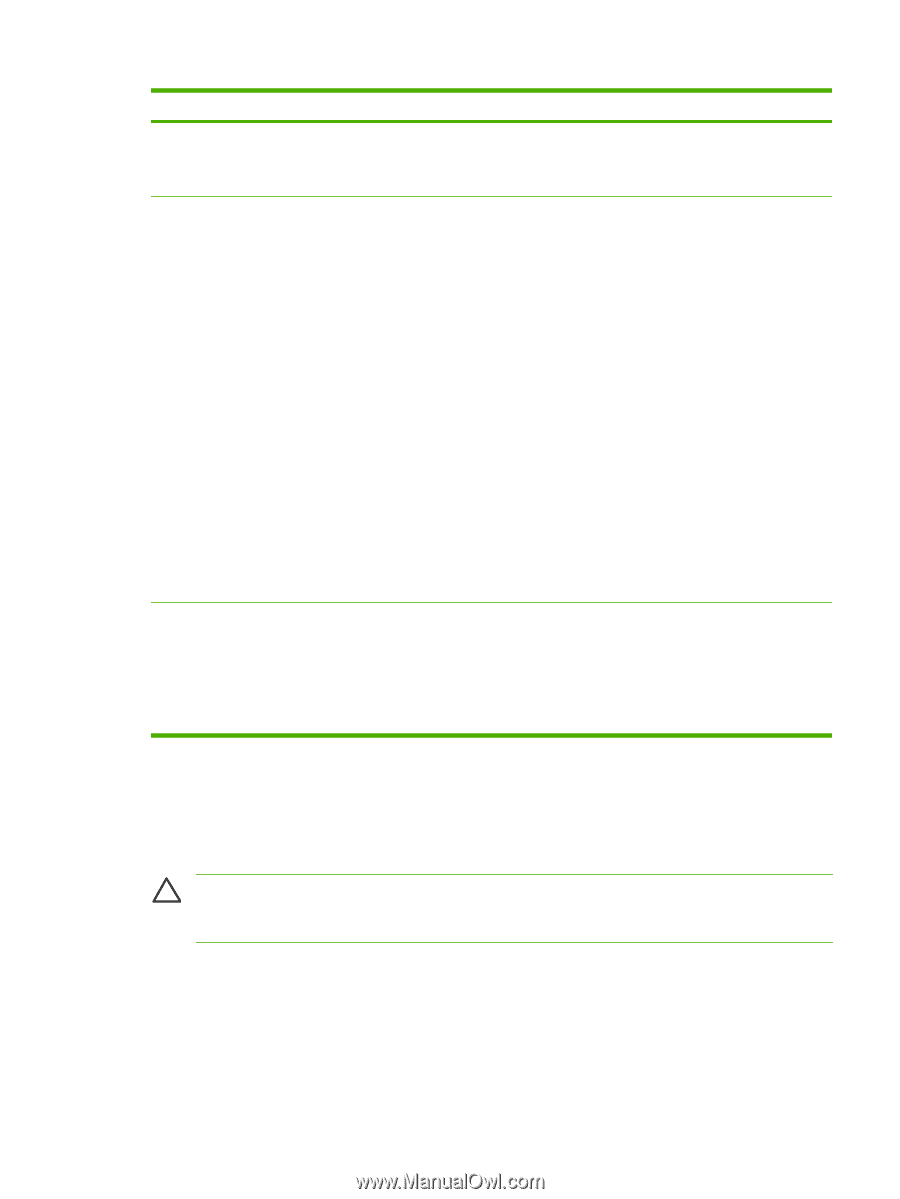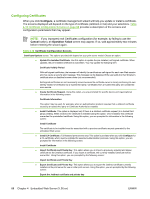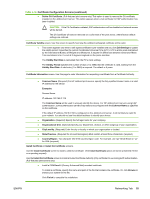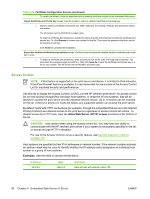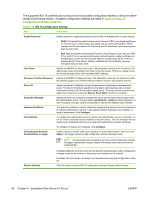HP 635n HP Jetdirect Print Server Administrator's Guide (Firmware V.36) - Page 103
X Authentication, Use caution when changing the 802.1X authentication settings; you may lose
 |
UPC - 882780301016
View all HP 635n manuals
Add to My Manuals
Save this manual to your list of manuals |
Page 103 highlights
Table 4-17 Other Protocols (continued) Item Description Enable Print Services Enable or disable various print services supported by the print server: port 9100, LPD (Line Printer Daemon), IPP (Internet Printing Protocol), FTP (File Transfer Protocol), Web Services Print (Microsoft Web Services for Devices Print services). Disable unused print services to prevent access through those services. Enable Device Discovery Enable or disable device discovery protocols supported by the print server: SLP (Service Location Protocol). If enabled (checked), the HP Jetdirect print server sends SLP packets, which are used by system applications for automated discovery and installation. If disabled (cleared), SLP packets are not sent. If SLP uses multicast protocols, Multicast IPv4 must be enabled. Bonjour. If enabled (checked), Bonjour services are provided. Bonjour is typically used on for IP address and name resolution (through UDP port 5353) where a conventional DNS server is not used. For Bonjour operation, Multicast IPv4 must be enabled. Multicast IPv4. If enabled (checked), the print server will send and receive IP version 4 multicast packets. If this parameter is disabled, other protocols that use multicast protocols, such as Bonjour and SLP, may also be disabled without notification. WS-Discovery Enable or disable the Microsoft Web Services Dynamic Discovery (WS Discovery) protocols on the print server. Enable Management Protocols Enable or disable Telnet access and the use of FTP to upgrade firmware on the print server. Telnet and FTP are not secure protocols and device passwords may be intercepted. Enable or disable RCFG, a remote IPX configuration protocol used by older management tools to configure Novell NetWare parameters. Disabling RCFG does not affect direct mode printing using IPX/SPX. Disabling Telnet, FTP firmware upgrades, and RCFG is recommended. 802.1X Authentication (Full-featured print servers only) This page allows you to configure 802.1X authentication settings on the Jetdirect print server as required for client authentication on your network. In addition, you can reset the 802.1X authentication settings to factory-default values. CAUTION: Use caution when changing the 802.1X authentication settings; you may lose your connection. If communication with the printer/MFP device is lost, you may need to reset the print server to a factory-default state and then reinstall the device. For most 802.1X networks, the infrastructure components (such as LAN switches) must use 802.1X protocols to control a port's access to the network. If these ports do not allow partial or guest access, the print server may need to be configured with your 802.1X parameters prior to connection. To configure initial 802.1X settings before connecting to your network, you can use an isolated LAN, or a direct computer connection using a cross-over cable. ENWW Networking Tab 93