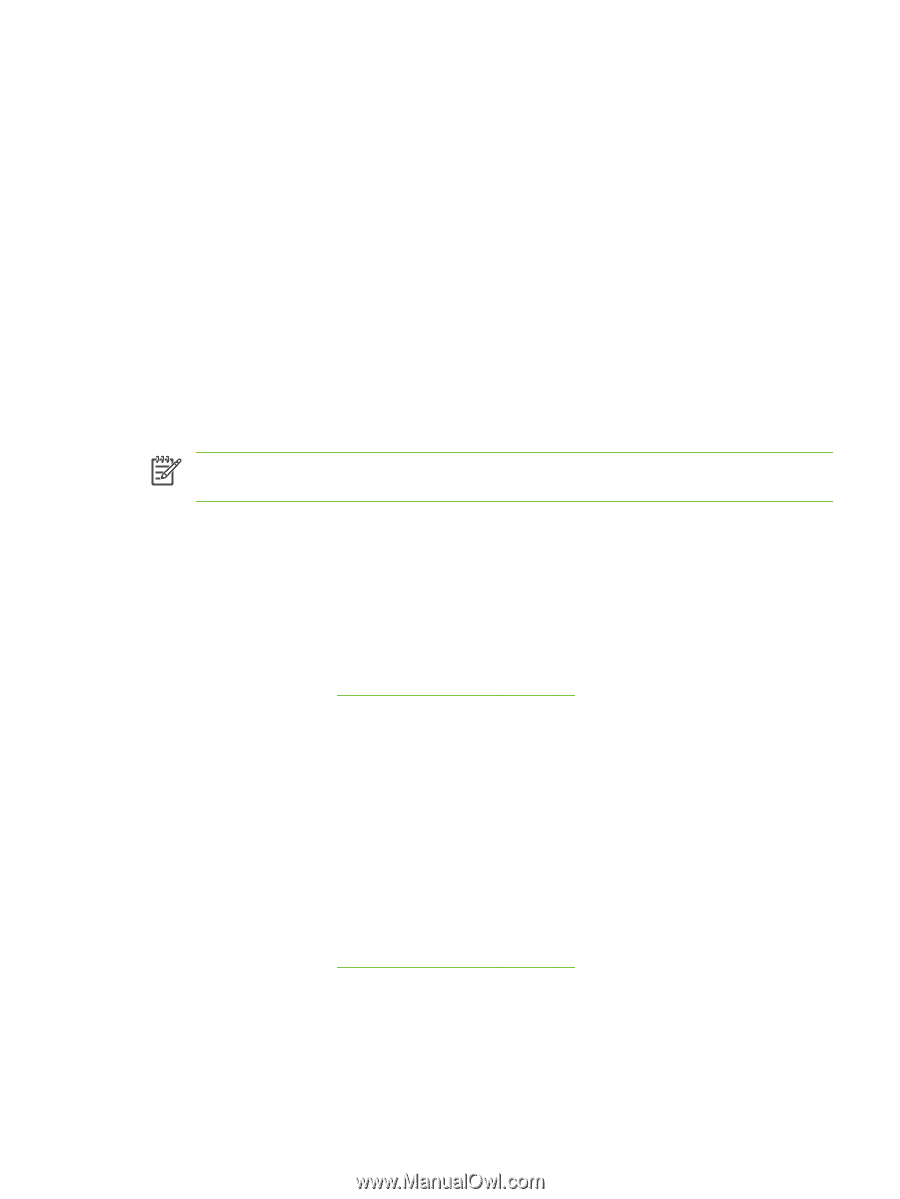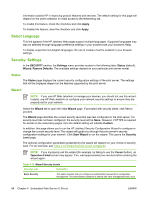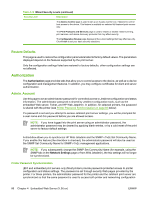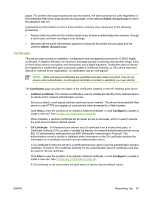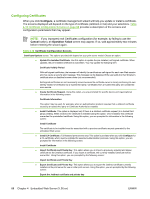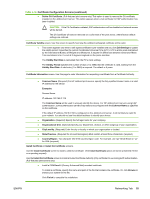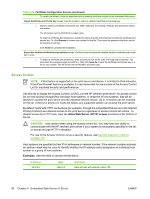HP 635n HP Jetdirect Print Server Administrator's Guide (Firmware V.36) - Page 97
Certificates, Admin. Account, Jetdirect certificate, Con - jetdirect internal printer server
 |
UPC - 882780301016
View all HP 635n manuals
Add to My Manuals
Save this manual to your list of manuals |
Page 97 highlights
pages. For printers that support password synchronization, the same password is used regardless of the embedded Web server page (printer security pages, or the Jetdirect Admin. Account page) in which the password was set. If password synchronization is lost on these printers, recovery may require one of the following procedures: ● Restore both the printer and the Jetdirect print server to factory-default states (for example, through a cold-reset), and then reconfigure your settings. ● Manually set the same administrator password using both the printer security page and the Jetdirect Admin. Account page. Certificates This tab provides access to installation, configuration and management services for X.509v3 digital certificates. A digital certificate is an electronic message typically containing, among other things, a key (a short string used for encryption and decryption) and a digital signature. Certificates may be issued and signed by a trusted third party (commonly called a Certificate Authority, or CA), which may exist internal or external to the organization. Or certificates may be "self-signed". NOTE: While self-signed certificates are permitted and allow data encryption, they do not ensure valid authentication. A self-signed certificate is similar to validating your own identity. The Certificates page provides the status of the certificates installed on the HP Jetdirect print server: ● Jetdirect certificate. The Jetdirect certificate is used to validate the identity of the Jetdirect device to clients and to network authentication servers. By factory default, a self-signed Jetdirect certificate is pre-installed. This allows the embedded Web server to use HTTPS and appear as a secure site when accessed by a Web browser. Click View to view the contents of an installed Jetdirect certificate, or click Configure to update or install a new one. See Configuring Certificates on page 88. When installed, a Jetdirect certificate will be saved across a cold-reset, which is used to restore the print server to factory-default values. ● CA Certificate. (Full-featured print servers only) A certificate from a trusted third party, or Certificate Authority (CA), is used to validate the identity of a network authentication server during 802.1X authentication methods that use EAP (Extensible Authentication Protocol). The authentication server's identity is validated when information on the CA certificate matches the information on a certificate received from the authentication server. A CA certificate for the print server is a certificate that was used to sign the authentication server's certificate. Therefore, the Certificate Authority for the authentication server's certificate must also be used for the CA certificate. Click View to view the contents of an installed Jetdirect certificate, or click Configure to update or install a new one. See Configuring Certificates on page 88. A CA certificate is not saved when the print server is reset to factory-default values. ENWW Networking Tab 87