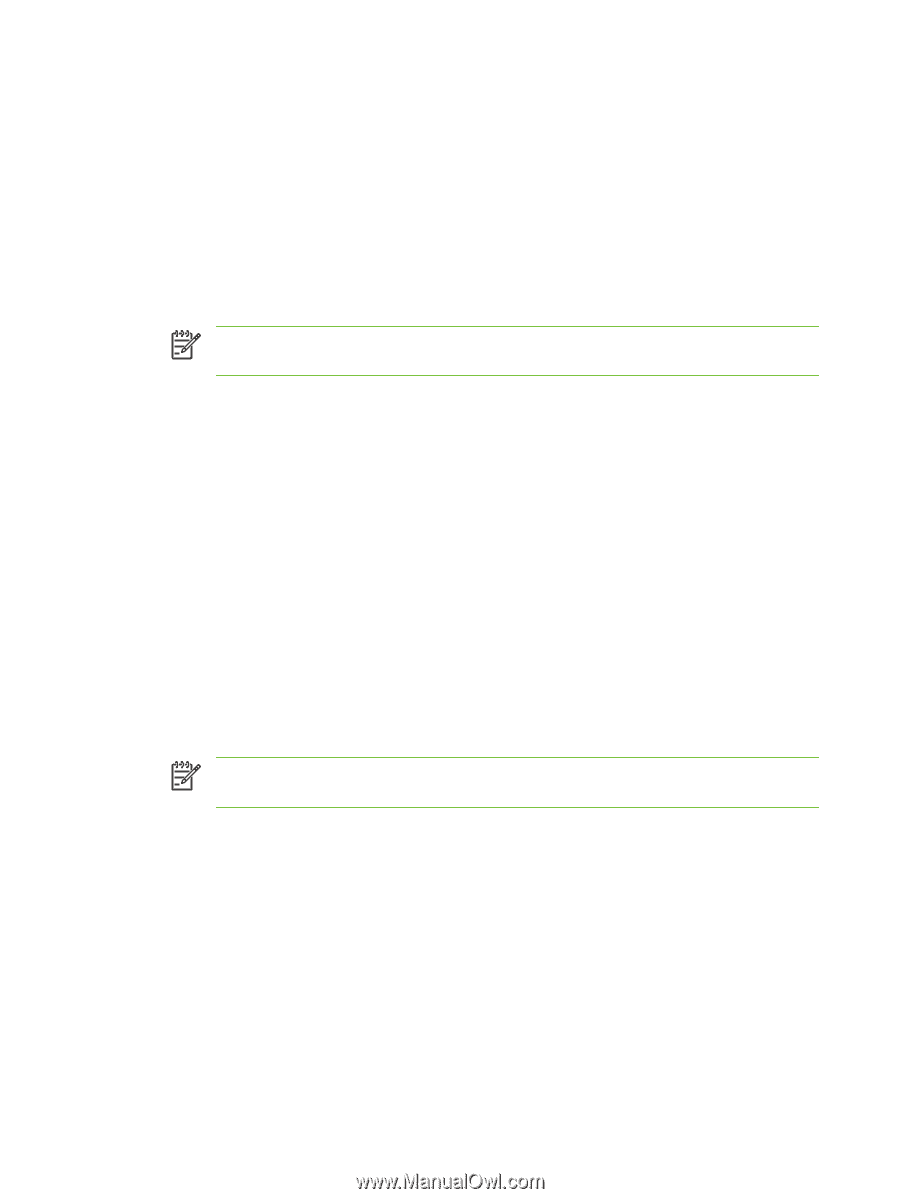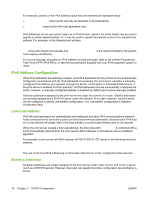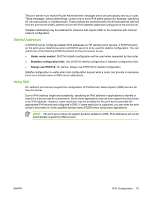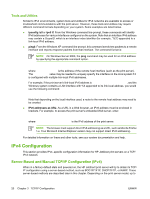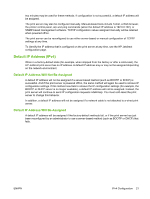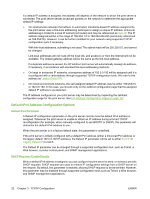HP 635n HP Jetdirect Print Server Administrator's Guide (Firmware V.36) - Page 30
Tools and Utilities, IPv4 Configuration, Server-Based and Manual TCP/IP Configuration (IPv4) - jetdirect manual
 |
UPC - 882780301016
View all HP 635n manuals
Add to My Manuals
Save this manual to your list of manuals |
Page 30 highlights
Tools and Utilities Similar to IPv4 environments, system tools and utilities for IPv6 networks are available to access or troubleshoot communications with the print server. However, these tools and utilities may require different command formats depending on your system. Some examples are listed below. ● ipconfig /all or ipv6 if: From the Windows command line prompt, these commands will identify IPv6 addresses for various interfaces configured on the system. Note that an interface IPv6 address may contain a ScopeID, which is an interface index identifier (for example, "%3") appended to a link-local IPv6 address. ● ping6: From the Windows XP command line prompt, this command sends test packets to a remote interface and reports response packets from that interface. The command format is: NOTE: On Windows Server 2003, the ping command may be used for an IPv6 address by specifying the appropriate command option. ping6 where is the address of the remote host interface (such as the print server). The value may be needed to uniquely specify the interface on the local system if it is configured with multiple link-local IPv6 addresses. For example, if the print server's link-local IPv6 address is fe80::20e:7fff:fee8:1dd, and the Windows system contains a LAN interface with %3 appended to its link-local address, you would use the following command: ping6 fe80::20e:7fff:fee8:1dd%3 Note that depending on the local interface used, a route to the remote host address may need to be created. ● IPv6 addresses as URL: As a URL in a Web browser, an IPv6 address must be enclosed in brackets. For example, to access the print server's embedded Web server, enter: http://[fe80::20e:7fff:fee8:1dd] where fe80::20e:7fff:fee8:1dd is the IPv6 address of the print server. NOTE: The browser must support direct IPv6 addressing as a URL, such as Mozilla Firefox 1.x. Your Microsoft Internet Explorer version may not support direct IPv6 addressing. For detailed information on these and other tools, see your system documentation and help. IPv4 Configuration This section provides IPv4-specific configuration information for HP Jetdirect print servers on a TCP/ IPv4 network. Server-Based and Manual TCP/IP Configuration (IPv4) When in a factory-default state and powered on, the HP Jetdirect print server will try to obtain its TCP/ IP configuration using a server-based method, such as BOOTP/TFTP, DHCP/TFTP, or RARP. These server-based methods are described later in this chapter. Depending on the print server model, up to 20 Chapter 3 TCP/IP Configuration ENWW