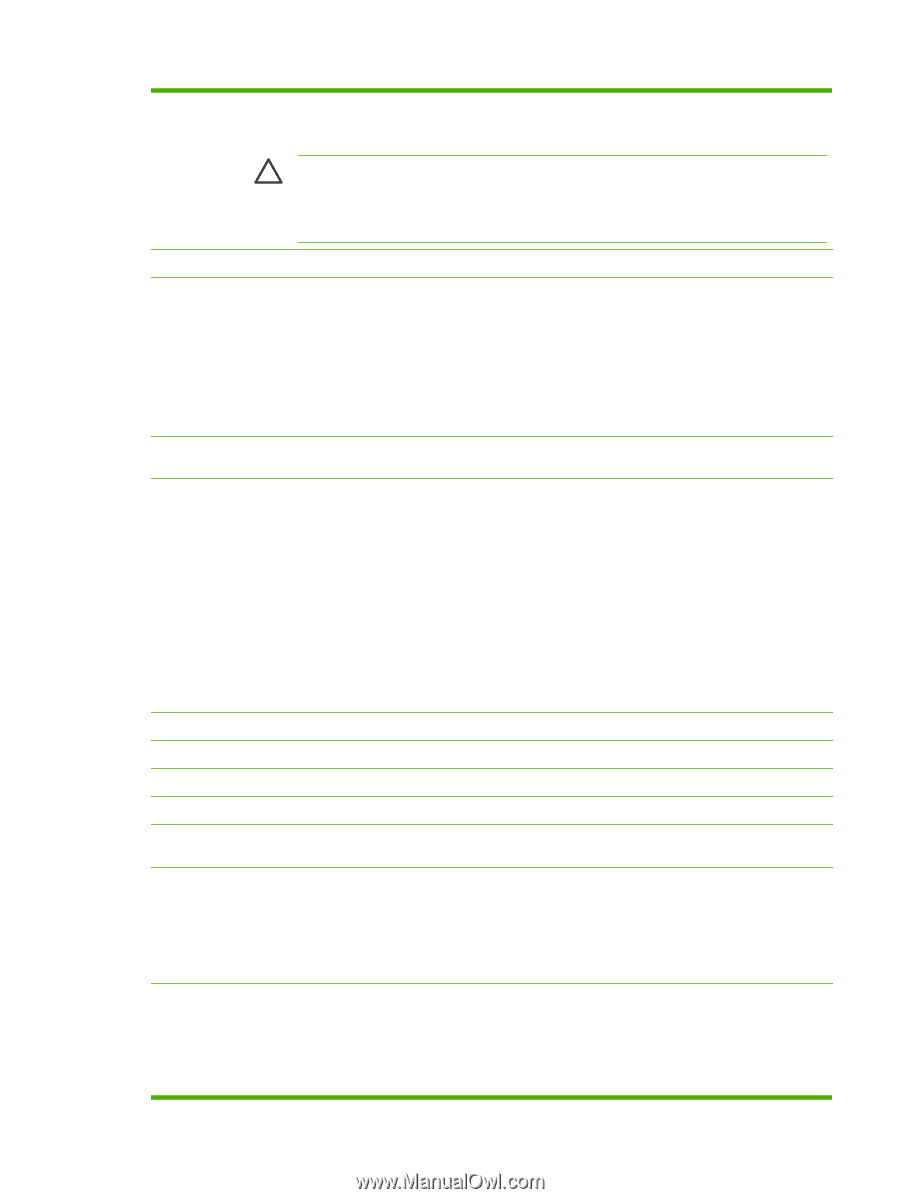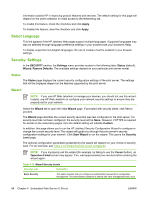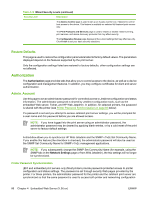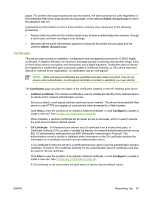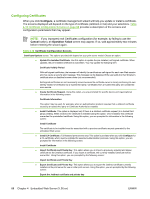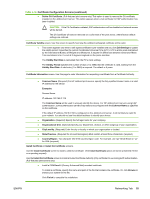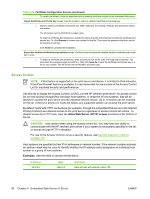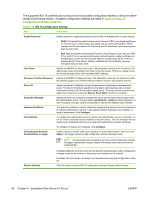HP 635n HP Jetdirect Print Server Administrator's Guide (Firmware V.36) - Page 99
Certificate Configuration Screens continued, Table 4-16 - weight
 |
UPC - 882780301016
View all HP 635n manuals
Add to My Manuals
Save this manual to your list of manuals |
Page 99 highlights
Table 4-16 Certificate Configuration Screens (continued) ● Delete CA Certificate. (Full-featured print servers only) This option is used to remove the CA certificate installed on the Jetdirect print server. This option appears when a CA certificate for EAP authentication has been installed. CAUTION: If the CA Certificate is deleted, EAP authentication will be disabled and network access will be denied. The CA Certificate will also be removed on a cold-reset of the print server, where factory-default settings are restored. Certificate Validity screen. Use this screen to specify how long the Jetdirect self-signed certificate will be valid. ● This screen appears only when a self-signed certificate is pre-installed and you click Edit Settings to update the validity period. It specifies the current Coordinated Universal Time (UTC). UTC is a time scale maintained by the International Bureau of Weights and Measures. It adjusts for differences between Greenwich Mean Time and atomic time. It is set at 0 degrees longitude on the prime meridian. The Validity Start Date is calculated from the PC's clock settings. The Validity Period specifies the number of days (1 to 3650) that the certificate is valid, starting from the Validity Start Date. A valid entry (1 to 3650) is required. The default is 5 years. Certificate Information screen. Use this page to enter information for requesting a certificate from a Certificate Authority. ● Common Name. (Required) For HP Jetdirect print servers, specify the fully qualified domain name or a valid IP address for the device. Examples: Domain Name: myprinter.mydepartment.mycompany.com IP address: 192.168.2.116 The Common Name will be used to uniquely identify the device. For HP Jetdirect print servers using EAP authentication, some authentication servers may need to be configured with the Common Name as specified on the certificate. If the default IP address 192.0.0.192 is configured on the Jetdirect print server, it will not likely be valid for your network. You should not use this default address to identify your device. ● Organization. (Required) Specify the full legal name for your company. ● Organizational Unit. (Optional) Specify your department, division, or other subgroup of your organization. ● City/Locality. (Required) Enter the city or locality in which your organization is located. ● State/Province. (Required for all countries/regions) Must contain at least three characters. (required) ● Country/Region. Two-character ISO 3166 country/region code. For example, use "gb" Great Britain or "us" for USA (required). Install Certificate or Install CA Certificate screens. Use the Install Certificate screen to install a Jetdirect certificate. (The Install Certificate option will not be presented if there is no pending request). Use the Install CA Certificate screen to install a trusted Certificate Authority (CA) certificate for use during EAP authentication. (Full-featured print servers only) ● Install a PEM/Base64 (Privacy Enhanced Mail) encoded certificate. To install a certificate, specify the name and path of the file that contains the certificate. Or, click Browse to browse your system for the file. Click Finish to complete the installation. ENWW Networking Tab 89