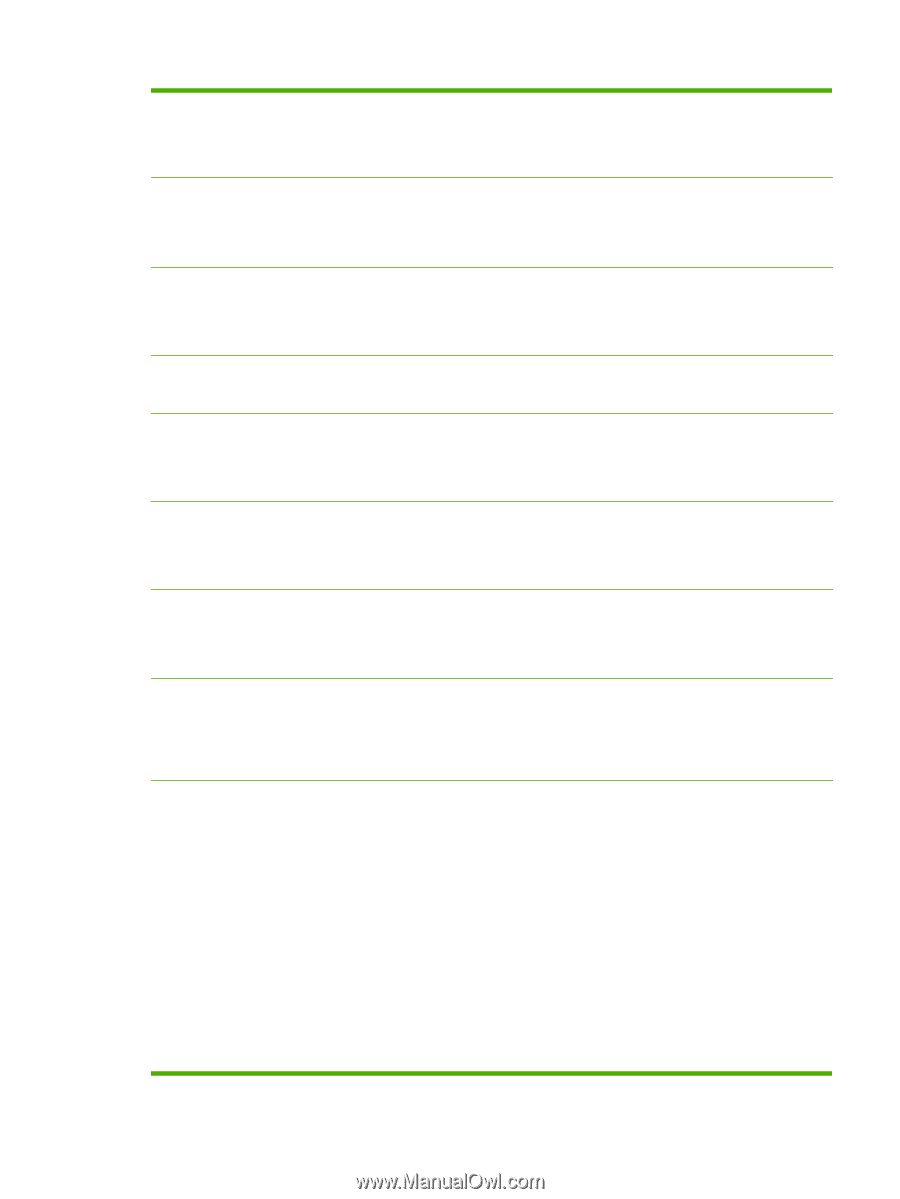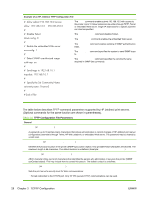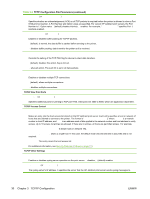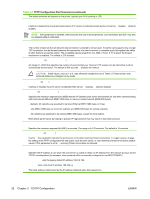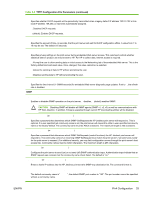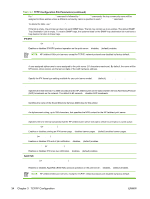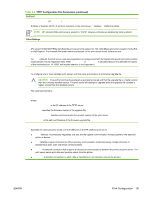HP 635n HP Jetdirect Print Server Administrator's Guide (Firmware V.36) - Page 41
Table 3-2
 |
UPC - 882780301016
View all HP 635n manuals
Add to My Manuals
Save this manual to your list of manuals |
Page 41 highlights
Table 3-2 TFTP Configuration File Parameters (continued) syslog-max: Specifies the maximum number of syslog messages that can be sent by the HP Jetdirect print server on a per-minute basis. This setting allows administrators to control the log file size. The default is 10 per minute. If it's set to zero, the number of syslog messages is not restricted. syslog-priority: Controls the filtering of syslog messages sent to the syslog server. The filter range is 0 to 7, with 0 being the most specific and 7 the most general. Only messages that are lower than the filter level specified (or higher in priority) are reported. The default is 7, messages of all priorities are sent. If set to 8, all syslog messages are disabled. syslog-facility: A code used to identify the source facility of a message (for example, to identify the source of selected messages during troubleshooting). By default, the HP Jetdirect print server uses LPR as the source facility code, but local user values of local0 through local7 can be used to isolate individual or groups of print servers. slp-config: Enables or disables the Service Location Protocol (SLP) operation on the print server: 0 disables, 1 (default) enables. slp-keep-alive: Specifies a time period for the print server to send multicast packets on the network to prevent being deleted from network device tables. Some infrastructure devices, such as switches, may delete active devices from their device tables due to inactivity on the network. To enable this feature, set a value from 1 to 1440 minutes. Set 0 to disable this feature. ttl-slp: Specifies the IP multicast "Time To Live" (TTL) setting for Service Location Protocol (SLP) packets. The default value is 4 hops (the number of routers from the local network). The range is 1 to 15. When set to a -1, multicast capability is disabled. bonjour-config: Enables or disables Bonjour (formerly listed as Multicast Domain Name System, or mDNS) services). 0 disables, 1 (default) enables. Bonjour is typically used for IP address and name resolution (through UDP port 5353) where a conventional DNS server is neither used or available. bonjour-service-name: Specifies an alphanumeric string of up to 64 ASCII characters assigned to this device or service. This name is persistent and is used to resolve a particular device or service if socket information (such as the IP address) changes from session to session. Apple Bonjour will display this service. The default service name is the printer model and the LAN Hardware (MAC) address. bonjour-pri-svc: Specifies the Bonjour highest priority service to use for printing.To set this parameter, choose one of the following printing option numbers: 1: Port 9100 printing 2: IPP port printing 3: The default LPD raw queue 4: The default LPD text queue 5: The default LPD auto queue 6: The default LPD binps (binary PostScript) queue 7 through 12: If user-specified LPD queues are defined, corresponds to user-specified LPD queues 5 through 10. ENWW IPv4 Configuration 31