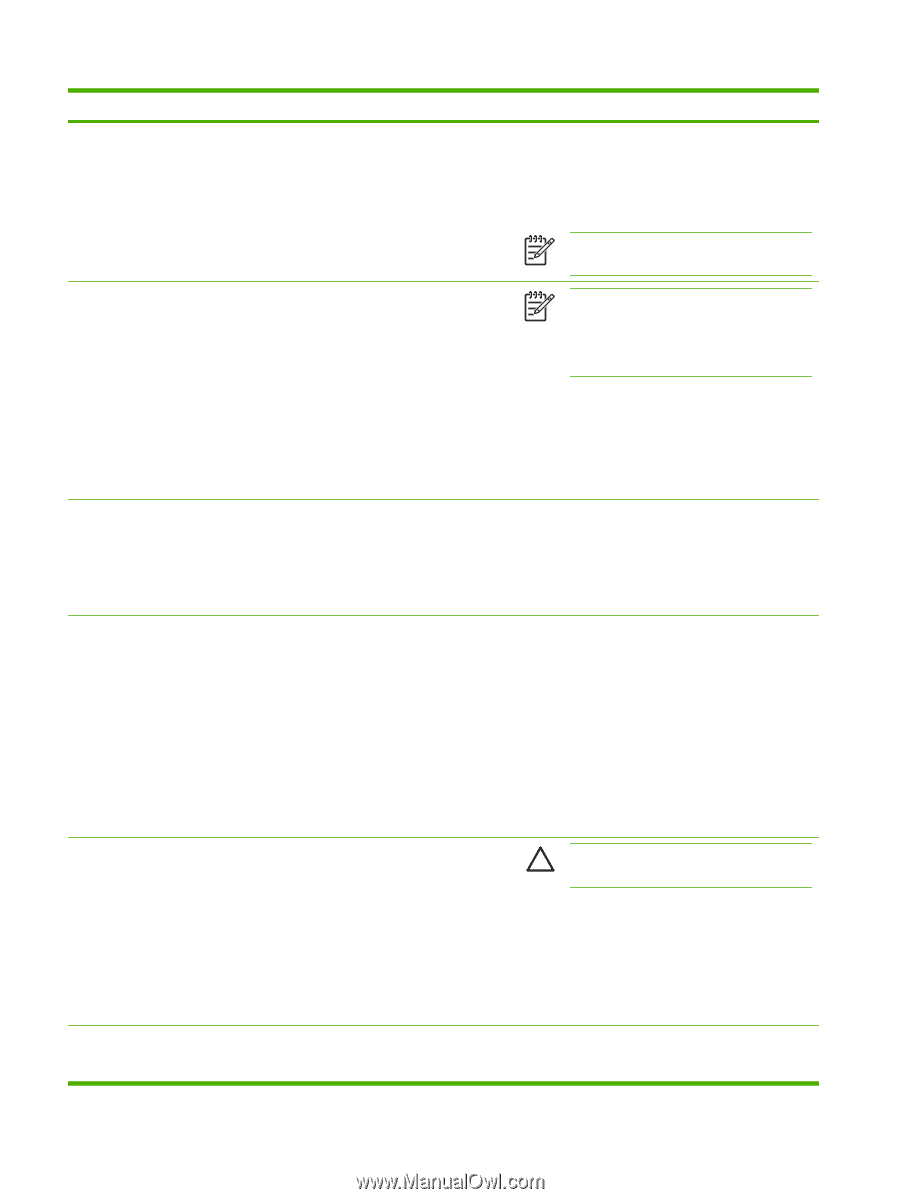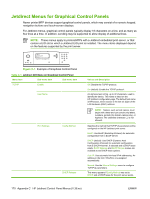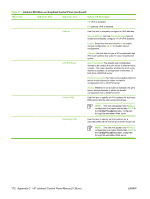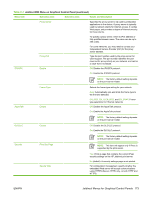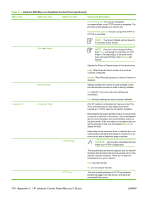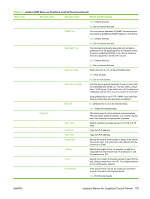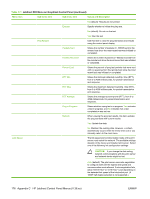HP 635n HP Jetdirect Print Server Administrator's Guide (Firmware V.36) - Page 184
Menu item, Sub-menu item, Values and Description, CAUTION, IPsec, Firewall, Disable, Reset Security
 |
UPC - 882780301016
View all HP 635n manuals
Add to My Manuals
Save this manual to your list of manuals |
Page 184 highlights
Table C-1 Jetdirect EIO Menu on Graphical Control Panel (continued) Menu item Sub-menu item Sub-menu item Values and Description HTTPS Required: For secure, encrypted communications, only HTTPS access is accepted. The print server will appear as a secure site. HTTP/HTTPS Optional: Access using either HTTP or HTTPS is permitted. NOTE: The factory default setting depends on the print server model. IPsec or Firewall NOTE: If the print server supports IPsec, then IPsec will appear on the menu for both IPsec or Firewall status. If the print server does not support IPsec, then Firewall will appear. Diagnostics Reset Security Embedded Tests LAN HW Test Specify the IPsec or Firewall status on the print server. Keep: IPsec/Firewall status remains the same as currently configured. Disable: IPsec/Firewall operation on the print server is disabled. Specify whether the current security settings on the print server will be saved or reset to factory defaults. No (default): The current security settings are maintained. Yes: Security settings are reset to factory defaults. (For HP Jetdirect embedded print servers only) This menu provides tests to help diagnose network hardware or TCP/IP network connection problems. Embedded tests help to identify whether a network fault is internal or external to the device. Use an embedded test to check hardware and communication paths on the print server. After you select and enable a test and set the execution time, you must select Execute to initiate the test. Depending on the execution time, a selected test runs continuously until either the device is turned off, or an error occurs and a diagnostic page is printed. CAUTION: Running this embedded test will erase your TCP/IP configuration. HTTP Test This test performs an internal loopback test. An internal loopback test will send and receive packets only on the internal network hardware. There are no external transmissions on your network. Yes: Choose this test. No: Do not choose this test. This test checks operation of HTTP by retrieving predefined pages from the device, and tests the embedded Web server. 174 Appendix C HP Jetdirect Control Panel Menus (V.36.xx) ENWW