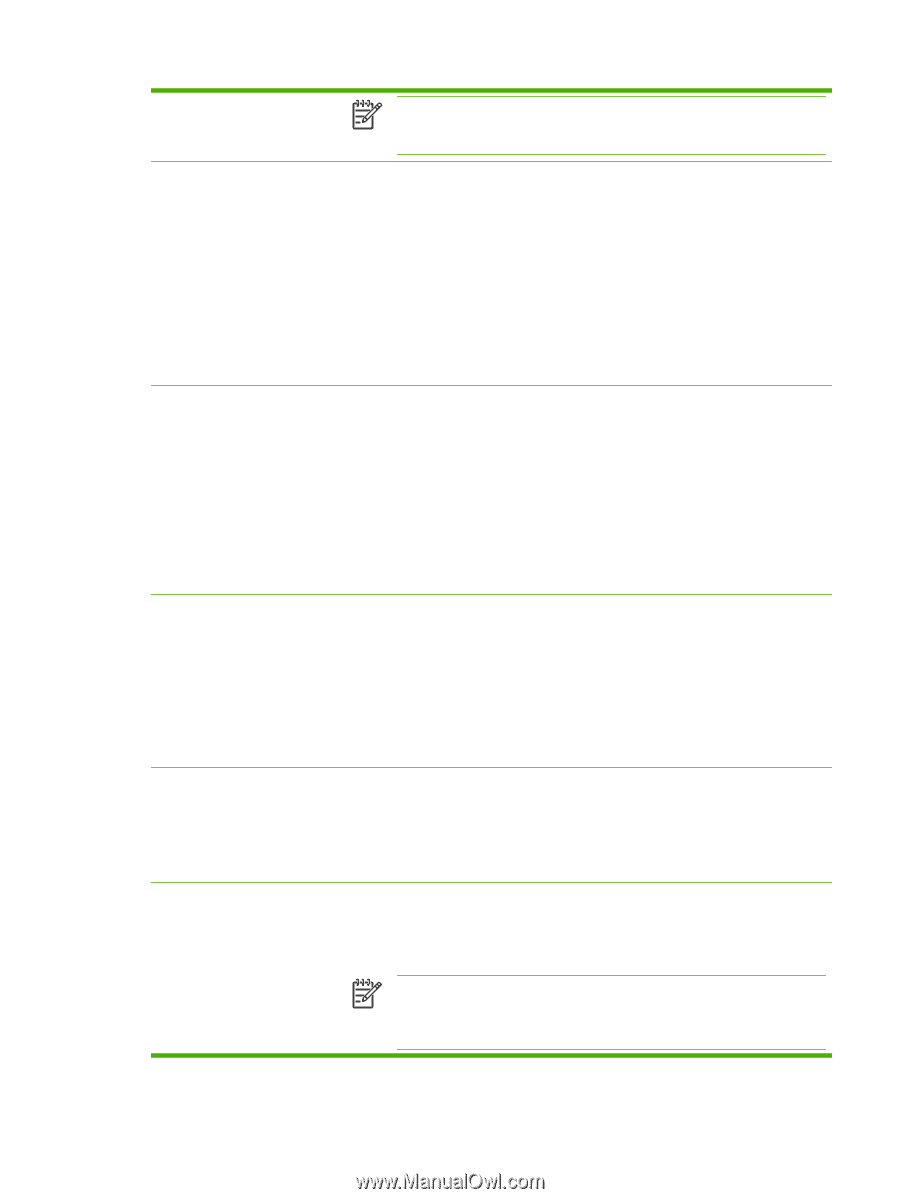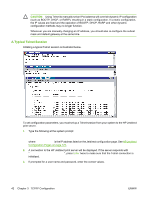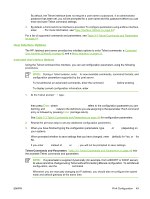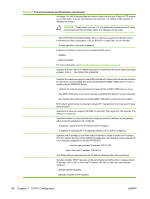HP 635n HP Jetdirect Print Server Administrator's Guide (Firmware V.36) - Page 55
Telnet Commands and Parameters continued
 |
UPC - 882780301016
View all HP 635n manuals
Add to My Manuals
Save this manual to your list of manuals |
Page 55 highlights
Table 3-3 Telnet Commands and Parameters (continued) NOTE: Names, such as host names, must begin with a letter and can contain only letters, numbers, periods (for domain names only), or hyphens. The underline character (_) is not allowed. ip-config ipsec-config firewall-config ip Specify the configuration method: manual: The print server will wait for IP parameters using manual tools (such as Telnet, embedded Web server, control panel, installation/management software). Status will be User Specified. bootp: The print server will send BOOTP requests on the network for dynamic IP configuration. dhcp: The print server will send DHCP requests on the network for dynamic IP configuration. auto_ip: The print server will be automatically configured with a unique link-local address 169.254.x.x. The ipsec-config command is supported on print servers and printers that support both IPsec and Firewall configurations. The firewall-config command is supported on fullfeatured print servers that do not support IPsec, but allow Firewall configuration. Use these commands to disable IPsec or Firewall operation on the print server after IPsec/ Firewall policies have been configured and enabled. IPsec/Firewall operation cannot be enabled by this command; if IPsec/Firewall policies are enabled, the status will be "read only". 0: Disable IPsec/Firewall operation, if it is enabled. 1: (Read Only) Indicates IPsec/Firewall policies are configured and enabled. Use the embedded Web server to configure and enable IPsec/Firewall policies. IP address for the print server, in dotted notation. For example: ip-config manual ip 192.168.45.39 where manual specifies manual configuration and ip manually sets the IP address 192.168.45.39 on the print server. Specifying 0.0.0.0 clears the IP address. If you exit and save a new IP address, it must be specified on the next Telnet connection. subnet-mask default-gw A value (in dotted notation) that identifies the network and host portions of an IPv4 address in received messages. For example, subnet-mask 255.255.255.0 stores the subnet mask value 255.255.255.0 on the print server. The value 0.0.0.0 disables the subnet mask. The IP address of a default gateway, in dotted notation. For example, default-gw 192.168.40.1 assigns 192.168.40.1 as the IP address of the default gateway for the print server. NOTE: If the HP Jetdirect print server is configured by DHCP and you manually change the subnet mask or the default gateway address, you should manually change the print server's IP address. This will release the DHCP-assigned address back to the DHCP IP address pool. ENWW IPv4 Configuration 45