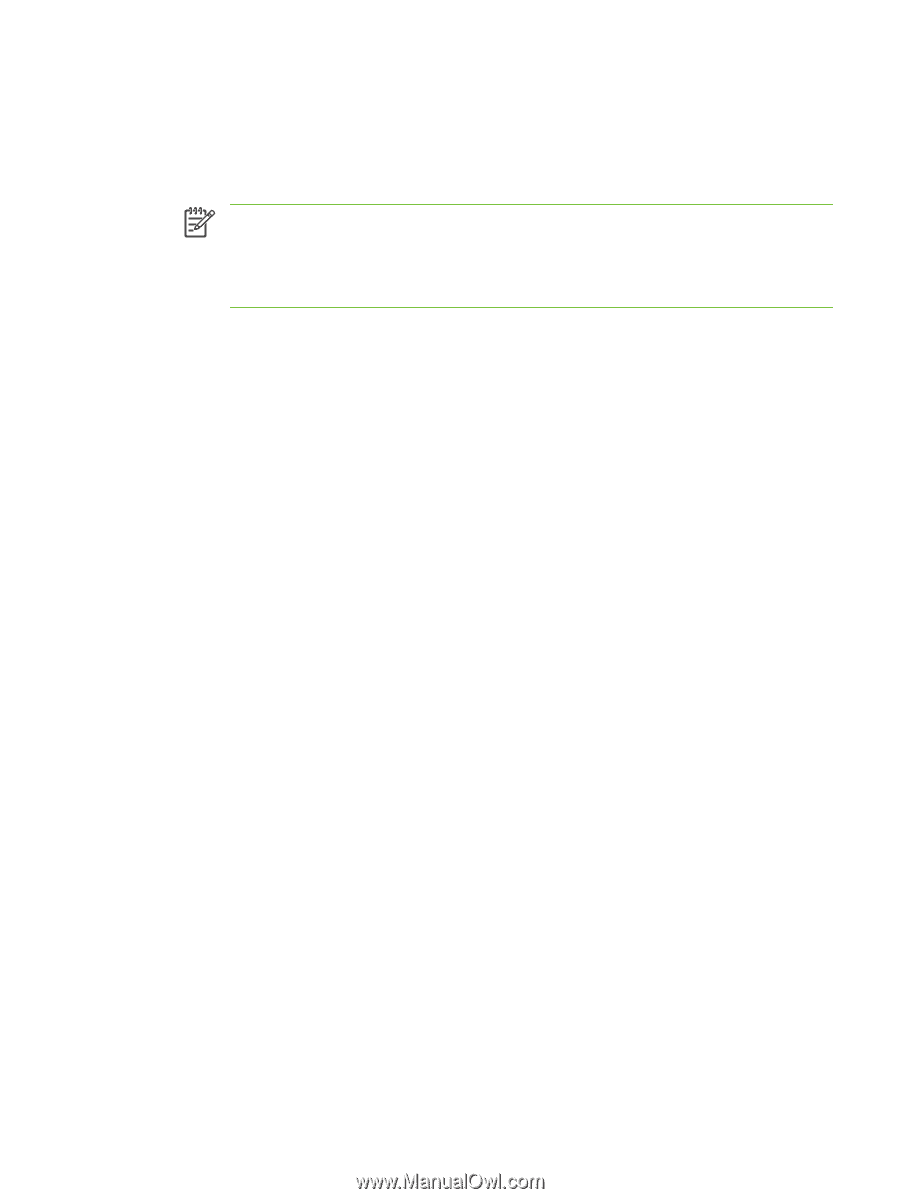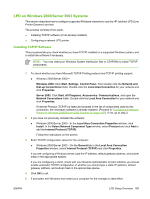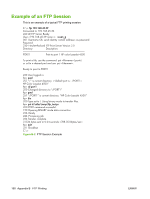HP 635n HP Jetdirect Print Server Administrator's Guide (Firmware V.36) - Page 173
Ports, Add Port, LPR Port, New Port, Name or address of server providing lpd, Close, Properties
 |
UPC - 882780301016
View all HP 635n manuals
Add to My Manuals
Save this manual to your list of manuals |
Page 173 highlights
3. Select the Ports tab and Add Port. 4. Select LPR Port from the Printer Ports dialog box, and select New Port. 5. In the field labeled Name or address of server providing lpd, enter the DNS name or IP address of the HP Jetdirect print server. NOTE: Some client applications may not support the direct entry of an IPv6 address. However, support through the use of name resolution may be available provided the appropriate IPv6 records are configured in DNS. If name resolution is supported, you can enter the print server's host name or a fully qualified domain name (FQDN) on these applications. 6. In the dialog box labeled Name of printer or print queue on that server, (in lowercase) type the name of the print queue for the HP Jetdirect print server (for example: raw, text, auto, binps, or user-specified print queue). 7. Select OK. 8. Select Close and OK to close the Properties box. ENWW LPD on Windows XP Systems 163