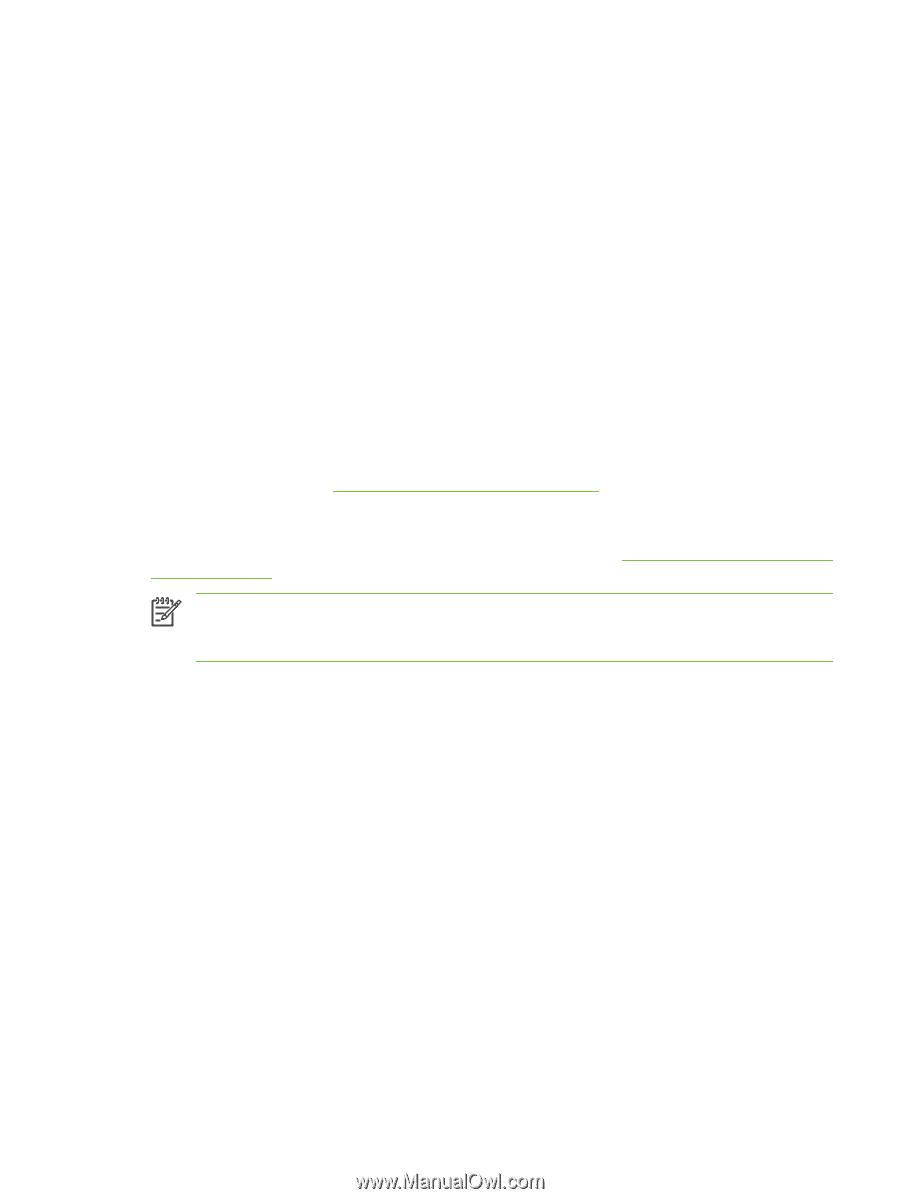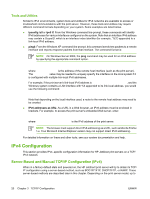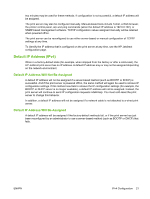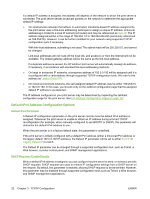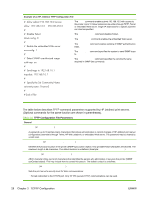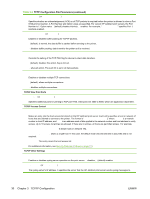HP 635n HP Jetdirect Print Server Administrator's Guide (Firmware V.36) - Page 35
BOOTP/TFTP on UNIX, Systems That Use Network Information Service NIS, Configuring the BOOTP Server
 |
UPC - 882780301016
View all HP 635n manuals
Add to My Manuals
Save this manual to your list of manuals |
Page 35 highlights
BOOTP/TFTP on UNIX This section describes how to configure the print server using BOOTP (Bootstrap Protocol) and TFTP (Trivial File Transfer Protocol) services on UNIX servers. BOOTP and TFTP are used to download network configuration data from a server to the HP Jetdirect print server over the network. Systems That Use Network Information Service (NIS) If your system uses NIS, you may need to rebuild the NIS map with the BOOTP service before performing the BOOTP configuration steps. Refer to your system documentation. Configuring the BOOTP Server For the HP Jetdirect print server to obtain its configuration data over the network, the BOOTP/TFTP servers must be set up with the appropriate configuration files. BOOTP is used by the print server to obtain entries in the /etc/bootptab file on a BOOTP server, while TFTP is used to obtain additional configuration information from a configuration file on a TFTP server. When the HP Jetdirect print server is powered on, it broadcasts a BOOTP request that contains its MAC (hardware) address. A BOOTP server daemon searches the /etc/bootptab file for a matching MAC address, and if successful, sends the corresponding configuration data to the Jetdirect print server as a BOOTP reply. The configuration data in the /etc/bootptab file must be properly entered. For a description of entries, see "Bootptab File Entries (IPv4) on page 25". The BOOTP reply may contain the name of a configuration file containing enhanced configuration parameters. If the HP Jetdirect print server finds such a file, it will use TFTP to download the file and configure itself with these parameters. For a description of entries, see "TFTP Configuration File Entries (IPv4) on page 27". Configuration parameters retrieved through TFTP are optional. NOTE: HP recommends that the BOOTP server be located on the same subnet as the printers it serves. BOOTP broadcast packets may not be forwarded by routers unless the routers are properly configured. Bootptab File Entries (IPv4) An example of a /etc/bootptab file entry for IPv4 configuration of an HP Jetdirect print server is provided below: picasso:\ :hn:\ :ht=ether:\ :vm=rfc1048:\ :ha=0001E6123456:\ :ip=192.168.40.39:\ :sm=255.255.255.0:\ :gw=192.168.40.1:\ :lg=192.168.40.3:\ :T144="hpnp/picasso.cfg": Note that the configuration data contains "tags" to identify the various HP Jetdirect parameters and their settings. Entries and tags supported by the HP Jetdirect print server are listed in the following table. ENWW IPv4 Configuration 25