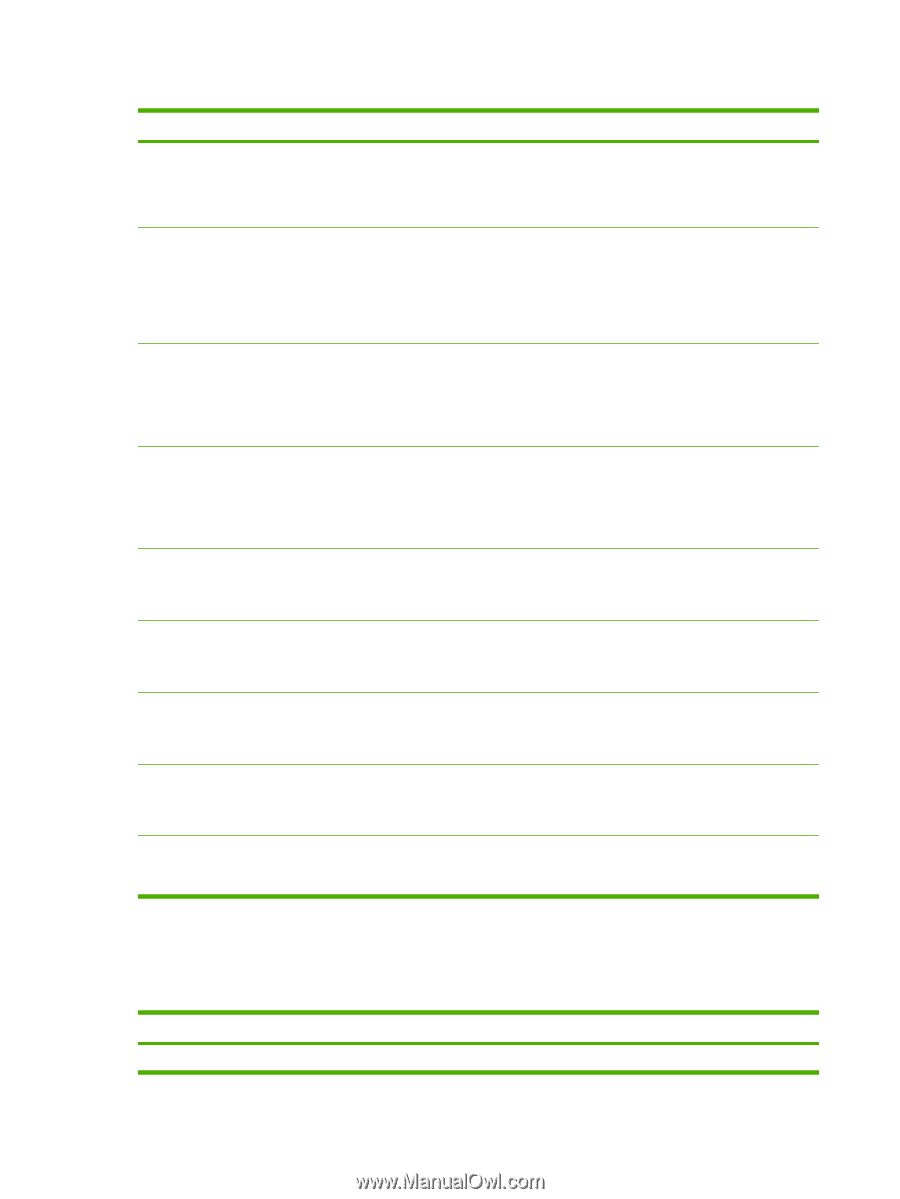HP 635n HP Jetdirect Print Server Administrator's Guide (Firmware V.36) - Page 144
IPv4 Table 8-6, TCP/IP
 |
UPC - 882780301016
View all HP 635n manuals
Add to My Manuals
Save this manual to your list of manuals |
Page 144 highlights
Table 8-6 TCP/IP Configuration Information Message Description IPv4 Provides current status of IPv4 and IPv6 protocols on the print server: and Enabled: the protocol is turned on. IPv6 Disabled: the protocol is turned off. HOST NAME The host name configured on the print server. It may be truncated. Not Specified: Indicates that no host name was specified in a BOOTP response or TFTP configuration file. NPIxxxxxx: The default name is NPIxxxxxx, where xxxxxx represents the last six digits of the LAN hardware (MAC) address. IPV4 DOMAIN NAME The Domain Name System (DNS) name of the IPv4 domain in which the HP Jetdirect print server resides (for example, support.company.com). It is not the fully qualified DNS name (for example, printer1.support.company.com) because the host printer name is not included. Not Specified: Indicates that a domain name has not been configured on the print server. IPV6 DOMAIN NAME The Domain Name System (DNS) name of the IPv6 domain in which the HP Jetdirect print server resides (for example, support.company.com). It is not the fully qualified DNS name (for example, printer1.support.company.com) because the host printer name is not included. Not Specified: Indicates that a domain name has not been configured on the print server. PRIMARY DNS SERVER The IPv4 address of the Domain Name System (DNS) server. Not Specified: Indicates that a primary DNS server has not been configured on the print server. SECONDARY DNS SERVER The IPv4 address of the Domain Name System (DNS) server. Not Specified: Indicates that a secondary DNS server has not been configured on the print server. DNS (IPV6) The IPv6 address of one or more Domain Name System (DNS) servers. Not Specified: Indicates that an IPv6 DNS server has not been configured on the print server. WINS SERVER The IP address of the Windows Internet Naming Service (WINS) server. Not Specified: Indicates that a WINS server's IP address has not been detected or configured. IDLE TIMEOUT The timeout value expressed in seconds after which the print server closes an idle TCP print data connection. Acceptable values are integers between 0 and 3600. A value of zero turns off the timeout mechanism. The default value is 270 seconds. IPv4 Section The following table includes items displayed under the IPv4 section of the configuration page. Table 8-7 IPv4 Section Message Description STATUS Current TCP/IPv4 status. 134 Chapter 8 HP Jetdirect Configuration Pages ENWW