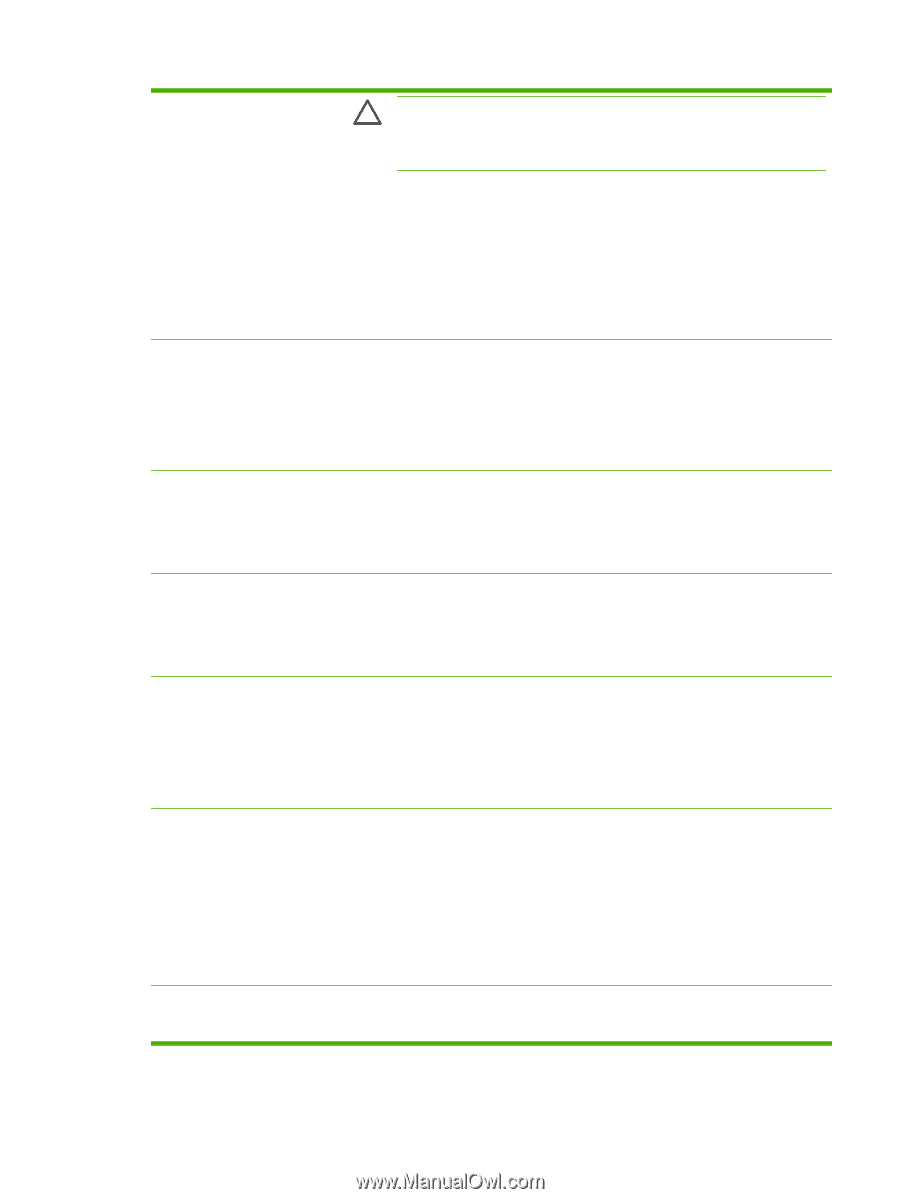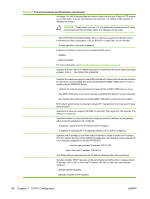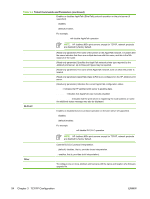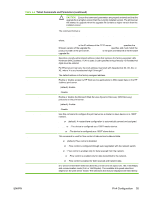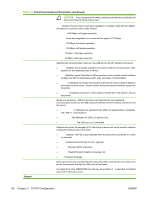HP 635n HP Jetdirect Print Server Administrator's Guide (Firmware V.36) - Page 65
Enable or disable the Microsoft Web Services Dynamic Discovery WS Discovery
 |
UPC - 882780301016
View all HP 635n manuals
Add to My Manuals
Save this manual to your list of manuals |
Page 65 highlights
Table 3-3 Telnet Commands and Parameters (continued) CAUTION: Ensure that command parameters are properly entered and that the upgrade file is a higher version than the currently installed version. The print server will attempt to upgrade when the upgrade file contains a higher version than the installed version. laa xml-services-conf ws-discovery-conf 1000t-ms-conf 1000t-pause-conf link-type The command format is: upgrade: where, is the IP address of the TFTP server, specifies the firmware version of the upgrade file, specifies and must match the product number of the print server, is the path and filename of the firmware upgrade file. Specifies a locally administered address (LAA) that replaces the factory-assigned LAN Hardware (MAC) address. If LAA is used, a user-specified string of exactly 12 hexadecimal digits must be entered. For Ethernet print servers, the LAA address must start with hexadecimal X2, X6, XA, or XE, where X is any hexadecimal digit 0 through F. The default address is the factory-assigned address. Enable or disable access by HP Web service applications to XML-based data on the HP Jetdirect print server. 1 (default): Enable 0: Disable Enable or disable the Microsoft Web Services Dynamic Discovery (WS Discovery) protocols on the print server. 1 (default): Enable 0: Disable Use this command to configure the print server as a master or slave device on a 1000T network. AUTO or 0 (default): A master/slave configuration is automatically sensed and assigned. MASTER or 1: The device is configured as a 1000T master device. SLAVE or 2: The device is configured as a 1000T slave device. This command is used for flow control of inbound and outbound data. OFF or 0 (default): Flow control is disabled. AUTO or 1: Flow control is configured through auto-negotiation with the network switch. RCV or 2: Flow control is enabled only for data received from the network. TRANS or 3: Flow control is enabled only for data transmitted to the network. TXRX or 4: Flow control is enabled for both received and transmit data. (For wired 10/100/1000T Ethernet) Sets the print server's link speed (10, 100, 1000 Mbps) and communication mode (Full- or Half-Duplex). The available link-speed selections depend on the print server model. The selections that may be displayed are listed below. ENWW IPv4 Configuration 55