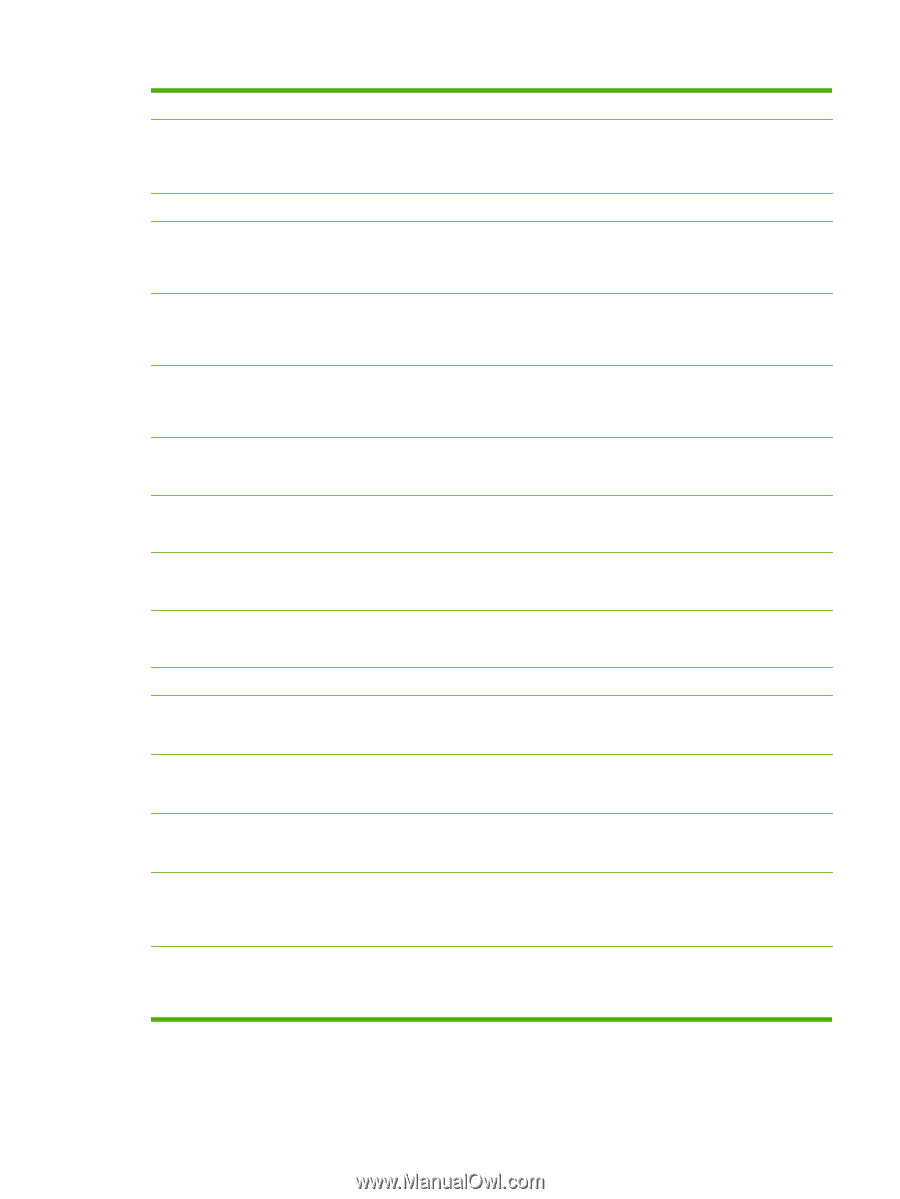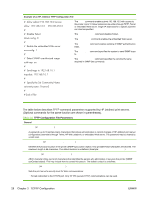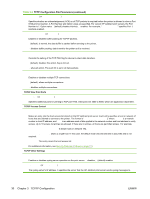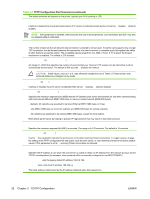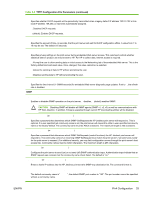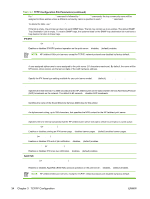HP 635n HP Jetdirect Print Server Administrator's Guide (Firmware V.36) - Page 39
TFTP Configuration File Parameters continued, Table 3-2
 |
UPC - 882780301016
View all HP 635n manuals
Add to My Manuals
Save this manual to your list of manuals |
Page 39 highlights
Table 3-2 TFTP Configuration File Parameters (continued) 2: Disable forced redirection to HTTPS. Both HTTP and HTTPS communications can be used. security-reset: Reset security settings on the print server to factory default values. 0 (default) does not reset, 1 resets the security settings. TCP/IP Main host-name: (or sys-name:, name:) Specifies the node name that will appear on the Jetdirect configuration page. Default is NPIxxxxxx, where xxxxxx is the last six digits of the LAN hardware address. parm-file: Specifies the path and file name whose contents are sent to the printer for printing each time the print server is powered on. The path and filename entry is limited to 64 alphanumeric characters. domain-name: The domain name for the device (for example, support.hp.com). It does not include the host name; it is not the Fully Qualified Domain Name (such as printer1.support.hp.com). pri-dns-svr: (or dns-srv:) The IP address of the DNS (Domain Name System) server. sec-dns-svr: The IP address of a secondary DNS server to use if the primary DNS server is unavailable. pri-wins-svr: (or pri-wins-srv:) The IP address of the primary Windows Internet Naming Service (WINS) server. sec-wins-svr: (or sec-wins-srv:) The IP address of the secondary Windows Internet Naming Service (WINS) server. TCP/IP Print Options 9100-printing: (or 9100-config:) Enables or disables printing to TCP port 9100 on the print server. 0 disables, 1 (default) enables. ftp-printing: (or ftp-config:, ftp:) Enables or disables the ability to print through FTP: 0 disables, 1 (default) enables. ipp-printing: (or ipp-config:, ipp:) Enables or disables the ability to print through IPP: 0 disables, 1 (default) enables. lpd-printing: (or lpd-config:, lpd:) Enables or disables LPD (Line Printer Daemon) printing services on the Jetdirect print server. 0 disables, 1 (default) enables. banner: A port-specific parameter that specifies printing an LPD banner page. 0 disables banner pages. 1 (default) enables banner pages. ENWW IPv4 Configuration 29