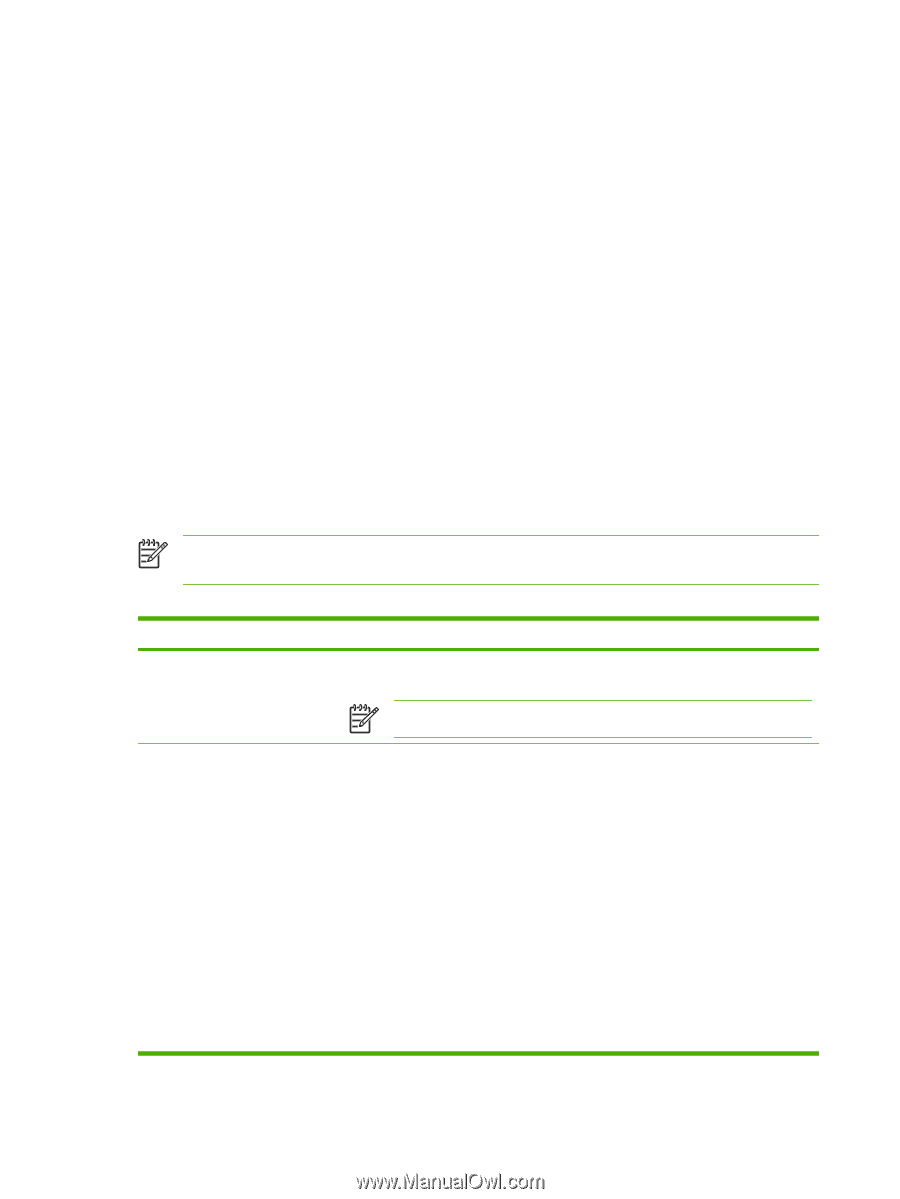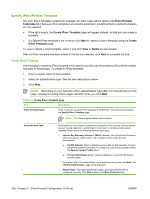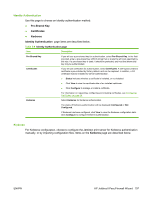HP 635n HP Jetdirect Print Server Administrator's Guide (Firmware V.36) - Page 116
Specify IPsec/Firewall Template, Create IPsec Template, IPsec/Firewall, Templates, Create
 |
UPC - 882780301016
View all HP 635n manuals
Add to My Manuals
Save this manual to your list of manuals |
Page 116 highlights
Specify IPsec/Firewall Template Any prior IPsec templates created (for example, for other rules) will be listed in the IPsec/Firewall Templates field. Because IPsec templates are network dependent, predefined factory-default templates are not supplied. ● If the list is empty, the Create IPsec Template page will appear instead, so that you can create a template. ● If a desired IPsec template is not in the list, click New to create a custom template using the Create IPsec Template page. To view or delete a listed template, select it and click View or Delete as appropriate. After an IPsec template has been added to the list and selected, click Next to complete the rule. Create IPsec Template Use this page to create an IPsec template and to specify how Security Associations (SAs) will be created: manually or dynamically. To create an IPsec template: 1. Enter a unique name for the template. 2. Select an authentication type. See the item descriptions below. 3. Click Next. NOTE: Depending on your selection of the authentication type (IKEv1 or manual keys) on this page, subsequent configuration pages will differ when you click Next. Table 5-7 Create IPsec Template page Item Description IPsec Template Name Enter a name for a custom IPsec template in the edit box. This name will be added to the Specify IPsec Template page. NOTE: The IPsec template name must be unique. Authentication Type Hosts specified in the Address template must negotiate IPsec security settings during a session. During negotiation, authentication must occur to validate sender/receiver identities. Select one of the following authentication types. ● Internet Key Exchange Version 1 (IKEv1) (default): Use Internet Key Exchange (IKE) protocols for authentication and encryption and to create Security Associations. ● Set IKE Defaults: Select a default security profile for IKE operation. Several predefined profiles are provided. To configure a custom security profile, select the Specify Custom Profile option. ● Preview IKE Defaults button: View the settings for a selected IKE default security profile. If you select IKE v1 for authentication and a default security profile, click Next. The Identity Authentication page will be displayed. ● Manual Keys: IPsec authentication/encryption protocols and keys will be configured manually. Click Next to display the IPsec Protocols page. 106 Chapter 5 IPsec/Firewall Configuration (V.36.xx) ENWW