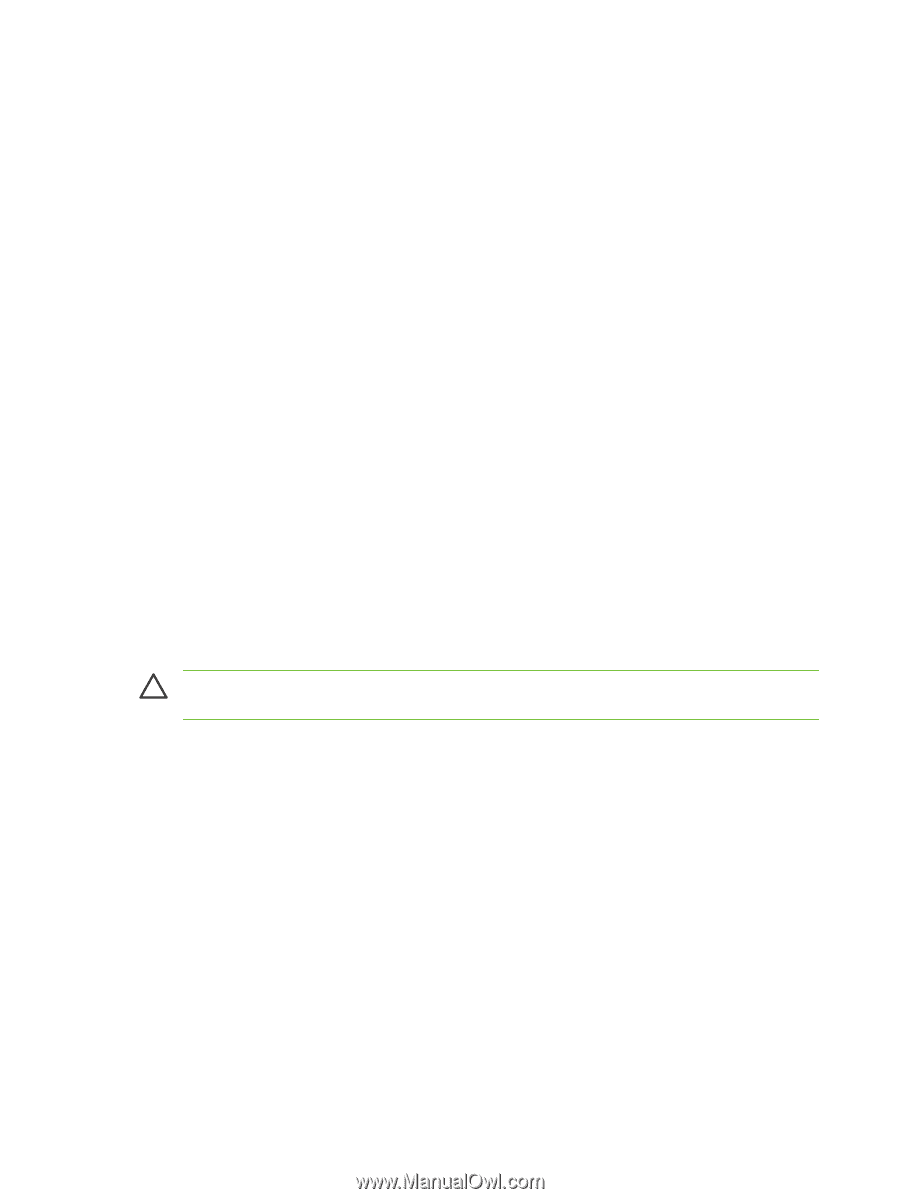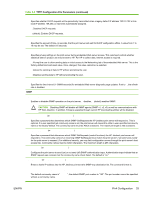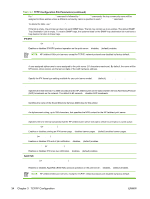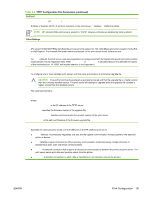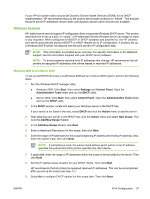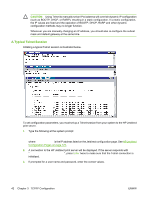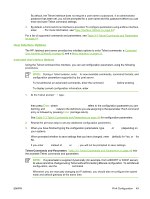HP 635n HP Jetdirect Print Server Administrator's Guide (Firmware V.36) - Page 48
To Discontinue DHCP Configuration, New Reservation
 |
UPC - 882780301016
View all HP 635n manuals
Add to My Manuals
Save this manual to your list of manuals |
Page 48 highlights
To configure DHCP options now, select Yes and click Next. a. If desired, specify the IP address of the router (or default gateway) to be used by clients. Then click Next. b. If desired, specify the Domain Name and DNS (Domain Name System) servers for clients. Click Next. c. If desired, specify WINS server names and IP addresses. Click Next. d. Select Yes to activate the DHCP options now, and click Next. 10. You have successfully set up the DHCP scope on this server. Click Finish to close the wizard. 11. Configure your printer with a reserved IP address within the DHCP scope: a. In the DHCP tree, open the folder for your scope and select Reservations. b. Click the Action menu and select New Reservation. c. Enter the appropriate information in each field, including the reserved IP address for your printer. (Note: the MAC address for your HP Jetdirect-connected printer is available on the HP Jetdirect configuration page.) d. Under "Supported types", select DHCP only, then click Add. (Note: Selecting Both or BOOTP only will result in a configuration through BOOTP due to the sequence in which HP Jetdirect print servers initiate configuration protocol requests.) e. Specify another reserved client, or click Close. The reserved clients added will be displayed in the Reservations folder for this scope. 12. Close the DHCP manager utility. To Discontinue DHCP Configuration CAUTION: Changes to an IP address on your HP Jetdirect print server may require updates to printer or system printing configurations for clients or servers. If you do not want your HP Jetdirect print server configured through DHCP, you must re-configure the print server to use a different configuration method. 1. (For IPv4 configuration) If you use the printer control panel to set Manual or BOOTP configuration, then DHCP will not be used. 2. You can use Telnet to set Manual (status indicates "User Specified") or BOOTP configuration, then DHCP will not be used. 3. You can manually modify the TCP/IP parameters through a supported Web browser using the Jetdirect embedded Web server or HP Web Jetadmin. If you change to BOOTP configuration, the DHCP-configured parameters are released and the TCP/IP protocol is initialized. If you change to Manual configuration, the DHCP-configured IP address is released and the userspecified IP parameters are used. Therefore, if you manually provide the IPv4 address, you should also manually set all of the configuration parameters, such as subnet mask, default gateway, and idle timeout. 38 Chapter 3 TCP/IP Configuration ENWW