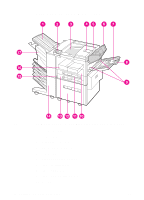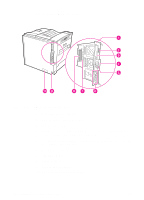HP 8000dn Service Manual - Page 37
Transparencies, Storing Print Media, HP LaserJet Printer, Family Paper Specification Guide
 |
UPC - 088698569634
View all HP 8000dn manuals
Add to My Manuals
Save this manual to your list of manuals |
Page 37 highlights
CAUTION Transparencies Tray 1 is required for printing transparencies. Print transparencies to the Left Output Bin only. Transparencies used in HP LaserJet printers must be able to withstand the 392° F (200° C) temperature encountered in the printer's fusing process for 0.1 second. Suitable transparency film is available through Hewlett-Packard. See the HP LaserJet Printer Family Paper Specification Guide for details. Storing Print Media Follow these guidelines when stacking and storing print media: Store paper in its wrapper until ready to use. Re-wrap partially used packages of media before storing. Stack each carton upright and squarely on top of the other. Store envelopes in a protective box to avoid damaging the edges of the envelopes. Keep stored media away from temperature and humidity extremes. DO NOT store cartons or reams directly on the floor where they will absorb a higher moisture content. Instead, place cartons on a pallet or on shelves. DO NOT store individual reams in a manner that causes them to curl or warp along the edges. DO NOT stack more than six cartons on top of each other. DO NOT place anything on top of media, regardless of whether the paper is packaged or unpackaged. DO NOT store printed documents in vinyl folders (which may contain plasticizers) or expose the documents to petroleumbased solvents. Shipping Print Media When shipping print media through different environments, plastic wrap all cartons on the shipping pallet. When shipping media across bodies of water, wrap individual cartons as well. Packaging must protect the media from physical damage. EN Media Selection Guidelines 13