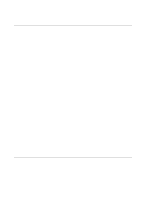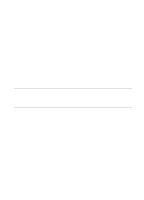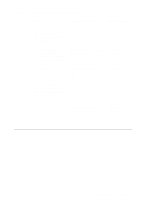HP 8000dn Service Manual - Page 50
Hard Disk, Determining Memory Requirements, PostScript Language Reference Manual for information about - laserjet manual download
 |
UPC - 088698569634
View all HP 8000dn manuals
Add to My Manuals
Save this manual to your list of manuals |
Page 50 highlights
Hard Disk The printer hard disk accessory is optional for the HP LaserJet 8000/ N/DN printers. The hard disk is a standard feature of the HP Mopier 240. It can be used to permanently store downloaded fonts and forms in the printer. Unlike the standard printer memory, permanently downloaded items remain in the printer even when the printer is powered off. Fonts downloaded to the hard disk are available to all users of the printer. Macintosh users can use the HP LaserJet Utility, and Windows® users can use the HP printer driver to download fonts. The printer hard disk can also be write-protected through software for additional security. See the online help associated with your HP software for more information. If you are a PostScript language programmer, see Adobe's™ PostScript Language Reference Manual for information about downloading forms and patterns to the disk. (For the Macintosh environment, see the online help in the HP LaserJet Utility Guide included with the HP LaserJet Utility software.) For the Windows environment, see your HP Windows driver online help. Determining Memory Requirements The amount of memory you need depends on the types of documents you print. With the PCL printer language, the printer can print most text and graphics at 300 or 600 dpi without additional memory. Add memory to your printer if you Commonly print complex graphics. Use many downloaded fonts. Print complex documents. Use advanced functions (such as I/O Buffering and Resource Saving). For the HP LaserJet 8000 printer, you can add up to 3 x 64 MB DIMMS of memory for a total of 192 MB. If you have the HP LaserJet 8000 DN printer or HP Mopier 240, you can add up to 64 MB of additional memory for a total of 192 MB. Table 1-8 presents the amount of memory required for the most common print jobs performed with the HP LaserJet 8000/N/DN and HP Mopier 240 using 600-dpi printing. 26 Chapter 1 Product Information EN